
0
+
Google Reviews

0
+
4.9(2099 Ratings)
Windows 10 deployment involves a series of steps to ensure a smooth and efficient transition to the Windows 10 operating system across an organization’s computer fleet. It is a critical task for IT professionals and system administrators when upgrading or provisioning new devices.


Curriculum Designed by Experts
This module explains how to gather information for image creation.
Lessons
This module explains Microsoft Deployment toolkit.
Lessons
After completing this module student will be able to:
This module explains how to install ADK and MDT.
Lessons
Lab: Installing a MDT & ADK
After completing this module, student will be able to:
This module explains how to create windows 7 reference image using MDT.
Lessons
Lab: Create basic image for deployment
After completing this module, students will be able to:
This module explains how to create refresh, replace and in-place upgradation.
Lessons
Lab: deployment of Windows 7 – refresh, replace and In-place upgrade
After completing this module, students will be able to:
This module explains how deploy Windows 10 with ConfigMgr
Lessons
Lab: Create windows 10 image and deployment
Master Essential Skills with WINDOWS 10 DEPLOYMENT-MDT & CONFIG. MGR Training Advance your IT career with the "WINDOWS 10 DEPLOYMENT-MDT & CONFIG. MGR" course training. Gain hands-on expertise in seamless Windows 10 deployment, automate processes using MDT, and streamline system management with Configuration Manager. Stay competitive in today’s tech-driven industry!
Boost Your Career with WINDOWS 10 DEPLOYMENT-MDT & CONFIG. MGR TrainingUnlock lucrative career opportunities with "WINDOWS 10 DEPLOYMENT-MDT & CONFIG. MGR" course training. Master deployment automation, efficient system management, and IT infrastructure optimization. Equip yourself with the skills top employers demand and accelerate your career growth!
Enhance Cloud Adoption with WINDOWS 10 DEPLOYMENT-MDT & CONFIG. MGR Training Streamline cloud adoption with "WINDOWS 10 DEPLOYMENT-MDT & CONFIG. MGR" course training. Learn to integrate Windows 10 deployment with cloud-ready tools like MDT and Configuration Manager, enabling seamless IT infrastructure modernization. Stay future-ready with in-demand deployment expertise!
Achieve Scalability and Flexibility with WINDOWS 10 DEPLOYMENT-MDT & CONFIG. MGR Training Optimize IT operations with "WINDOWS 10 DEPLOYMENT-MDT & CONFIG. MGR" course training. Master scalable deployment strategies using MDT and enhance flexibility with Configuration Manager for dynamic IT environments. Gain the expertise to efficiently manage growing business demands!
Boost your IT career with our Windows 10 Deployment-MDT & Config. Mgr course training! Master cost management, streamline OS deployments, and optimize Configuration Manager and MDT tools. Gain hands-on expertise, reduce deployment costs, and ensure efficiency. Enroll today for advanced skills in modern Windows 10 management.
Ensure security and compliance with our Windows 10 Deployment-MDT & Config. Mgr course training! Learn to deploy Windows 10 securely, configure compliance policies, and safeguard your IT environment. Gain hands-on skills in MDT and Config. Manager to maintain robust security standards. Enroll now for expert training in modern Windows 10 management!



At Radical Technologies, we are committed to your success beyond the classroom. Our 100% Job Assistance program ensures that you are not only equipped with industry-relevant skills but also guided through the job placement process. With personalized resume building, interview preparation, and access to our extensive network of hiring partners, we help you take the next step confidently into your IT career. Join us and let your journey to a successful future begin with the right support.
At Radical Technologies, we ensure you’re ready to shine in any interview. Our comprehensive Interview Preparation program includes mock interviews, expert feedback, and tailored coaching sessions to build your confidence. Learn how to effectively communicate your skills, handle technical questions, and make a lasting impression on potential employers. With our guidance, you’ll walk into your interviews prepared and poised for success.
At Radical Technologies, we believe that a strong professional profile is key to standing out in the competitive IT industry. Our Profile Building services are designed to highlight your unique skills and experiences, crafting a resume and LinkedIn profile that resonate with employers. From tailored advice on showcasing your strengths to tips on optimizing your online presence, we provide the tools you need to make a lasting impression. Let us help you build a profile that opens doors to your dream career.

Infrastructure Provisioning
Implementing automated infrastructure provisioning and configuration management using Ansible. This may include setting up servers, networking devices, and other infrastructure components using playbooks and roles.

Applications Deployment
Automating the deployment and orchestration of applications across development, testing, and production environments. This could involve deploying web servers, databases. middleware, and other application components using Ansible

Continuous Integration
Integrating Ansible into CI/CD pipelines to automate software. build, test, and deployment processes. This may include automating the creation of build artifacts, running tests, and deploying applications to various environments.

The Windows 10 Deployment-MDT & Config. Mgr Training in Bengaluru at Radical Technologies exceeded my expectations. The hands-on experience was invaluable!
Enrolling in the Windows 10 Deployment-MDT & Config. Mgr Certification in Bengaluru was the best decision for my IT career. Highly recommend!
The Windows 10 Deployment-MDT & Config. Mgr Classes in Bengaluru were interactive and well-structured, making complex topics easy to grasp.
Radical Technologies is the best Windows 10 Deployment-MDT & Config. Mgr Institute in Bengaluru with experienced trainers and excellent facilities.
I gained in-depth knowledge through the Windows 10 Deployment-MDT & Config. Mgr Online Course in Bengaluru. The flexibility of online learning was great.
The trainers at Radical Technologies are industry experts, making the Windows 10 Deployment-MDT & Config. Mgr Corporate Training in Bengaluru highly practical.
Completing the Windows 10 Deployment-MDT & Config. Mgr Online Certification in Bengaluru helped me secure a great job opportunity.
The Windows 10 Deployment-MDT & Config. Mgr Online Classes in Bengaluru were well-organized and interactive. The instructors were very supportive.
Radical Technologies offers the best Windows 10 Deployment-MDT & Config. Mgr Training in Bengaluru. The hands-on projects were particularly helpful.
I recommend the Windows 10 Deployment-MDT & Config. Mgr Certification in Bengaluru to anyone looking to advance their IT skills.
The course material and support during the Windows 10 Deployment-MDT & Config. Mgr Classes in Bengaluru were exceptional.
Radical Technologies provides excellent Windows 10 Deployment-MDT & Config. Mgr Online Training in Bengaluru. The live sessions were very engaging.
The practical sessions in the Windows 10 Deployment-MDT & Config. Mgr Training in Bengaluru gave me the confidence to handle real-world challenges.
The Windows 10 Deployment-MDT & Config. Mgr Online Certification in Bengaluru is well-designed for both beginners and professionals.
Radical Technologies is the top Windows 10 Deployment-MDT & Config. Mgr Institute in Bengaluru for job-focused learning.
The trainers made the Windows 10 Deployment-MDT & Config. Mgr Online Course in Bengaluru easy to follow, even for beginners.
I loved the interactive approach during the Windows 10 Deployment-MDT & Config. Mgr Online Classes in Bengaluru. The instructors were very knowledgeable.
The Windows 10 Deployment-MDT & Config. Mgr Corporate Training in Bengaluru was tailored to our team’s needs, making it highly effective.
The Windows 10 Deployment-MDT & Config. Mgr Classes in Bengaluru at Radical Technologies offered excellent value for money.
Radical Technologies’ Windows 10 Deployment-MDT & Config. Mgr Training in Bengaluru stands out for its practical approach and expert faculty.
The support team was fantastic during the Windows 10 Deployment-MDT & Config. Mgr Online Training in Bengaluru. They promptly resolved all my queries.
The Windows 10 Deployment-MDT & Config. Mgr Certification in Bengaluru boosted my confidence and skills for career advancement.
Radical Technologies provides a perfect blend of theory and practice in their Windows 10 Deployment-MDT & Config. Mgr Training in Bengaluru.
The flexibility of the Windows 10 Deployment-MDT & Config. Mgr Online Course in Bengaluru allowed me to learn at my own pace without compromising my job.
I am grateful for the expert guidance provided during the Windows 10 Deployment-MDT & Config. Mgr Classes in Bengaluru. Highly recommend Radical Technologies!










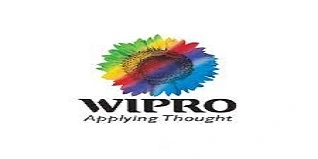









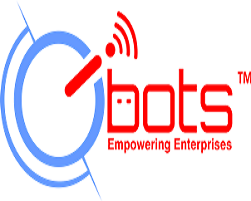




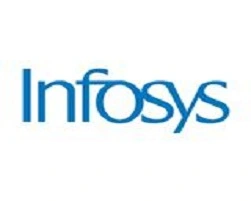











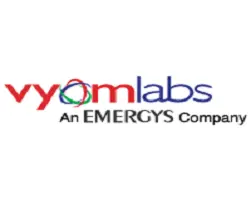





Windows 10 Deployment with MDT (Microsoft Deployment Toolkit) and Configuration Manager involves creating automated workflows to install, configure, and manage Windows 10 operating systems efficiently. These tools streamline large-scale OS deployments in enterprise environments.
Learning Windows 10 Deployment-MDT & Configuration Manager equips you with essential skills for automating OS deployment, reducing manual effort, and enhancing IT efficiency. These are critical skills for IT professionals managing enterprise systems.
IT administrators, system engineers, and network professionals seeking expertise in OS deployment, patch management, and system configuration will benefit the most from this training.
Basic knowledge of Windows operating systems and networking is helpful but not mandatory. Most training programs provide foundational guidance to beginners.
A typical course covers installation and setup of MDT and Configuration Manager, task sequence creation, OS deployment automation, driver management, and troubleshooting.
Yes, many institutes, including Radical Technologies, offer comprehensive online classes for Windows 10 Deployment-MDT & Configuration Manager, providing flexibility for working professionals.
MDT simplifies OS deployment by automating tasks, reducing errors, and providing a centralized platform for managing deployment processes.
Configuration Manager enhances MDT by providing additional features like patch management, device inventory, and software deployment, making it ideal for large-scale enterprise use.
Yes, top institutes like Radical Technologies in Bengaluru offer hands-on training for Windows 10 Deployment-MDT & Configuration Manager with certification.
The course duration typically ranges from 4 to 8 weeks, depending on the level of detail and hands-on practice included.
Yes, many training programs include certification options that validate your skills and enhance your professional credibility in the IT industry.
The cost varies by institute and training format (online or in-person) but generally ranges between ₹15,000 to ₹40,000 in Bengaluru.
Corporate training ensures that IT teams are well-equipped to manage OS deployments efficiently, reducing downtime and improving system reliability.
Yes, institutes like Radical Technologies in Bengaluru often provide job assistance, helping you connect with potential employers in the IT sector.
You can visit the institute’s website, fill out an inquiry form, or directly contact the admissions team for details about course schedules and enrollment processes.
Basavanagudi | HSR Layout | Sadashivanagar | Jayanagar | Koramangala | Whitefield | Banashankari | Marathahalli | BTM Layout | Electronic City | Rajajinagar | Domlur | Indiranagar | Malleshwaram | Yelahanka | Cooke Town | Nagarbhavi | Bannerghatta Road | Chandapura | Dasarahalli | Devanahalli | Anandnagar | Avenue Road | Byatarayanapura
I had an amazing experience with this service. The team was incredibly supportive and attentive to my needs. The quality of the work exceeded my expectations. I would highly recommend this to anyone looking for reliable and professional service."
I had an amazing experience with this service. The team was incredibly supportive and attentive to my needs. The quality of the work exceeded my expectations. I would highly recommend this to anyone looking for reliable and professional service."
I had an amazing experience with this service. The team was incredibly supportive and attentive to my needs. The quality of the work exceeded my expectations. I would highly recommend this to anyone looking for reliable and professional service."
I had an amazing experience with this service. The team was incredibly supportive and attentive to my needs. The quality of the work exceeded my expectations. I would highly recommend this to anyone looking for reliable and professional service."
I had an amazing experience with this service. The team was incredibly supportive and attentive to my needs. The quality of the work exceeded my expectations. I would highly recommend this to anyone looking for reliable and professional service."
The Windows 10 Deployment-MDT & Configuration Manager Course is an in-demand program designed to provide IT professionals with the skills and knowledge to efficiently deploy and manage Windows 10 operating systems in enterprise environments. This course covers a comprehensive curriculum, blending theoretical insights with practical hands-on training, making it ideal for system administrators, IT engineers, and network professionals.
Windows Deployment refers to the process of installing and configuring the Windows operating system across multiple devices in a systematic manner. The Microsoft Deployment Toolkit (MDT) and Configuration Manager are widely used tools that simplify and automate this process.
By combining MDT with Configuration Manager, IT teams can create robust, scalable, and automated deployment workflows that save time and minimize errors.
The Windows 10 Deployment-MDT & Config. Mgr Course aims to:
This course is ideal for:
This course is a must for IT professionals who want to enhance their system deployment and management skills. Whether you’re a beginner or looking to specialize in Windows 10 deployment, this program is designed to help you achieve your career goals.
The Windows 10 Deployment-MDT & Configuration Manager Course equips IT professionals with skills to streamline and automate various aspects of deploying and managing Windows 10 operating systems. These applications are critical for organizations to maintain efficient, secure, and scalable IT operations. Here’s how this course applies to real-world scenarios:
1. Operating System Deployment
One of the primary applications of the course is to enable seamless and automated deployment of Windows 10 across multiple devices. Using Microsoft Deployment Toolkit (MDT) and Configuration Manager, IT teams can:
Roll out new operating systems quickly and consistently.
Minimize downtime during large-scale deployments.
Customize deployments to meet specific organizational needs.
2. Driver and Hardware Management
The course teaches methods to automate driver injection and hardware configuration. This is essential when deploying Windows 10 on diverse devices, ensuring:
Compatibility with various hardware models.
Elimination of manual driver installation.
Efficient management of device-specific settings.
3. Application Deployment
Participants learn to integrate software installation during Windows 10 deployment. This enables organizations to:
Automate the installation of required applications.
Standardize software versions across devices.
Save time by bundling OS and application deployment in a single process.
4. Patch Management and Security Updates
The course highlights the use of Configuration Manager for managing updates, ensuring systems remain secure and up to date. Applications include:
Scheduling automated patch rollouts.
Monitoring compliance with update policies.
Reducing vulnerabilities by addressing critical updates promptly.
5. Task Automation with Task Sequences
Task sequences are a core part of MDT and Configuration Manager. The course enables participants to:
Automate repetitive tasks such as disk partitioning, software installation, and configuration.
Customize deployment workflows based on organizational requirements.
Improve overall deployment efficiency.
6. Remote Deployment and Management
The integration of MDT and Configuration Manager supports remote deployments, which are increasingly crucial in today’s hybrid work environments. Applications include:
Deploying Windows 10 to remote offices or work-from-home devices.
Managing systems in geographically distributed networks.
Minimizing the need for physical IT support during deployments.
7. Corporate IT Infrastructure Management
The course provides skills to handle complex IT infrastructures, including:
Standardizing deployment processes across departments.
Managing device lifecycles efficiently.
Reducing operational costs through automation.
8. Disaster Recovery and System Reimaging
Organizations can use the knowledge gained to implement disaster recovery plans effectively. Applications include:
Reimaging devices in case of system failures or cyberattacks.
Ensuring quick restoration of critical systems.
Maintaining operational continuity with minimal disruption.
9. Scalable Deployment for Enterprises
This course is invaluable for managing large-scale deployments in enterprises. Applications include:
Deploying Windows 10 to thousands of devices simultaneously.
Ensuring consistency in configurations across the organization.
Using Configuration Manager’s reporting tools for deployment analytics.
10. Compliance and Policy Management
MDT and Configuration Manager allow organizations to enforce IT policies and maintain compliance standards. Applications include:
Implementing security policies during deployment.
Auditing devices for compliance with IT standards.
Preventing unauthorized changes to system configurations.
Conclusion
The applications of the Windows 10 Deployment-MDT & Configuration Manager Course span across system deployment, IT automation, and infrastructure management. By mastering these tools, IT professionals can deliver scalable, efficient, and secure solutions for modern enterprises, ensuring seamless Windows 10 deployments and ongoing system management.
Radical Technologies is the premier institute in Bangalore, renowned for offering comprehensive Windows 10 Deployment-MDT & Config. Mgr Course in Bengaluru. Our expert-led programs are designed to equip professionals with the skills needed to excel in managing OS deployments and configurations using Microsoft tools.
As a leading Windows 10 Deployment-MDT & Config. Mgr Institute in Bengaluru, we provide hands-on training through interactive Windows 10 Deployment-MDT & Config. Mgr Classes in Bengaluru, ensuring that students gain practical experience. Our curriculum is carefully crafted to prepare learners for industry-recognized Windows 10 Deployment-MDT & Config. Mgr Certification in Bengaluru, enhancing their career prospects.
For working professionals, we offer flexible Windows 10 Deployment-MDT & Config. Mgr Online Classes in Bengaluru, where participants can learn from industry experts from the comfort of their homes. Our Windows 10 Deployment-MDT & Config. Mgr Online Course in Bengaluru combines convenience with quality, covering everything from MDT setup to advanced deployment strategies.
Radical Technologies also caters to organizations with customized Windows 10 Deployment-MDT & Config. Mgr Corporate Training in Bengaluru, enabling IT teams to streamline deployment processes effectively. Whether you’re looking for in-person sessions or a flexible Windows 10 Deployment-MDT & Config. Mgr Online Training in Bengaluru, we have the perfect solution for you.
Join us at Radical Technologies to gain in-depth knowledge, hands-on expertise, and a globally recognized Windows 10 Deployment-MDT & Config. Mgr Online Certification in Bengaluru that sets you apart in the competitive IT landscape.


(Our Team will call you to discuss the Fees)

(Our Team will call you to discuss the Fees)
