
0
+
Google Reviews

0
+
4.3 (2073 Ratings)
It is used by IT professionals and system administrators to deploy, manage, and secure software applications, operating systems, and devices within an organization.SCCM is a robust systems management tool designed to streamline and automate various IT management tasks, particularly in large-scale enterprise environments.


Curriculum Designed by Experts
This module explains the System Center 2012 R2 Configuration Manager infrastructure and the typical scenarios.
Lessons
After completing this module student will be able to:
This module explains how to plan and deploy a stand-alone Primary Site.
Lessons
Lab : Installing a Configuration Manager Primary Site
Lab : Performing Post-Setup Configuration Tasks
After completing this module, student will be able to:
This module explains how to plan and configure Configuration Manager administrative users and access.
Lessons
Lab : Planning and Configuring Role -Based Administration
After completing this module, students will be able to:
This module explains how to plan and deploy a multiple site hierarchy including a central administration site, primary sites, and a secondary site.
Lessons
Lab : Installation a Site Hierarchy
Lab : Verifying a Site Hierarchy
Lab : Secondary Site Installation
After completing this module, students will be able to:
This module explains how to plan, configure, and monitor data types, intersite communication, replication, and content.
Lessons
Lab : Planning and Configuration content management
After completing this module, students will be able to:
This module explains how to plan and use various methods to discover resources and deploy the Configuration Manager client.
Lessons
Lab : Implementing Configuration manager client deployment
After completing this module, students will be able to:
This module explains how to create application, various method of applications, detection method.
Lesson
Lab : Create application from .msi and deployment on clients
After completing this module, students will be able to :
This module explains how to create Software update group, set search criteria, make SUG package and deployment
Lesson
Lab : Create Software update group and deployment
After completing this module, students will be able to:
This module explains what is mean by Compliance Settings and how we can leverage in
Lessons
Lab : Create CI and Baseline and deployment
After completing this module, student will be able to:
This module explains software and Hardware inventory, and report.
Lesson
Lab : Extending Hardware data, create custom queries and reports
After completing this module, students will be able to:
SCCM Course Training equips IT professionals with in-demand skills like software distribution,patch management, and network security. Achieving SCCM Course Certification enhancescareer prospects by validating expertise in managing systems,automating tasks, and ensuring smooth IT operations.
SCCM Course Training unlocks career opportunities in IT management, network administration, and system engineering. Enroll in SCCM Course Certification with Training to gain hands-on experience, master system configuration, and enhance your career prospects in today’s fast-evolving tech industry.
Enroll in SCCM Course Training to master cost management and boost IT infrastructure efficiency. SCCM Certification equips you with essential skills in system deployment, security, and automation, enhancing career growth. Maximize your value with expert-led training and hands-on experience!
SCCM Course Training teaches scalability and flexibility for managing diverse IT infrastructures. Enroll in SCCM Course Certification with Training to master scaling systems, streamline deployments, and adapt IT solutions for growing business needs, enhancing your career in IT management
Enroll in SCCM Course Training to master Security and Compliance for IT systems. SCCM Certification equips you to manage updates, patching, and compliance policies effectively. Gain practical skills to secure infrastructure, ensure regulatory standards, and advance your IT career with expert-led training!
Cloud adoption in SCCM Course Training equips IT professionals with vital skills like cloud-based management, software deployment, and security. Enroll in SCCM Course Certification with Training to stay ahead in managing hybrid environments and boost your career in today’s cloud-driven tech world.



At Radical Technologies, we are committed to your success beyond the classroom. Our 100% Job Assistance program ensures that you are not only equipped with industry-relevant skills but also guided through the job placement process. With personalized resume building, interview preparation, and access to our extensive network of hiring partners, we help you take the next step confidently into your IT career. Join us and let your journey to a successful future begin with the right support.
At Radical Technologies, we ensure you’re ready to shine in any interview. Our comprehensive Interview Preparation program includes mock interviews, expert feedback, and tailored coaching sessions to build your confidence. Learn how to effectively communicate your skills, handle technical questions, and make a lasting impression on potential employers. With our guidance, you’ll walk into your interviews prepared and poised for success.
At Radical Technologies, we believe that a strong professional profile is key to standing out in the competitive IT industry. Our Profile Building services are designed to highlight your unique skills and experiences, crafting a resume and LinkedIn profile that resonate with employers. From tailored advice on showcasing your strengths to tips on optimizing your online presence, we provide the tools you need to make a lasting impression. Let us help you build a profile that opens doors to your dream career.

Infrastructure Provisioning
Implementing automated infrastructure provisioning and configuration management using Ansible. This may include setting up servers, networking devices, and other infrastructure components using playbooks and roles.

Applications Deployment
Automating the deployment and orchestration of applications across development, testing, and production environments. This could involve deploying web servers, databases. middleware, and other application components using Ansible

Continuous Integration
Integrating Ansible into CI/CD pipelines to automate software. build, test, and deployment processes. This may include automating the creation of build artifacts, running tests, and deploying applications to various environments.

I completed my System Center Configuration Manager Certification from Radical Technologies. Their SCCM Training Course is incredibly detailed, and I now feel confident in managing SCCM deployments.
The SCCM Full Course at Radical Technologies is highly detailed and well-structured. The SCCM Training Institutes in Bangalore can’t compare to the hands-on learning you get here.
Radical Technologies offers excellent SCCM Training Online. I completed the SCCM Online Course from home, and the trainers were always available to clarify my doubts.
I was looking for the best SCCM Training in Bangalore, and Radical Technologies delivered. Their SCCM Classes are comprehensive, and I am now confident in using SCCM for enterprise-level tasks.
The SCCM Certification Course at Radical Technologies is fantastic. The trainers ensure that you understand the concepts deeply, making it easy to clear the SCCM Certification in Bangalore.
I took the SCCM Training and Certification at Radical Technologies, and I can confidently say it’s the best SCCM Training available in Bangalore. The instructors are professional and knowledgeable.
The SCCM Training Course at Radical Technologies is well-rounded and covers all aspects of System Center Configuration Manager Training. I highly recommend their SCCM Training for anyone looking to advance their career.
Radical Technologies is the Best SCCM Training Institute in Bangalore. Their trainers were incredibly supportive throughout the SCCM Course, and I felt well-prepared for the SCCM Certification in Bangalore.
The SCCM Training Online option offered by Radical Technologies was perfect for my busy schedule. I could complete the SCCM Course Online and still get certified, thanks to their excellent teaching.
Radical Technologies offers the best SCCM Training in Bangalore Marathahalli. The course is thorough, and the practical sessions made me feel confident in using SCCM at work.
For anyone looking for SCCM Training For Beginners, Radical Technologies is the best choice. The course is structured in a way that makes learning easy and the SCCM Certification Course is top-notch.
The SCCM Course in Bangalore offered by Radical Technologies is the most detailed training I have taken. The trainers make sure you understand each topic before moving on, and the SCCM Training Classes are very interactive.
I highly recommend Radical Technologies for SCCM Training in Bangalore. The trainers focus on both theory and practicals, making it the best place to gain SCCM Certification in Bangalore.
I took the SCCM Training and Certification course at Radical Technologies, and it exceeded my expectations. The trainers were knowledgeable, and the course content was comprehensive.
Radical Technologies' SCCM Full Course is ideal for both beginners and experienced professionals. The instructors were very supportive, and I found the SCCM Classes very engaging.
The SCCM Course at Radical Technologies was incredibly informative. They cover all the essentials, and their SCCM Certification Course prepared me well for the exam.
Radical Technologies offers one of the best SCCM Training Institutes in Bangalore. The hands-on labs, combined with their expert guidance, helped me clear my SCCM Certification.
The SCCM Training in Bangalore Marathahalli is well-organized and covers all the important aspects of System Center Configuration Manager. I highly recommend Radical Technologies for anyone looking to get certified.
Radical Technologies provides the Best SCCM Training in Bangalore. The trainers have in-depth knowledge, and the live projects helped me gain confidence in using SCCM in real-time scenarios.
I took the SCCM Online Course through Radical Technologies, and it was very convenient. The flexibility of the online classes, combined with expert teaching, made it the best choice for me.
The SCCM Training Course at Radical Technologies is perfect for beginners. The trainers take the time to explain concepts clearly, making it easy to follow even for those new to SCCM.
The SCCM Training Classes at Radical Technologies are very detailed. They provided both theoretical and practical knowledge that helped me earn my SCCM Certification in Bangalore.
I enrolled in the SCCM Course in Bangalore and was impressed by the structured curriculum. It covered all essential concepts, making it the best SCCM Training Institute in Bangalore.
Radical Technologies offers the best SCCM Training in Bangalore Marathahalli. The practical sessions and real-world scenarios provided excellent preparation for SCCM Certification.
The SCCM Training in Bangalore offered by Radical Technologies is exceptional. The trainers are industry experts, and their hands-on approach helped me understand System Center Configuration Manager in depth.










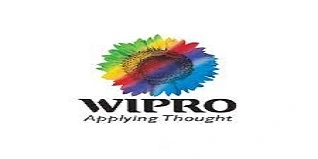









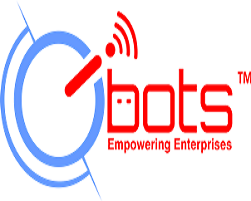




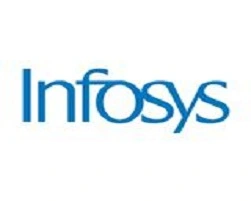











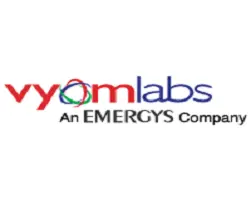





SCCM (System Center Configuration Manager) is a Microsoft solution that helps manage large groups of computers and devices within an enterprise. Its primary functions include software distribution, patch management, OS deployment, and inventory tracking.
SCCM automates the process of deploying applications and software updates to multiple devices across an organization. Administrators can package software, set deployment schedules, and monitor the deployment process for success or failures.
A client in SCCM refers to a computer or device that has the SCCM client software installed. This allows the SCCM server to manage, monitor, and deploy software to the device.
OSD is a feature in SCCM that allows IT administrators to automate the installation of operating systems across multiple devices. It helps streamline the process of upgrading or replacing operating systems within an organization.
SCCM integrates with Active Directory to simplify the management of devices and users. Through AD integration, SCCM can automatically discover devices, users, and groups, enabling smoother software deployments and policy enforcement.
A boundary in SCCM defines a network location (such as a specific subnet) that a device must be a part of to receive updates or deployments. Boundaries help SCCM efficiently manage and distribute content to the right devices within the network.
Boundary groups in SCCM are collections of boundaries that allow SCCM to define content distribution and site assignment rules. They enable efficient distribution of updates and packages to the correct devices in a network.
SCCM automates the deployment of security patches and software updates to ensure devices in the network are up-to-date. It allows administrators to schedule patch distribution, monitor compliance, and generate reports on patch status.
Collections in SCCM are groups of devices or users based on specific criteria such as location, department, or operating system. Collections make it easier to manage and deploy software, updates, and configurations to specific subsets of devices.
Yes, SCCM can manage mobile devices through its integration with Microsoft Intune. It allows administrators to configure policies, distribute apps, and ensure compliance for mobile devices within the organization.
SCCM automatically collects detailed hardware and software information from devices in the network. This information helps IT administrators track resources, ensure license compliance, and plan for upgrades.
Role-based administration (RBAC) in SCCM allows organizations to define roles and permissions for different IT staff. This ensures that each user can only access the features and functions they are authorized to manage, improving security and control.
SCCM uses compliance settings to enforce configurations across devices. Administrators can set specific baselines for security and system settings, and SCCM monitors devices for adherence to these policies, alerting administrators if devices fall out of compliance.
SCCM site servers are components that handle different tasks such as managing devices, distributing content, or gathering data. There are primary, secondary, and distribution point servers, each serving a distinct function in managing the SCCM infrastructure.
The system requirements for SCCM include a Windows Server operating system, SQL Server for database management, and adequate CPU, memory, and storage based on the size of the environment being managed. Specific requirements vary depending on the scale of deployment and the number of devices being managed.
Basavanagudi | HSR Layout | Sadashivanagar | Jayanagar | Koramangala | Whitefield | Banashankari | Marathahalli | BTM Layout | Electronic City | Rajajinagar | Domlur | Indiranagar | Malleshwaram | Yelahanka | Cooke Town | Nagarbhavi | Bannerghatta Road | Chandapura | Dasarahalli | Devanahalli | Anandnagar | Avenue Road | Byatarayanapura
I had an amazing experience with this service. The team was incredibly supportive and attentive to my needs. The quality of the work exceeded my expectations. I would highly recommend this to anyone looking for reliable and professional service."
I had an amazing experience with this service. The team was incredibly supportive and attentive to my needs. The quality of the work exceeded my expectations. I would highly recommend this to anyone looking for reliable and professional service."
I had an amazing experience with this service. The team was incredibly supportive and attentive to my needs. The quality of the work exceeded my expectations. I would highly recommend this to anyone looking for reliable and professional service."
I had an amazing experience with this service. The team was incredibly supportive and attentive to my needs. The quality of the work exceeded my expectations. I would highly recommend this to anyone looking for reliable and professional service."
I had an amazing experience with this service. The team was incredibly supportive and attentive to my needs. The quality of the work exceeded my expectations. I would highly recommend this to anyone looking for reliable and professional service."
The SCCM (System Center Configuration Manager) Certification is designed to equip IT professionals with the skills necessary to efficiently manage large-scale IT infrastructures. SCCM, a Microsoft solution, plays a critical role in the deployment, management, and security of devices and applications across an organization. Whether it’s managing endpoints, deploying software, monitoring system performance, or ensuring system compliance, SCCM offers an integrated platform to streamline IT operations.
This SCCM certification course provides a robust understanding of Microsoft’s SCCM solution, covering a range of critical topics from installation and configuration to advanced management of IT assets. The curriculum is designed to cater to both beginners and professionals looking to upgrade their skills, enabling learners to manage both physical and virtual systems in an enterprise environment. Through practical labs and real-world scenarios, participants gain hands-on experience, making them job-ready upon certification.
SCCM (System Center Configuration Manager) is a powerful tool developed by Microsoft to streamline IT infrastructure management. Its versatile applications cover a wide range of administrative tasks, enabling organizations to efficiently manage devices, applications, and security across an enterprise network. Below are some of the key applications of SCCM:
1. Software Deployment and Application Management
SCCM allows administrators to deploy applications and software updates across multiple devices in an organization. IT teams can create, configure, and distribute software packages, ensuring that every machine receives the latest versions of essential programs and security patches. It simplifies the software lifecycle by automating installation, uninstallation, and updates without manual intervention.
2. Operating System Deployment (OSD)
One of SCCM’s most significant applications is automating the deployment of operating systems. IT professionals can create task sequences that allow for a standardized and consistent installation of OS images across hundreds or thousands of devices. This capability is particularly beneficial during large-scale rollouts, system upgrades, or in environments that require frequent OS reinstallation.
3. Patch Management
SCCM is a vital tool for managing and deploying security patches and updates. By automating patch distribution, SCCM ensures that all systems within the network remain secure and up-to-date with the latest security standards, thus reducing vulnerabilities. Administrators can approve or reject patches, monitor deployment progress, and generate reports on patch compliance.
4. Endpoint Protection
Through integration with Microsoft Defender, SCCM offers robust endpoint protection by managing antivirus and anti-malware configurations. It provides centralized control for managing security policies, monitoring potential threats, and applying system-wide security updates. This ensures a consistent security posture across all networked devices.
5. Inventory Management
SCCM performs detailed hardware and software inventory scans of all devices within a network. This functionality allows administrators to gather critical information about hardware components, installed software, and system configurations. This data is essential for auditing, tracking software licenses, and ensuring hardware compatibility during upgrades.
6. Remote Control
SCCM includes remote control capabilities that enable IT staff to troubleshoot and manage devices without physically accessing them. This feature is particularly useful for remote support, enabling technicians to resolve issues on user machines from a central location, reducing downtime and improving support efficiency.
7. Compliance Management
SCCM helps organizations enforce IT compliance by setting configuration baselines for devices and systems. Administrators can define policies for security, application settings, and system configurations, then monitor compliance across the network. SCCM alerts administrators when systems deviate from these baselines, enabling swift corrective actions.
8. Device and User Collection Management
SCCM organizes devices and users into collections, allowing for targeted management tasks such as software distribution, patch deployment, and configuration updates. These collections can be grouped based on specific attributes, such as device type, location, or user role, making IT management more organized and efficient.
9. Power Management
SCCM offers features that allow organizations to reduce energy consumption by managing power settings on client machines. Administrators can configure power plans and monitor power usage across the network. This is particularly useful for organizations aiming to lower their energy costs or meet sustainability goals.
10. Role-Based Administration
SCCM supports role-based access control (RBAC), which allows organizations to delegate specific administrative tasks to different personnel. By defining roles and permissions, SCCM ensures that administrators can only perform actions relevant to their role, enhancing security and ensuring better control over the system.
11. Reporting and Analytics
SCCM provides extensive reporting capabilities, generating detailed insights into system performance, patch status, software deployments, and compliance metrics. Administrators can create custom reports or use built-in reports to analyze system data, helping in decision-making and improving the efficiency of IT operations.
12. Mobile Device Management (MDM)
With the increasing use of mobile devices in the workplace, SCCM offers integration with Intune to manage mobile devices such as smartphones and tablets. Through MDM, organizations can enforce policies, deploy apps, and secure data on mobile endpoints, ensuring that company data remains protected even on employee-owned devices.
13. Windows Servicing and Update Management
SCCM plays a critical role in managing Windows updates across an organization. IT teams can automate the delivery of Windows feature updates and service packs, schedule deployments during off-hours, and ensure all devices remain compliant with the latest updates without disrupting daily operations.
14. Application Virtualization
SCCM integrates with Microsoft’s Application Virtualization (App-V) to deploy and manage virtualized applications. This allows applications to be streamed to client devices, reducing the need for local installation and minimizing compatibility issues across different systems.
15. Cloud Integration
SCCM can integrate with cloud-based platforms such as Microsoft Azure. This hybrid infrastructure enables organizations to manage both on-premise and cloud-based resources from a single console, offering flexibility for organizations moving toward cloud solutions or managing hybrid environments.
Radical Technologies is the leading institute in Bangalore, offering comprehensive SCCM Training in Bangalore designed to help IT professionals enhance their skills in System Center Configuration Manager (SCCM). As the Best SCCM Training Institute in Bangalore, we provide cutting-edge learning experiences tailored to meet industry standards, ensuring that our students gain practical knowledge and hands-on expertise.
Our SCCM Course in Bangalore covers all essential topics, from the fundamentals to advanced concepts, making it suitable for both SCCM Training For Beginners and experienced professionals. We offer flexible learning options, including SCCM Training Classes in-person at our Bangalore Marathahalli center, as well as an SCCM Course Online for those who prefer a remote learning experience.
At Radical Technologies, our SCCM Training Course is designed to prepare you for real-world challenges, with a focus on practical applications and industry-relevant case studies. Our expert instructors guide you through the SCCM Full Course, ensuring that you are fully prepared for the SCCM Certification Course. We are proud to be recognized as one of the top SCCM Training Institutes In Bangalore, offering an unmatched learning environment.
Our SCCM Certification in Bangalore is highly regarded in the industry, providing you with the credentials needed to advance your career. Whether you’re looking to complete the System Center Configuration Manager Certification, upgrade your skills through SCCM Training Online, or enhance your knowledge with our SCCM Classes, Radical Technologies is your go-to destination for quality SCCM Training and Certification.
With a reputation for delivering the Best SCCM Training in the region, our programs are designed to equip you with the expertise needed to excel in today’s competitive IT landscape. Choose Radical Technologies for your SCCM Certifications and take your career to new heights.


(Our Team will call you to discuss the Fees)


(Our Team will call you to discuss the Fees)