
0
+
Google Reviews

0
+
4.1 (2061 Ratings)
Microsoft Office 365, often referred to as simply Office 365, is a suite of cloud-based productivity and collaboration tools offered by Microsoft. It includes a range of applications and services designed to enhance productivity, communication, and collaboration within organizations. Microsoft Office 365 is a cloud-based subscription service that provides access to a comprehensive set of productivity tools and services


Curriculum Designed by Experts
| Start Date | Time | Day | Mode | Enroll Now |
|---|---|---|---|---|
| 10/01/2026 | 04:00 PM TO 06:00 PM | Weekend | Online | Enroll Now |
| 10/01/2026 | 08:00 AM TO 10:00 AM | Weekend | Online | Enroll Now |
Boost your productivity by enrolling in MS Office 365 course training! Master in-demand skills like advanced Excel functions, PowerPoint design, Outlook management, OneDrive integration, and Teams collaboration. Certification in MS Office 365 enhances job opportunities and career growth. Enroll today!
Unlock a wide range of career opportunities by enrolling in MS Office 365 Course Training. Develop expertise in cloud-based productivity tools, enhance collaboration skills, and boost your resume. Certification opens doors to roles in IT support, administration, project management, and business analysis, offering career growth.
Enroll in MS Office 365 Course Certification to master cost management, streamline expenses, and optimize your software solutions. With expert training, gain practical skills to efficiently manage MS Office 365 costs for your organization. Join now for professional growth and certification benefits!
Boost your career with MS Office 365 course training! This course offers unmatched scalability and flexibility, letting students advance in their comprehension at their own speed. Enroll now for MS Office 365 course certification with training and unlock versatile career opportunities in the IT field.
Enroll in MS Office 365 Course Certification to strengthen your expertise in security and compliance. Master safeguarding data, ensuring regulatory compliance, and maintaining business continuity. With hands-on training, you'll be equipped to manage security challenges in MS Office 365 effectively.
Cloud adoption is essential for modern businesses, and MS Office 365 Course You get essential cloud-based abilities through training. Master collaboration, security, and data management. Enroll in MS Office 365 Course Certification to boost your cloud expertise and enhance career prospects in today's tech-driven world.



At Radical Technologies, we are committed to your success beyond the classroom. Our 100% Job Assistance program ensures that you are not only equipped with industry-relevant skills but also guided through the job placement process. With personalized resume building, interview preparation, and access to our extensive network of hiring partners, we help you take the next step confidently into your IT career. Join us and let your journey to a successful future begin with the right support.
At Radical Technologies, we ensure you’re ready to shine in any interview. Our comprehensive Interview Preparation program includes mock interviews, expert feedback, and tailored coaching sessions to build your confidence. Learn how to effectively communicate your skills, handle technical questions, and make a lasting impression on potential employers. With our guidance, you’ll walk into your interviews prepared and poised for success.
At Radical Technologies, we believe that a strong professional profile is key to standing out in the competitive IT industry. Our Profile Building services are designed to highlight your unique skills and experiences, crafting a resume and LinkedIn profile that resonate with employers. From tailored advice on showcasing your strengths to tips on optimizing your online presence, we provide the tools you need to make a lasting impression. Let us help you build a profile that opens doors to your dream career.

Infrastructure Provisioning
Implementing automated infrastructure provisioning and configuration management using Ansible. This may include setting up servers, networking devices, and other infrastructure components using playbooks and roles.

Applications Deployment
Automating the deployment and orchestration of applications across development, testing, and production environments. This could involve deploying web servers, databases. middleware, and other application components using Ansible

Continuous Integration
Integrating Ansible into CI/CD pipelines to automate software. build, test, and deployment processes. This may include automating the creation of build artifacts, running tests, and deploying applications to various environments.

I enrolled in the Office 365 Certification Course at Radical Technologies in Bangalore and was amazed at the level of expertise provided. The O365 training was practical, and the real-world examples made learning easy.
Radical Technologies offers the best Microsoft O365 Training in Bangalore. The instructors were incredibly knowledgeable, and the Office 365 Admin Course helped me gain the skills needed to manage my company’s O365 infrastructure effectively.
The Office 365 Training Certification at Radical Technologies is well-structured and thorough. The trainers provided deep insights into Microsoft 365 Training, making it easy to pass the certification exam.
Radical Technologies in Bangalore offers comprehensive Microsoft 365 Courses, including hands-on experience with real-world scenarios. I highly recommend their Microsoft 365 Training for anyone looking to upskill.
I completed my O365 Certification Courses at Radical Technologies in Bangalore, and it was an outstanding experience. The course content was detailed, and the trainers were highly experienced.
The Microsoft 365 Admin Training at Radical Technologies in Bangalore prepared me to handle complex O365 tasks at work. The certification boosted my career prospects significantly.
If you're looking for an industry-recognized Microsoft 365 Training And Certification, Radical Technologies is the place to go in Bangalore. The curriculum is very detailed and perfect for anyone aiming to clear their Office 365 Certification.
I found the Microsoft 365 Training Courses at Radical Technologies in Bangalore to be very flexible and adaptable. The Office 365 Course Online allowed me to learn at my own pace while balancing my work schedule.
Radical Technologies is the best Microsoft Office 365 Training Center in Bangalore. The Microsoft 0365 Training provided me with all the knowledge needed to succeed in O365 administration.
I loved how Radical Technologies made the Office 365 Training Courses easy to understand with hands-on labs. I completed my O365 Administration Training here, and it helped me significantly in my current role.
The Microsoft Office 365 Training Certification at Radical Technologies was a game-changer for me. The trainers in Bangalore provided extensive knowledge and guidance, helping me achieve my certification goals.
Radical Technologies offers the best Microsoft 365 Admin Training in Bangalore. Their Office 365 Administration Course covered all the crucial aspects of managing O365 in a corporate environment.
My experience with the Microsoft 365 Certification course at Radical Technologies was fantastic. The Office 365 Admin Training helped me excel in my job, and I was able to apply the skills immediately at work.
Radical Technologies in Bangalore provided an excellent learning environment for Microsoft Office 365 Training. The O365 Administration Training was thorough and covered all essential aspects of O365 management.
The Microsoft Office 365 Courses at Radical Technologies are well worth the investment. I completed my Office 365 Training And Certification here and secured a promotion soon after.
Radical Technologies offers top-notch Office 365 Admin Training. The Office 365 Certification Course in Bangalore helped me pass the certification exam easily and boost my resume.
I highly recommend the Microsoft 365 Training Near Me at Radical Technologies. Their Office 365 Training Certification in Bangalore is designed to make learning easy, even for beginners.
The Microsoft Office 365 Training Certification course at Radical Technologies was thorough and engaging. I passed my certification exam on the first try, thanks to their expert trainers.
Radical Technologies offers the best Office 365 Course Online in Bangalore. The Microsoft 365 Training Courses were informative, and the hands-on experience was invaluable.
The Office 365 Certification course at Radical Technologies gave me a clear understanding of the O365 environment. The Microsoft Office 365 Training was detailed and very well-executed.
I completed my Microsoft Office Training at Radical Technologies and was impressed with the course material and hands-on approach. The Office 365 Admin Training was exactly what I needed for my career.
Radical Technologies in Bangalore offers the most comprehensive Microsoft 365 Training And Certification program. The Microsoft Office 365 Courses were well-organized, making it easy to follow along and gain valuable skills.
The Microsoft Office 365 Online Courses With Certificate offered by Radical Technologies are excellent for anyone wanting to upskill in O365. The Microsoft Office 365 Certification boosted my career in IT.
Radical Technologies provided an exceptional Microsoft 365 Training experience. Their Microsoft 0365 Training is the best in Bangalore, and I highly recommend it to anyone interested in O365 administration.
The O365 Certification Courses at Radical Technologies were extremely beneficial. Their Microsoft 365 Training in Bangalore helped me land a great job, and I would recommend their Office 365 Training And Certification to anyone serious about their career.










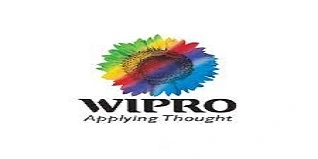









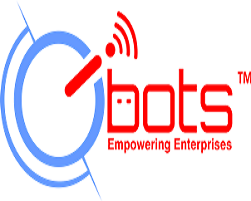




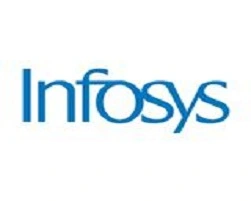











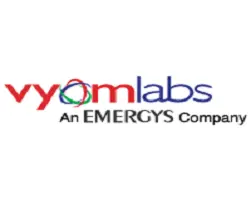





Microsoft Office 365 is a cloud-based subscription service that offers access to a suite of productivity tools, including Word, Excel, PowerPoint, Outlook, Teams, OneDrive, SharePoint, and more. It enables users to work from any device with internet access, offering collaboration, file sharing, and real-time editing features.
Office 365 is a subscription-based, cloud-enabled service, whereas Microsoft Office is a one-time purchase of the traditional desktop applications. Office 365 includes additional cloud services like Teams, SharePoint, and OneDrive, along with regular updates, while Microsoft Office does not offer cloud features or automatic updates.
Office 365 provides access to the latest versions of Microsoft’s productivity apps, cloud storage through OneDrive, enhanced collaboration tools like Teams, real-time co-authoring, and regular updates. It allows users to work from any device, making remote work and collaboration more efficient.
Yes, Office 365 applications like Word, Excel, and PowerPoint can be used offline once they are installed on your device. You can continue working offline, and when you reconnect to the internet, your files will sync with OneDrive, ensuring the latest version is saved.
OneDrive is Microsoft’s cloud storage service integrated into Office 365. It allows users to store, share, and access files from any device. Files saved to OneDrive are automatically backed up to the cloud, and you can collaborate with others by sharing documents directly from OneDrive.
Microsoft Teams is a communication and collaboration tool within Office 365 that integrates chat, video calls, file sharing, and project management into one platform. It helps teams work together in real-time, making it ideal for remote and hybrid work environments.
Office 365 is updated regularly by Microsoft, with security patches, feature enhancements, and new functionalities rolled out automatically. Users don’t need to worry about manually updating their software, as the cloud-based subscription model ensures they always have access to the latest version.
Office 365 includes advanced security features such as data encryption, multi-factor authentication (MFA), data loss prevention (DLP), and built-in malware protection. Administrators can also set policies for secure data handling, monitor compliance, and use auditing tools to track activity.
Yes, Office 365 allows real-time collaboration on documents. Users can co-author files in Word, Excel, and PowerPoint, seeing each other’s changes live. Multiple users can work on the same document simultaneously, improving teamwork and productivity.
OneDrive is designed for individual file storage and sharing, whereas SharePoint is used for broader organizational document management and team collaboration. SharePoint supports building intranets, managing workflows, and creating websites for document sharing within teams or across the company.
User and license management in Office 365 is done through the Admin Center. Administrators can assign or remove licenses, manage user permissions, and set up groups or policies. This ensures that each user has access to the appropriate applications and services.
Office 365 offers a variety of subscription plans, including plans for individuals (Microsoft 365 Personal), families (Microsoft 365 Family), businesses (Microsoft 365 Business Basic, Standard, Premium), and enterprises (Microsoft 365 E3, E5). Each plan includes different features and services tailored to the user’s needs.
Office 365 integrates seamlessly with other Microsoft services like Azure, Dynamics 365, and Power BI. It also works with Microsoft Intune for device management and with Power Automate for workflow automation, offering businesses a unified platform to manage various operations.
The Admin Center is a web-based dashboard where Office 365 administrators can manage users, licenses, domains, security settings, and compliance features. It allows for centralized management of the entire Office 365 environment, including configuring policies and monitoring the service’s health.
Yes, Microsoft provides tools and support to help businesses migrate their emails, files, and other data to Office 365. Depending on your needs, you can use tools like the Office 365 migration wizard, or partner with Microsoft-certified experts for a seamless migration.
Basavanagudi | HSR Layout | Sadashivanagar | Jayanagar | Koramangala | Whitefield | Banashankari | Marathahalli | BTM Layout | Electronic City | Rajajinagar | Domlur | Indiranagar | Malleshwaram | Yelahanka | Cooke Town | Nagarbhavi | Bannerghatta Road | Chandapura | Dasarahalli | Devanahalli | Anandnagar | Avenue Road | Byatarayanapura
I had an amazing experience with this service. The team was incredibly supportive and attentive to my needs. The quality of the work exceeded my expectations. I would highly recommend this to anyone looking for reliable and professional service."
I had an amazing experience with this service. The team was incredibly supportive and attentive to my needs. The quality of the work exceeded my expectations. I would highly recommend this to anyone looking for reliable and professional service."
I had an amazing experience with this service. The team was incredibly supportive and attentive to my needs. The quality of the work exceeded my expectations. I would highly recommend this to anyone looking for reliable and professional service."
I had an amazing experience with this service. The team was incredibly supportive and attentive to my needs. The quality of the work exceeded my expectations. I would highly recommend this to anyone looking for reliable and professional service."
I had an amazing experience with this service. The team was incredibly supportive and attentive to my needs. The quality of the work exceeded my expectations. I would highly recommend this to anyone looking for reliable and professional service."
Microsoft Office 365 Certification equips professionals with essential skills to leverage the full power of Office 365’s cloud-based suite of applications. This certification validates your ability to efficiently manage, deploy, and optimize Office 365 tools in a modern business environment, including Microsoft Word, Excel, PowerPoint, Teams, SharePoint, OneDrive, and more. Whether you’re an IT administrator, end-user, or business professional, Office 365 certification ensures you are well-versed in the latest technologies that drive productivity and collaboration.
With the global shift towards cloud computing and remote work, organizations heavily rely on Office 365 for seamless communication, collaboration, and document management. Earning a Microsoft Office 365 Certification not only demonstrates your proficiency in these tools but also helps you stand out in a competitive job market. Certified professionals are trusted to boost productivity, enhance workflow automation, and ensure that their company maximizes its Office 365 investment.
This certification is designed for a broad audience, including:
Microsoft offers a structured pathway to gain Office 365 certification, catering to different roles and levels of expertise:
The demand for Office 365 skills continues to grow as organizations expand their use of cloud-based solutions. Certified professionals can pursue a wide range of career paths, including:
Microsoft Office 365 is a comprehensive suite of cloud-based applications that empower individuals and organizations to work efficiently, collaborate seamlessly, and manage tasks from virtually any location. These applications are designed to enhance productivity by offering advanced features and seamless integration across devices. Below is an overview of the key applications within Office 365 and their primary uses.
1. Microsoft Word
Purpose: Word processing
Microsoft Word is the go-to tool for creating and editing text-based documents. Its cloud-based features allow users to collaborate in real-time, share documents easily, and track changes efficiently. Whether it’s drafting reports, letters, resumes, or academic papers, Word offers robust formatting and editing capabilities. Key features like templates, grammar checking, and style suggestions enhance writing productivity.
Key Uses:
Document creation and editing
Collaboration through real-time co-authoring
Advanced formatting and layout options
Integrated templates for various document types
2. Microsoft Excel
Purpose: Data analysis and management
Excel is a powerful spreadsheet application used for data management, analysis, and visualization. It supports a wide range of functions, from basic data entry to complex financial modeling and statistical analysis. Excel is widely used in accounting, finance, marketing, and data analytics. The cloud version allows users to collaborate on spreadsheets, making it easier to share insights and calculations across teams.
Key Uses:
Data entry and organization
Financial modeling and forecasting
Charting and data visualization
Pivot tables and data analysis tools
3. Microsoft PowerPoint
Purpose: Presentation design
PowerPoint is ideal for creating visually engaging presentations. It offers a variety of templates, design tools, and multimedia integration, allowing users to create compelling slideshows for meetings, conferences, or educational purposes. With cloud connectivity, users can collaborate on presentations in real-time, making it easier to design and edit slides collectively.
Key Uses:
Slide design and layout
Integration of multimedia elements like images, audio, and video
Collaborative editing and feedback
Presenter tools for effective communication
4. Microsoft Outlook
Purpose: Email and calendar management
Outlook integrates email, calendar, contacts, and tasks into a single application, making it a one-stop solution for managing communications and schedules. It allows for easy coordination of meetings and events, with powerful search capabilities to manage large volumes of emails. With Office 365, Outlook’s cloud features ensure that you can access your inbox and calendar from any device.
Key Uses:
Email communication and organization
Calendar scheduling and event management
Task management and reminders
Contact management and syncing across devices
5. Microsoft Teams
Purpose: Communication and collaboration
Microsoft Teams is the central hub for teamwork in Office 365, enabling seamless communication through chat, video calls, and file sharing. Teams integrates with other Office 365 applications like Word, Excel, and SharePoint, allowing users to collaborate on documents directly within the app. It’s ideal for remote work, project management, and team collaboration, as it offers features such as channels, shared files, and real-time communication.
Key Uses:
Team chats and threaded conversations
Video conferencing and online meetings
File sharing and co-authoring documents
Integration with Office 365 apps and third-party tools
6. Microsoft OneDrive
Purpose: Cloud storage and file sharing
OneDrive is Microsoft’s cloud storage solution, offering users a secure platform to store and share files. With OneDrive, files are accessible from any device, and users can collaborate by sharing documents, spreadsheets, and presentations with others. Its integration with the Office 365 suite allows for real-time co-authoring, ensuring that teams can work together efficiently from anywhere.
Key Uses:
Cloud-based storage and file management
File sharing with team members or external users
Secure access and version control
Synchronization across devices
7. Microsoft SharePoint
Purpose: Content management and collaboration platform
SharePoint is designed to facilitate enterprise-level collaboration and document management. It enables teams to create websites and share information securely. SharePoint is used to store, organize, share, and access information from any device. It is particularly useful for document-heavy industries like legal, healthcare, and finance, where version control and compliance are critical.
Key Uses:
Document management and collaboration
Intranet and team site creation
Workflow automation and business process management
Enterprise content management and version control
8. Microsoft OneNote
Purpose: Note-taking and information organization
OneNote is a versatile digital notebook that allows users to take notes, organize ideas, and store multimedia content in one place. It is ideal for personal note-taking, project brainstorming, or collaborative research. OneNote’s cloud integration allows users to access and edit notes from any device, making it a powerful tool for on-the-go productivity.
Key Uses:
Digital note-taking and organization
Collaborative project planning and research
Integration of multimedia elements like images and links
Synchronization across devices
9. Microsoft Planner
Purpose: Task management and project planning
Planner is a lightweight project management tool integrated within Office 365 that helps teams organize tasks, assign responsibilities, and track progress. With its intuitive interface, users can create plans, assign tasks, set deadlines, and track milestones. It integrates with Teams and SharePoint, offering a centralized place for project-related discussions and updates.
Key Uses:
Task assignment and tracking
Project planning and milestone management
Collaborative task management with Teams integration
Visual dashboards for progress tracking
10. Microsoft Power BI
Purpose: Data visualization and business intelligence
Power BI is a business analytics tool that allows users to connect to multiple data sources, transform raw data into insightful visualizations, and share dashboards across the organization. It is a vital tool for data-driven decision-making, providing real-time insights and powerful reporting features.
Key Uses:
Data visualization and dashboard creation
Real-time business analytics and insights
Integration with multiple data sources
Interactive reports and data-driven decision-making
Radical Technologies is the leading institute in Bangalore, offering comprehensive O365 Certification Courses tailored to meet the growing demand for skilled professionals in cloud-based productivity tools. Our specialized O365 Training programs equip individuals with in-depth knowledge and hands-on experience, preparing them to excel in today’s competitive job market.
At Radical Technologies, we offer a wide range of Microsoft 365 Training and Office 365 Certification Courses, designed for professionals at all levels. Whether you’re looking to enhance your skills in Office 365 Administration or aiming to achieve your O365 Certification, our expert instructors provide top-tier guidance and support throughout the learning process.
Our Office 365 Training includes a variety of essential courses such as the Office 365 Admin Course and the Office 365 Administration Course, ensuring you gain practical experience with real-world applications. We also offer flexible learning options like the Office 365 Course Online, making it convenient for you to balance work and study.
As a premier Microsoft Office 365 Training Center in Bangalore, we take pride in delivering world-class Microsoft 0365 Training and Microsoft 365 Training And Certification programs. Our courses focus on critical areas like O365 Administration Training, ensuring that you’re equipped to manage and optimize Microsoft 365 services in any corporate environment.
Whether you’re looking for Microsoft 365 Admin Training or Office 365 Training And Certification, our comprehensive curriculum covers everything you need to succeed. From foundational Microsoft Office 365 Courses to advanced Microsoft 365 Certification, our programs are designed to provide practical knowledge and help you achieve globally recognized certifications.
For those searching for “Microsoft 365 Training Near Me” in Bangalore, Radical Technologies offers convenient locations and flexible schedules to suit your needs. With our Microsoft Office 365 Online Courses With Certificate, you can learn from anywhere and gain valuable skills that will advance your career.
Join Radical Technologies today and take the first step toward mastering Microsoft 365 Training Courses and earning your Office 365 Certification!


(Our Team will call you to discuss the Fees)


(Our Team will call you to discuss the Fees)