
0
+
Google Reviews

0
+
4.6(2091 Ratings)
Microsoft Intune is a comprehensive unified endpoint management (UEM) platform that allows IT administrators to efficiently manage a diverse range of devices and applications from a centralized cloud-based console. Microsoft Intune is a valuable tool for organizations seeking to implement modern and secure endpoint management practices


Curriculum Designed by Experts
In this module, students will learn how to plan for Microsoft Intune, device management,identity and device management strategies and concludes with signing up for an Intune trial tenant
• Plan Licensing and product requirements and capabilities
• Mobile device management strategy cloud vs hybrid
• Identity strategy – Users / Groups
• Physical device considerations BYOD / CYOD
• Use of the Intune Portals
• What is Windows AutoPilot
• Windows AutoPilot – Azure AD Join
• Windows AutoPilot – Hybrid Azure AD Join
Module 3 is all about device compliance. Compliance policies help protect company data; you need to ensure that any devices used to access company data comply with the rules you define. The rules could include using an 8 digit PIN to access a device and ensuring all data is encrypted when stored on a device.
• Compliance in Intune
• Create a compliance policy
• Using multiple compliance policies
Module 4 discusses configuration of devices in Intune. Configuration policies, conditional access, exchange active sync and corporate device enrollment.
• Configuration in Intune
• Android
• Android for Work
• iOS
• Mac OS X
• Windows
• Software
• Computer Management
• Common device settings
Module 5 discusses mobile application management without enrollment on iOS and Androiddevices. In addition it covers the ability to sideload and deeplink apps and the use of the Intune Software publisher.
Module 6 discusses enrolling mobile devices, the Intune alerts categories and capabilities. Reporting is covered in depth and general troubleshooting hints and tips.
• Enrolling devices
• iOS Certificates
• Alerts overview
• Device alerts
• Policy alerts
• Service alerts
• Reporting
• Troubleshooting
Module 7 discusses monitoring and reporting using Microsoft Intune.
• What mean by Win32 App
How to create package using Win32 tool
• Create Package using build in apps
• Create package using .msi extention
• Monitor the deployment
| Start Date | Time | Day | Mode | Enroll Now |
|---|---|---|---|---|
| 20/12/2025 | 11:00 AM TO 11:30 AM | Weekend | Online | Enroll Now |
Microsoft Intune is vital for mastering modern device management, enhancing security, and simplifying IT workflows. Enroll in "MICROSOFT INTUNE" Course Training to learn policy deployment, app management, and data protection. Boost your IT expertise and stay ahead in a competitive tech world!
Mastering Microsoft Intune unlocks career paths like IT Administrator, Mobility Specialist, and Security Analyst. Enroll in "MICROSOFT INTUNE" Course Training to gain in-demand skills in managing devices, apps, and data security. This expertise leads to top-paying roles in today’s growing IT industry!
"MICROSOFT INTUNE" Course Training equips you with essential skills for IT administration, mobile device management, and enterprise security. By mastering Intune, Device management, data protection, and productivity enhancement are all possible. Enroll today to unlock high-demand roles in IT and grow your career!
"MICROSOFT INTUNE" Course Training empowers you to manage devices and applications with unmatched scalability and flexibility. Learn to streamline IT operations, support diverse user needs, and scale solutions for businesses of all sizes. Enroll now to boost your IT expertise and career growth!
"MICROSOFT INTUNE" Course Training offers expert guidance in cost management by streamlining device and app management. Reduce IT overheads, enhance productivity, and gain skills to optimize security. Enroll today to boost efficiency, control budgets, and modernize IT solutions effectively!
"MICROSOFT INTUNE" Course Training equips you to secure devices, ensure compliance, and manage policies effectively. Learn to protect data, meet regulatory standards, and minimize risks. Enroll now to master advanced tools for seamless security and compliance management in modern IT environments!



At Radical Technologies, we are committed to your success beyond the classroom. Our 100% Job Assistance program ensures that you are not only equipped with industry-relevant skills but also guided through the job placement process. With personalized resume building, interview preparation, and access to our extensive network of hiring partners, we help you take the next step confidently into your IT career. Join us and let your journey to a successful future begin with the right support.
At Radical Technologies, we ensure you’re ready to shine in any interview. Our comprehensive Interview Preparation program includes mock interviews, expert feedback, and tailored coaching sessions to build your confidence. Learn how to effectively communicate your skills, handle technical questions, and make a lasting impression on potential employers. With our guidance, you’ll walk into your interviews prepared and poised for success.
At Radical Technologies, we believe that a strong professional profile is key to standing out in the competitive IT industry. Our Profile Building services are designed to highlight your unique skills and experiences, crafting a resume and LinkedIn profile that resonate with employers. From tailored advice on showcasing your strengths to tips on optimizing your online presence, we provide the tools you need to make a lasting impression. Let us help you build a profile that opens doors to your dream career.

The Microsoft Intune Online Course in Bengaluru was convenient and comprehensive. The trainers provided excellent guidance and practical knowledge.
I completed the Microsoft Intune Certification in Bengaluru, and it has boosted my career significantly. The training is perfect for both beginners and experienced professionals.
The Microsoft Intune Institute in Bengaluru at Radical Technologies has excellent trainers who are patient and explain concepts in a very clear manner.
Enrolling in the Microsoft Intune Course in Bengaluru was a great decision. The course is well-structured and covers everything you need to know.
Radical Technologies offers the best Microsoft Intune Online Training in Bengaluru. The practical assignments and real-time projects were extremely useful.
The Microsoft Intune Corporate Training in Bengaluru helped our IT team gain in-depth knowledge of device management and compliance policies.
I was impressed with the personalized approach during the Microsoft Intune Classes in Bengaluru. The small batch size ensured individual attention.
Radical Technologies provided excellent resources and support during the Microsoft Intune Online Certification in Bengaluru program. It’s the best investment I’ve made in my career.
The flexibility of the Microsoft Intune Online Course in Bengaluru made it easier for me to balance work and learning. I highly recommend it.
The Microsoft Intune Institute in Bengaluru has a fantastic learning environment. The trainers are highly experienced, and the support team is always available.
Radical Technologies’ Microsoft Intune Training in Bengaluru is the best in the industry. Their focus on real-world use cases is unmatched.
I attended the Microsoft Intune Online Classes in Bengaluru, and the quality of instruction was excellent. The trainers explained complex topics with ease.
The Microsoft Intune Classes in Bengaluru covered real-world scenarios, which helped me understand the practical applications of Intune effectively.
I appreciate Radical Technologies for their dedicated support throughout the Microsoft Intune Certification in Bengaluru program. The training materials were top-notch.
The Microsoft Intune Course in Bengaluru gave me the confidence to implement device management policies at my workplace. The hands-on labs were incredibly beneficial.
I got certified with the Microsoft Intune Online Certification in Bengaluru, thanks to the well-organized training by Radical Technologies. The trainers were very supportive.
Thanks to the Microsoft Intune Online Training in Bengaluru, I could enhance my skills without disrupting my work schedule. The recorded sessions were also very helpful.
Radical Technologies provided excellent Microsoft Intune Corporate Training in Bengaluru for my team. The sessions were tailored to our organizational needs.
The Microsoft Intune Classes in Bengaluru were engaging, and the trainer ensured all doubts were resolved. I feel confident managing Intune in real-world scenarios.
Completing the Microsoft Intune Online Course in Bengaluru at Radical Technologies was a game-changer for my career. The flexible schedule worked perfectly for me.
I joined the Microsoft Intune Online Classes in Bengaluru due to my busy schedule, and the experience was seamless. The virtual platform was highly interactive.
The Microsoft Intune Training in Bengaluru was comprehensive and covered everything from basics to advanced topics. Highly recommended for professionals.
Radical Technologies is undoubtedly the best Microsoft Intune Institute in Bengaluru. The trainers are knowledgeable, and the curriculum is well-structured.
I achieved my Microsoft Intune Certification in Bengaluru with the help of Radical Technologies. Their step-by-step teaching approach is outstanding.
The Microsoft Intune Course in Bengaluru at Radical Technologies exceeded my expectations. The trainers provided practical insights and hands-on experience that made learning easy.










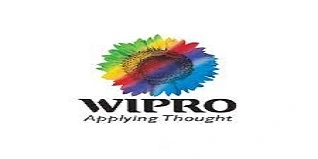









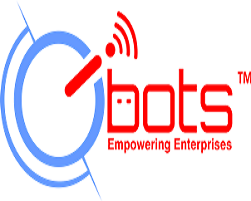




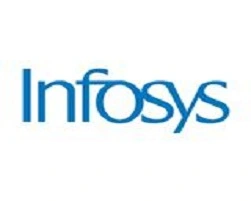











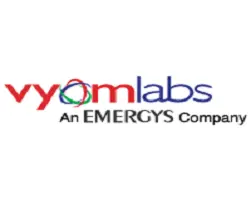





Microsoft Intune is a cloud-based service that provides mobile device management (MDM) and mobile application management (MAM) to secure and manage devices and applications in an organization. It ensures compliance, protects sensitive data, and streamlines IT operations.
Intune secures data by enforcing policies like device encryption, compliance checks, app restrictions, and conditional access. These features ensure only authorized and compliant devices can access corporate resources.
Yes, Intune supports both company-owned and personal devices in a BYOD (Bring Your Own Device) environment. It applies app protection policies to secure corporate data without intruding on personal data.
Intune supports Windows, macOS, iOS, iPadOS, and Android operating systems, providing comprehensive cross-platform device management.
MDM (Mobile Device Management) manages the entire device, including settings, apps, and security, while MAM (Mobile Application Management) focuses on managing and securing corporate apps and data without controlling the whole device.
Intune integrates with Azure Active Directory to enforce conditional access policies. It ensures only devices that meet compliance requirements can access corporate resources like emails, documents, and applications.
Yes, Intune is included as part of Microsoft Endpoint Manager, which is available in specific Microsoft 365 plans, such as Microsoft 365 E3 and E5.
Intune allows IT teams to remotely manage and monitor devices, enforce compliance policies, and provide secure access to corporate resources for employees working from any location.
Yes, Intune provides extensive support for non-Windows devices, including macOS, iOS, iPadOS, and Android, enabling cross-platform device management.
App protection policies in Intune secure corporate data within applications by controlling actions like copy-paste, saving data to unauthorized locations, or sharing data outside the organization.
Intune integrates with Microsoft Defender for Endpoint to provide advanced threat protection, enabling real-time detection, response, and remediation of security threats.
Yes, Intune is widely used in educational institutions to manage student and staff devices, enforce access controls, and ensure compliance with data protection regulations.
Compliance policies in Intune define rules and settings that devices must adhere to. Non-compliant devices are restricted from accessing corporate resources, ensuring data security and regulatory compliance.
Intune allows IT teams to configure devices in kiosk mode, limiting them to specific apps or functions. This is ideal for shared devices in retail, education, or healthcare settings.
Intune offers cloud-based management, cross-platform compatibility, enhanced security features, seamless integration with Microsoft 365, and reduced dependency on on-premises infrastructure, making it more efficient and scalable than traditional solutions.
Basavanagudi | HSR Layout | Sadashivanagar | Jayanagar | Koramangala | Whitefield | Banashankari | Marathahalli | BTM Layout | Electronic City | Rajajinagar | Domlur | Indiranagar | Malleshwaram | Yelahanka | Cooke Town | Nagarbhavi | Bannerghatta Road | Chandapura | Dasarahalli | Devanahalli | Anandnagar | Avenue Road | Byatarayanapura
Microsoft Intune is a cutting-edge cloud-based service designed to simplify mobile device management (MDM) and mobile application management (MAM). By providing seamless control over devices and applications, it empowers organizations to ensure security, compliance, and productivity in a rapidly evolving digital workplace.
Device Management Across Platforms
Intune supports a wide range of devices, including Windows PCs, macOS systems, iOS, iPadOS, and Android devices. This cross-platform compatibility ensures that organizations can enforce policies and maintain security irrespective of the device ecosystem.
Application Management
With Intune, IT administrators can manage application lifecycles, from deployment and updates to permissions. The service enables app protection policies to secure corporate data even on personal devices, ensuring robust BYOD (Bring Your Own Device) security.
Conditional Access
Intune integrates seamlessly with Azure Active Directory to enforce conditional access policies. This ensures that only compliant and trusted devices can access corporate resources, safeguarding sensitive data.
Comprehensive Security
Intune provides advanced threat detection and response capabilities. By integrating with Microsoft Defender for Endpoint, it offers real-time protection against potential vulnerabilities and cyber threats.
Customizable Policies
Organizations can define granular policies for device configuration, app management, and compliance. From setting up VPN configurations to restricting unauthorized apps, Intune offers unmatched flexibility.
Integration with Microsoft 365
Intune enhances collaboration by integrating with Microsoft 365 applications. IT teams can manage device access, control app permissions, and ensure compliance with organizational policies.
Improved Productivity
Intune allows employees to use their preferred devices while maintaining corporate data security. It offers secure access to corporate resources without compromising user experience.
Enhanced Data Protection
By ensuring strict compliance with data protection regulations like GDPR and HIPAA, Intune minimizes risks associated with data breaches.
Centralized Management
The unified management console enables IT administrators to oversee devices, applications, and policies from a single dashboard, simplifying operations.
Cost Efficiency
As a cloud-based solution, Intune reduces the need for on-premises infrastructure, leading to significant cost savings for organizations.
Microsoft Intune is the ideal choice for organizations looking to adopt a modern approach to device and application management. Its robust security, seamless integration with Microsoft’s ecosystem, and user-friendly features make it a top-tier solution for enterprises of all sizes.
Invest in Microsoft Intune to enhance your organization’s IT infrastructure, strengthen data security, and empower your workforce with the tools they need to thrive in a connected world.
Microsoft Intune is a versatile cloud-based service that plays a critical role in modern IT infrastructure. By offering comprehensive device and application management solutions, it addresses a wide range of organizational needs. Below are the key applications of Microsoft Intune:
1. Securing Remote Workforces
With the rise of remote work, Microsoft Intune helps organizations provide secure access to corporate resources for employees working from any location. It enables IT teams to manage and monitor devices remotely, ensuring that they comply with security and compliance policies.
2. BYOD (Bring Your Own Device) Management
Intune supports BYOD environments by enabling employees to use personal devices for work without compromising security. Its app protection policies ensure that corporate data is protected on personal devices, allowing organizations to maintain a balance between user privacy and data security.
3. Mobile Application Management (MAM)
Intune facilitates the management of corporate applications on both company-owned and personal devices. Administrators can deploy, update, and monitor apps to ensure they function as intended. They can also restrict copy-paste actions or access to sensitive data outside secure environments.
4. Compliance Enforcement and Conditional Access
By integrating with Azure Active Directory, Intune enforces conditional access policies. This ensures only compliant devices—those adhering to organizational standards—can access sensitive data, applications, and resources.
5. Education Sector Applications
Intune is widely used in educational institutions to manage student and staff devices. Schools and universities can enforce specific policies, restrict access to non-educational apps, and provide secure access to learning resources, ensuring a focused learning environment.
6. Healthcare Data Protection
In the healthcare industry, Microsoft Intune helps organizations comply with regulations such as HIPAA by ensuring that sensitive patient data is accessible only on secure and compliant devices. This enhances data privacy and security in a highly regulated environment.
7. Retail Industry Device Management
Retail businesses leverage Intune to manage point-of-sale (POS) devices, tablets, and smartphones used by employees. It ensures these devices are always secure, up-to-date, and compliant with organizational policies.
8. Managing Kiosks and Shared Devices
Organizations using kiosks, digital signage, or shared devices rely on Intune to enforce specific configurations. It enables IT teams to lock down devices to a single app or set of functions, preventing unauthorized use.
9. Securing Access to Microsoft 365 Applications
Microsoft Intune ensures that devices accessing Microsoft 365 applications meet compliance standards. This protects sensitive business communications and data while enabling seamless collaboration across teams.
10. Streamlined IT Operations
Intune simplifies IT operations by offering a unified dashboard to manage all enrolled devices, applications, and policies. This centralized approach reduces operational complexity and enhances productivity.
Radical Technologies is the premier destination for individuals and organizations seeking top-notch Microsoft Intune Training in Bengaluru. As the leading Microsoft Intune Institute in Bengaluru, we are committed to delivering high-quality, practical, and industry-relevant training to help our students and corporate clients excel in their careers and business endeavors.
Our Microsoft Intune Course in Bengaluru is designed to provide a comprehensive understanding of mobile device and application management. Whether you are an IT professional, a corporate team, or a fresh graduate, our training programs cater to various levels of expertise, ensuring that every participant gains hands-on experience with Microsoft Intune’s tools and functionalities.
We also offer flexible learning options, including Microsoft Intune Online Classes in Bengaluru, which allow students to learn from the comfort of their homes. Our Microsoft Intune Online Course in Bengaluru features live sessions, practical assignments, and access to expert trainers to help you achieve your goals. For working professionals, our Microsoft Intune Online Training in Bengaluru ensures you can upskill without disrupting your busy schedule.
Our institute is also a trusted provider of Microsoft Intune Corporate Training in Bengaluru, delivering customized solutions for businesses. We work closely with organizations to train their teams on device compliance, security policies, and Intune deployment strategies, helping them enhance their IT infrastructure and data protection measures.
For those seeking recognition in the field, our Microsoft Intune Certification in Bengaluru and Microsoft Intune Online Certification in Bengaluru programs are tailored to prepare students for industry-recognized credentials, boosting their career prospects significantly.
At Radical Technologies, we pride ourselves on having experienced trainers, state-of-the-art facilities, and a strong emphasis on practical learning. Join us today and experience the best Microsoft Intune Classes in Bengaluru to elevate your skills and advance your career in the IT industry.


(Our Team will call you to discuss the Fees)


(Our Team will call you to discuss the Fees)