
0
+
Google Reviews

0
+
4.9(2099 Ratings)
“Citrix XenApp and Desktop 7 Administration” (CWS-215) is a certification and training course offered by Citrix Systems, Inc. It is designed for IT professionals, administrators, and system engineers who are responsible for deploying, managing, and maintaining Citrix XenApp and XenDesktop 7.x environments. It is valuable for professionals seeking to gain expertise in Citrix technologies and advance their careers in virtualization and desktop/application delivery.


Curriculum Designed by Experts
Citrix Virtual Apps and Desktops 7 2203 LTSR
Citrix Virtual Apps and Desktops 7 Administration training course provide the
foundation necessary for administrators to effectively centralize and manage
applications in the datacenter and instantly deliver them as a service to users
anywhere. Learners will receive training for installing and configuring Citrix Virtual
Apps and Desktops 7 2203 LTSR for Windows Server 2022, Citrix workspace app as
well as for using administrative consoles and tools to configure resources, policies,
server and site settings, printers, virtualized applications, and more.
This course is intended for IT professionals, such as server, network and systems
administrators familiar with Microsoft Windows environments, including Windows
server 2016/2019/2022 administrators interested in becoming a CVAD administrator.
Existing CVAD administrators or systems engineers interested in updating their skills,
receiving Citrix-authorized training on CVAD 7 2203 LTSR, or achieving CWS-215
certification are ideal candidates. Systems engineers, sales engineers, analysts,
consultants and architects also are also appropriate candidates for this course.
• Before taking this course, Citrix recommends that learners have the following:
• Familiarity with Microsoft Windows Server 2016/2019/2022
• Experience with Microsoft SQL Server or enterprise database servers
• Experience with Active Directory and Group Policy
• Basic understanding of Microsoft Remote Desktop Services
• Familiarity with application virtualization technologies, such as Citrix application streaming or Microsoft App-V
• Basic understanding of Windows Server networking concepts, such as DNS, IIS®, load balancing, and file and printing services
• Exposure to basic system administration concepts, including logging, software upgrade procedures, and high-availability operations
• Familiarity with server monitoring tools
• Basic understanding of VPN concepts, including SSL encryption and certificates
Citrix Virtual Apps and Desktops 7 Administration (CWS-215
a) CVAD Product Introduction
b) CVAD Technical Theory Explanation
C) Installation
d) Policy configuration and details
e) Practical
f) Troubleshooting
g) Scenario base knowledge sharing and practicals
h) Netscaler knowledge
• Setting Up the lab account
• Setting Up the Domain Controller
• Setting Up the DNS
• Setting Up a Certificate Authority
• Setting Up the File Server
• Setting Up SQL Server Express
• Reinforcement Exercise – Redirecting Additional Folders
• Setting Up the Citrix License Server
• Setting Up the Delivery Controller
• Setting Up a Second Controller
• Setting Up the Citrix Universal Print Server
• Setting Up StoreFront server
• Setting Up a Second StoreFront Server
• Setting Up Citrix workspace app
• Setting up Citrix Director and Studio
• Reinforcement Exercise – Using the Receiver for Web Site
• Preparing the Master Virtual Machine
• Setting Up a Server OS Master Image
• Setting Up a Desktop OS Master Image
• Creating a Machine Catalog
• Creating a Delivery Group
• Creating an Application group
• Understand the concept of Tags
• Reinforcement Exercise – Adding Machines and Delivery Groups
• Installing the Group Policy Management Feature
• Configuring Printing Policies
• Configuring Remote Assistance
• Prioritizing the Policies
• Running the Resultant Set of Policy
• Setting Up Citrix Profile Management
• Setting up FSlogix profile management
• Reinforcement Exercise – Configuring roaming profiles and redirection
policies
• Provisioning Methods and Considerations (Citrix provisioning and
Machine Creation Services)
• Overview of Citrix provisioning and Machine Creation Services
• Machine Creation Services – Deep Dive
• MCS Environment Considerations
• Reinforcement Exercise – Create a Machine catalog and update it using
MCS
• Optimize Virtual Delivery Agent VM
• Optimize Microsoft Teams on VDA
• Enhance environment security
• Optimize User profiles and login times
• Citrix ADC use case
• Update Citrix Master Images
• Overview of Power Management and auto-scaling
• Explore Citrix Director to monitor the CVAD environment and
troubleshoot the issues
Master in-demand skills with the CITRIX XENAPP And Desktop 7 Administration (CWS-215) Course Training! Gain expertise in managing apps and desktops, optimizing performance, and ensuring seamless IT operations. Enroll now for the CITRIX XENAPP And Desktop 7 Administration (CWS-215) Course Certification!
Unlock top career opportunities with CITRIX XENAPP And Desktop 7 Administration (CWS-215) Course Training! Become skilled in app virtualization, desktop management, and IT infrastructure. Why enroll CITRIX XENAPP And Desktop 7 Administration (CWS-215) Course Certification? Boost your IT career now!
Embrace cloud adoption with CITRIX XENAPP And Desktop 7 Administration (CWS-215) Course Training! Master app virtualization, seamless desktop delivery, and efficient cloud integration. Why enroll CITRIX XENAPP And Desktop 7 Administration (CWS-215) Course Certification? Accelerate your cloud career today!
Achieve unmatched scalability and flexibility with CITRIX XENAPP And Desktop 7 Administration (CWS-215) Course Training! Learn to manage dynamic workloads, adapt IT resources, and ensure seamless user experiences. Why enroll CITRIX XENAPP And Desktop 7 Administration (CWS-215) Course Certification? Grow your expertise today!
Master Cost Management with CITRIX XENAPP And Desktop 7 Administration (CWS-215) Course Training! Learn efficient cost optimization strategies for app delivery and desktop management. Why enroll CITRIX XENAPP And Desktop 7 Administration (CWS-215) Course Certification? Control costs and boost productivity!
Enhance Security and Compliance with CITRIX XENAPP And Desktop 7 Administration (CWS-215) Course Training! Learn how to safeguard user data, meet regulatory standards, and maintain a secure virtual environment. Why enroll CITRIX XENAPP And Desktop 7 Administration (CWS-215) Course Certification? Strengthen IT security today!



At Radical Technologies, we are committed to your success beyond the classroom. Our 100% Job Assistance program ensures that you are not only equipped with industry-relevant skills but also guided through the job placement process. With personalized resume building, interview preparation, and access to our extensive network of hiring partners, we help you take the next step confidently into your IT career. Join us and let your journey to a successful future begin with the right support.
At Radical Technologies, we ensure you’re ready to shine in any interview. Our comprehensive Interview Preparation program includes mock interviews, expert feedback, and tailored coaching sessions to build your confidence. Learn how to effectively communicate your skills, handle technical questions, and make a lasting impression on potential employers. With our guidance, you’ll walk into your interviews prepared and poised for success.
At Radical Technologies, we believe that a strong professional profile is key to standing out in the competitive IT industry. Our Profile Building services are designed to highlight your unique skills and experiences, crafting a resume and LinkedIn profile that resonate with employers. From tailored advice on showcasing your strengths to tips on optimizing your online presence, we provide the tools you need to make a lasting impression. Let us help you build a profile that opens doors to your dream career.

Infrastructure Provisioning
Implementing automated infrastructure provisioning and configuration management using Ansible. This may include setting up servers, networking devices, and other infrastructure components using playbooks and roles.

Applications Deployment
Automating the deployment and orchestration of applications across development, testing, and production environments. This could involve deploying web servers, databases. middleware, and other application components using Ansible

Continuous Integration
Integrating Ansible into CI/CD pipelines to automate software. build, test, and deployment processes. This may include automating the creation of build artifacts, running tests, and deploying applications to various environments.

The Citrix XenApp and XenDesktop 7 Administration (CWS-215) Course in Bengaluru at Radical Technologies was a game-changer for me. The hands-on labs and expert trainers made learning effortless.
I completed the Citrix XenApp and XenDesktop 7 Administration (CWS-215) Certification in Bengaluru at Radical Technologies, and it was worth every penny. The course content was comprehensive and up-to-date.
Radical Technologies offers the best Citrix XenApp and XenDesktop 7 Administration (CWS-215) Classes in Bengaluru. The trainers are highly experienced and provide real-world examples.
Enrolling in the Citrix XenApp and XenDesktop 7 Administration (CWS-215) Institute in Bengaluru was the best decision I made. The institute’s infrastructure and support are top-notch.
The Citrix XenApp and XenDesktop 7 Administration (CWS-215) Training in Bengaluru at Radical Technologies helped me gain in-depth knowledge of Citrix technologies. Highly recommended!
I attended the Citrix XenApp and XenDesktop 7 Administration (CWS-215) Corporate Training in Bengaluru organized by Radical Technologies. It was tailored perfectly for our team’s needs.
The Citrix XenApp and XenDesktop 7 Administration (CWS-215) Online Classes in Bengaluru were incredibly flexible and interactive. Radical Technologies made online learning engaging and effective.
Thanks to the Citrix XenApp and XenDesktop 7 Administration (CWS-215) Online Course in Bengaluru, I was able to balance my job and studies. The course material was well-structured and easy to follow.
Radical Technologies provided excellent Citrix XenApp and XenDesktop 7 Administration (CWS-215) Online Training in Bengaluru. The live sessions and recorded lectures were very helpful.
I achieved my Citrix XenApp and XenDesktop 7 Administration (CWS-215) Online Certification in Bengaluru with Radical Technologies. The trainers were supportive and always available for doubt-solving.
The Citrix XenApp and XenDesktop 7 Administration (CWS-215) Course in Bengaluru at Radical Technologies gave me the confidence to handle complex Citrix environments. The practical labs were a huge plus.
I highly recommend Radical Technologies for the Citrix XenApp and XenDesktop 7 Administration (CWS-215) Certification in Bengaluru. The trainers are industry experts with years of experience.
The Citrix XenApp and XenDesktop 7 Administration (CWS-215) Classes in Bengaluru were well-organized and focused on real-world scenarios. I feel fully prepared for my role as a Citrix administrator.
Radical Technologies is the best Citrix XenApp and XenDesktop 7 Administration (CWS-215) Institute in Bengaluru. The course curriculum is extensive, and the trainers are very approachable.
The Citrix XenApp and XenDesktop 7 Administration (CWS-215) Training in Bengaluru helped me understand the nuances of Citrix technologies. The hands-on sessions were particularly beneficial.
Our company enrolled in the Citrix XenApp and XenDesktop 7 Administration (CWS-215) Corporate Training in Bengaluru, and it was a fantastic experience. Radical Technologies customized the training to meet our needs.
The Citrix XenApp and XenDesktop 7 Administration (CWS-215) Online Classes in Bengaluru were a perfect fit for my schedule. The trainers were knowledgeable and made complex topics easy to understand.
I completed the Citrix XenApp and XenDesktop 7 Administration (CWS-215) Online Course in Bengaluru, and it was a seamless experience. The support team was always available to assist.
Radical Technologies offers the best Citrix XenApp and XenDesktop 7 Administration (CWS-215) Online Training in Bengaluru. The course material is well-organized, and the trainers are highly skilled.
Thanks to the Citrix XenApp and XenDesktop 7 Administration (CWS-215) Online Certification in Bengaluru, I was able to upskill without disrupting my work schedule. Radical Technologies made it possible.
The Citrix XenApp and XenDesktop 7 Administration (CWS-215) Course in Bengaluru was an excellent learning experience. The trainers provided practical insights that I could immediately apply at work.
I am grateful to Radical Technologies for helping me achieve the Citrix XenApp and XenDesktop 7 Administration (CWS-215) Certification in Bengaluru. The course was challenging but rewarding.
The Citrix XenApp and XenDesktop 7 Administration (CWS-215) Classes in Bengaluru were interactive and engaging. I learned a lot about Citrix architecture and deployment strategies.
Radical Technologies is the top choice for the Citrix XenApp and XenDesktop 7 Administration (CWS-215) Institute in Bengaluru. The trainers are passionate and dedicated to student success.
The Citrix XenApp and XenDesktop 7 Administration (CWS-215) Training in Bengaluru exceeded my expectations. I now feel confident in managing Citrix environments effectively.










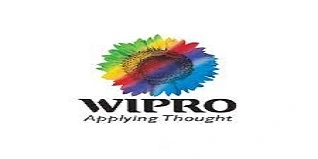









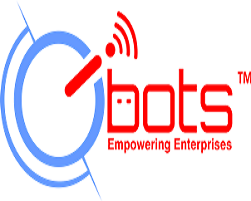




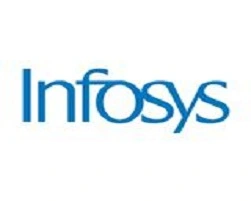











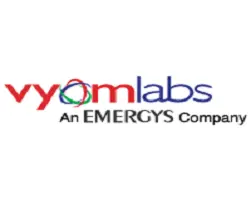





Citrix XenApp and XenDesktop 7 are virtualization solutions that allow organizations to deliver virtual applications and desktops to users on any device, anywhere. XenApp focuses on application virtualization, while XenDesktop provides full virtual desktop infrastructure (VDI) capabilities.
The CWS-215 course is a Citrix-certified training program that teaches IT professionals how to deploy, manage, and optimize Citrix XenApp and XenDesktop 7 environments. It covers key topics like architecture, deployment, user experience optimization, and security.
The course is ideal for IT administrators, system engineers, technical support professionals, and architects who want to gain expertise in managing Citrix virtual apps and desktops.
While there are no strict prerequisites, a basic understanding of virtualization, networking, and Windows Server administration is recommended to get the most out of the course.
FMA is the underlying architecture of Citrix XenApp and XenDesktop 7. It provides a unified framework for managing virtual apps and desktops, offering scalability, flexibility, and simplified administration.
Citrix XenApp delivers virtualized applications to users, while XenDesktop provides full virtual desktops. XenApp is ideal for organizations that only need to virtualize specific applications, whereas XenDesktop is suited for full desktop virtualization.
Citrix StoreFront is a component that provides users with a self-service portal to access their virtual apps and desktops. It integrates with Delivery Controllers and Citrix Gateway to ensure secure and seamless access.
Citrix HDX (High-Definition Experience) is a set of technologies that optimize the performance of virtual apps and desktops. It ensures a high-quality user experience, even over low-bandwidth connections, by reducing latency and improving graphics rendering.
Citrix policies allow administrators to control user sessions, restrict access to resources, and enforce security measures like encryption and multi-factor authentication (MFA). These policies help protect sensitive data and ensure compliance.
Citrix Director is a monitoring and troubleshooting tool that provides real-time insights into user sessions, system performance, and potential issues. Administrators can use it to resolve problems quickly and ensure optimal performance.
Citrix Gateway (formerly NetScaler Gateway) provides secure remote access to virtual apps and desktops. It encrypts data, authenticates users, and ensures secure connectivity for remote workers.
Citrix Profile Management ensures a consistent and personalized user experience by managing user profiles across multiple sessions and devices. It stores user settings and preferences, allowing them to follow users wherever they log in.
Citrix MCS automates the creation and management of virtual machines, reducing administrative overhead. It ensures that VMs are provisioned quickly and consistently, making it ideal for large-scale deployments.
Basavanagudi | HSR Layout | Sadashivanagar | Jayanagar | Koramangala | Whitefield | Banashankari | Marathahalli | BTM Layout | Electronic City | Rajajinagar | Domlur | Indiranagar | Malleshwaram | Yelahanka | Cooke Town | Nagarbhavi | Bannerghatta Road | Chandapura | Dasarahalli | Devanahalli | Anandnagar | Avenue Road | Byatarayanapura
I had an amazing experience with this service. The team was incredibly supportive and attentive to my needs. The quality of the work exceeded my expectations. I would highly recommend this to anyone looking for reliable and professional service."
I had an amazing experience with this service. The team was incredibly supportive and attentive to my needs. The quality of the work exceeded my expectations. I would highly recommend this to anyone looking for reliable and professional service."
I had an amazing experience with this service. The team was incredibly supportive and attentive to my needs. The quality of the work exceeded my expectations. I would highly recommend this to anyone looking for reliable and professional service."
I had an amazing experience with this service. The team was incredibly supportive and attentive to my needs. The quality of the work exceeded my expectations. I would highly recommend this to anyone looking for reliable and professional service."
I had an amazing experience with this service. The team was incredibly supportive and attentive to my needs. The quality of the work exceeded my expectations. I would highly recommend this to anyone looking for reliable and professional service."
Citrix XenApp and XenDesktop 7 Administration (CWS-215) is a critical course for IT professionals aiming to master the deployment, management, and optimization of Citrix virtual apps and desktops. This certification equips administrators with the skills needed to deliver secure, high-performance virtual applications and desktops to end-users across various devices and locations. Below, we delve into the key aspects of the course, its benefits, and why it’s essential for modern IT environments.
Citrix XenApp and XenDesktop are leading solutions for virtual application and desktop delivery. They enable organizations to centralize applications and desktops in the data center, delivering them seamlessly to users on any device, anywhere. XenApp focuses on virtualizing applications, while XenDesktop provides full virtual desktop infrastructure (VDI) capabilities. Together, they offer a flexible, scalable, and secure solution for modern workplaces.
The CWS-215 course is ideal for:
In today’s digital workplace, organizations need flexible, secure, and scalable solutions to support remote work and BYOD (Bring Your Own Device) policies. Citrix XenApp and XenDesktop 7 provide a robust platform for delivering virtual apps and desktops, ensuring business continuity and productivity. By mastering these technologies through the CWS-215 course, IT professionals can help their organizations achieve these goals.
Citrix XenApp and XenDesktop 7 Administration (CWS-215) is a powerful certification that equips IT professionals with the skills to deploy, manage, and optimize virtual applications and desktops. These technologies are widely used across industries to enhance productivity, security, and flexibility. Below, we explore the key applications of Citrix XenApp and XenDesktop 7, highlighting their relevance in modern IT environments.
1. Remote Work Enablement
One of the most significant applications of Citrix XenApp and XenDesktop 7 is enabling remote work. With the rise of hybrid and remote work models, organizations need secure and reliable solutions to deliver applications and desktops to employees working from home or other remote locations.
Seamless Access: Employees can access their virtual desktops and applications from any device, including laptops, tablets, and smartphones.
Secure Connectivity: Citrix Gateway ensures secure remote access, protecting sensitive data from unauthorized access.
Consistent Experience: Users enjoy the same high-performance experience as they would in the office, thanks to Citrix HDX technology.
2. Application Virtualization
Citrix XenApp specializes in application virtualization, allowing organizations to centralize applications in the data center and deliver them to users on demand.
Centralized Management: IT teams can manage and update applications from a single location, reducing administrative overhead.
Compatibility: Run legacy applications on modern operating systems without compatibility issues.
Resource Optimization: Reduce hardware costs by running applications on shared servers instead of individual devices.
3. Virtual Desktop Infrastructure (VDI)
Citrix XenDesktop provides a full VDI solution, enabling organizations to deliver virtual desktops to end-users.
BYOD Support: Employees can use their personal devices to access corporate desktops securely.
Disaster Recovery: Virtual desktops can be quickly restored in case of hardware failure or other disruptions.
Scalability: Easily scale up or down to meet changing business needs.
4. Enhanced Security
Security is a top priority for organizations, especially when dealing with sensitive data. Citrix XenApp and XenDesktop 7 offer robust security features to protect virtual environments.
Multi-Factor Authentication (MFA): Add an extra layer of security to user logins.
Data Encryption: Protect data in transit and at rest with advanced encryption technologies.
Role-Based Access Control (RBAC): Restrict access to applications and desktops based on user roles.
5. Simplified IT Management
Citrix XenApp and XenDesktop 7 streamline IT management, making it easier for administrators to deploy and maintain virtual environments.
Unified Console: Manage applications, desktops, and users from a single interface using Citrix Studio.
Automated Provisioning: Quickly provision new virtual machines and applications using machine catalogs and delivery groups.
Monitoring and Reporting: Use Citrix Director to monitor user sessions, troubleshoot issues, and generate reports.
6. Cost Efficiency
By centralizing applications and desktops, organizations can significantly reduce IT costs.
Hardware Savings: Extend the life of existing hardware by running applications and desktops on shared servers.
Energy Efficiency: Reduce energy consumption by consolidating resources in the data center.
Licensing Optimization: Optimize software licensing costs by delivering applications on demand.
7. Improved User Experience
Citrix XenApp and XenDesktop 7 prioritize user experience, ensuring that employees can work efficiently and effectively.
High-Performance Delivery: Citrix HDX technology delivers a high-definition experience, even over low-bandwidth connections.
Personalization: Use Citrix Profile Management to personalize user environments, improving productivity.
Cross-Platform Support: Deliver applications and desktops to a wide range of devices, including Windows, macOS, Linux, iOS, and Android.
8. Business Continuity
Citrix XenApp and XenDesktop 7 play a critical role in ensuring business continuity.
Disaster Recovery: Quickly restore virtual desktops and applications in case of outages or disasters.
Remote Access: Ensure employees can continue working from anywhere, even during emergencies.
Load Balancing: Distribute workloads across servers to prevent downtime and ensure optimal performance.
9. Healthcare Applications
In the healthcare industry, Citrix XenApp and XenDesktop 7 are used to deliver secure access to patient records and medical applications.
HIPAA Compliance: Ensure compliance with healthcare regulations by securing sensitive patient data.
Remote Access for Clinicians: Enable doctors and nurses to access medical applications from any location.
Centralized Management: Simplify the management of healthcare applications and desktops.
10. Education Sector
Educational institutions use Citrix XenApp and XenDesktop 7 to deliver virtual labs and applications to students and faculty.
Virtual Classrooms: Provide students with access to educational applications and resources from home.
Cost-Effective IT: Reduce the need for expensive hardware by centralizing applications and desktops.
Secure Access: Protect student data and ensure compliance with educational regulations.
Radical Technologies is the premier destination for Citrix XenApp and XenDesktop 7 Administration (CWS-215) Course in Bengaluru. As a trusted name in IT training, we specialize in delivering industry-leading certification programs designed to equip professionals with the skills needed to excel in virtualization and cloud technologies. Our Citrix XenApp and XenDesktop 7 Administration (CWS-215) Certification in Bengaluru is highly sought after by IT professionals, corporates, and organizations across India.
Why Choose Radical Technologies?
Expert Trainers: Our Citrix XenApp and XenDesktop 7 Administration (CWS-215) Classes in Bengaluru are led by certified trainers with extensive industry experience. They provide practical insights and hands-on training to ensure students are job-ready.
Comprehensive Curriculum: The Citrix XenApp and XenDesktop 7 Administration (CWS-215) Institute in Bengaluru offers a well-structured curriculum that covers all aspects of Citrix technologies, including deployment, management, optimization, and troubleshooting.
State-of-the-Art Infrastructure: Our training center in Bangalore is equipped with modern labs and tools, providing students with a realistic environment to practice and master Citrix XenApp and XenDesktop 7.
Flexible Learning Options: Whether you prefer classroom training or online learning, we offer Citrix XenApp and XenDesktop 7 Administration (CWS-215) Online Classes in Bengaluru and in-person sessions to suit your schedule.
Corporate Training Solutions: We provide customized Citrix XenApp and XenDesktop 7 Administration (CWS-215) Corporate Training in Bengaluru to help organizations upskill their teams and enhance productivity.
Hands-On Experience: Our Citrix XenApp and XenDesktop 7 Administration (CWS-215) Training in Bengaluru emphasizes practical learning through real-world scenarios, case studies, and lab exercises.
Globally Recognized Certification: With our Citrix XenApp and XenDesktop 7 Administration (CWS-215) Online Certification in Bengaluru, you can earn a credential that is respected worldwide and opens doors to lucrative career opportunities.
Online Learning Excellence: Our Citrix XenApp and XenDesktop 7 Administration (CWS-215) Online Course in Bengaluru is designed for professionals who prefer the flexibility of remote learning. The course includes live sessions, recorded lectures, and 24/7 support.
Job Placement Assistance: We offer career guidance and placement support to help students secure roles in top organizations after completing the Citrix XenApp and XenDesktop 7 Administration (CWS-215) Online Training in Bengaluru.
Proven Track Record: Radical Technologies has trained thousands of professionals in Bangalore and beyond, making us the most trusted Citrix XenApp and XenDesktop 7 Administration (CWS-215) Institute in Bengaluru.
Our Training Programs
Citrix XenApp and XenDesktop 7 Administration (CWS-215) Course in Bengaluru: A comprehensive program covering Citrix architecture, deployment, management, and optimization.
Citrix XenApp and XenDesktop 7 Administration (CWS-215) Certification in Bengaluru: Prepare for the certification exam with expert guidance and mock tests.
Citrix XenApp and XenDesktop 7 Administration (CWS-215) Online Classes in Bengaluru: Flexible online training for professionals who cannot attend in-person sessions.
Citrix XenApp and XenDesktop 7 Administration (CWS-215) Corporate Training in Bengaluru: Tailored programs for organizations to upskill their IT teams.
Join the Best Citrix Training Institute in Bangalore
At Radical Technologies, we are committed to helping you achieve your career goals. Whether you are an IT professional looking to upskill or an organization seeking to train your workforce, our Citrix XenApp and XenDesktop 7 Administration (CWS-215) Training in Bengaluru is the perfect choice. With a focus on practical learning, industry-relevant skills, and global certifications, we ensure our students are equipped to succeed in the competitive IT landscape.
Enroll today in the Citrix XenApp and XenDesktop 7 Administration (CWS-215) Online Course in Bengaluru or join our in-person classes to take the first step toward a rewarding career in Citrix technologies. Let Radical Technologies be your partner in success!


(Our Team will call you to discuss the Fees)

(Our Team will call you to discuss the Fees)
