
0
+
Google Reviews

0
+
4.6 (2091 Ratings)
Ubuntu Server administration involves managing and maintaining a server running the Ubuntu Server operating system. Ubuntu Server is a popular Linux distribution used for various server applications, such as web hosting, database management, file sharing, and more.Ubuntu Server administration demands a combination of technical expertise, security awareness, and system maintenance skills to ensure the server operates smoothly, securely, and efficiently.


Curriculum Designed by Experts
Releases and Flavors of Ubuntu
Differentiate between the flavors of Ubuntu Linux
Ubuntu Maintenance Model
Explain the Ubuntu Linux release cycle
Explain the Ubuntu naming convention
Explain Ubuntu LTS maintenance cycle
System Installation
Complete an Ubuntu Server installation
Introduction to MAAS
List and explain key MAAS features and functionality
Linux Filesystem Hierarchy Standard (FHS)
Define the Linux Filesystem Hierarchy Standard
Explain the Ubuntu Filesystem Hierarchy
Linux File Types
List and define Linux file types
Get Help
CLI Commands
Terminal Multiplexing
Introduction to Vim
Remote Administration with OpenSSH
User Management
Explain the purpose of UNIX user accounts
List and explain user/group data files
Perform user/group/password management
Privilege Delegation
Define and use sudo
Explain su
Permissions
Explain and manipulate file/directory
permissions
Explain and manipulate umask
Explain and manipulate
SUID/SGID/Sticky Bit
ACLs
Explain Posix ACL concepts
Enable Posix ACLs
Manipulate Posix ACLs
PAM
List key PAM features and functionality
Configure PAM modules
Introduction to AppArmor
List key AppArmor features and functionality
Boot Process Overview
Explain the Ubuntu boot process
The Boot Loader
Explain and configure GRUB2
The Kernel and Initrd
Explain the Linux kernel initialization process
Describe Initrd
Systemd
Describe Systemd features and functionality
Explain Systemd init descriptors
Upstart
Describe Upstart features and functionality
Explain Upstart scripts
Process Administration
Describe Linux processes
List processes
Send signals to processes
Process Priority
Define and manipulate process priority
with nice/renice
Background Processes
Define and use job control
Scheduling Processes
Explain and schedule processes with cron
Explain and schedule processes with at
On-demand Processes
Explain and configure on-demand processes
with xinetd
Debian Package Management
Describe Debian package management
Perform Debian package management
Advanced Package Tool (Apt)
Perform package management with apt
Perform package management with aptitude
Snappy Package Management
Perform package management with snappy
Partitioning
Describe and use MBR/MSDOS partitions
Describe and use GPT partitions
File Systems
Describe and configure Ext4
Describe and configure XFS
Describe and configure BTRFS
Describe and configure ZFS (Xenial)
Software RAID
Define Linux software RAID
Describe and use mdadm command
LVM
Describe LVM features and functionality
Configure and work with LVM physical
volumes
Configure and work with LVM volume
groups
Configure and work with LVM logical
volumes
Configure and work with LVM snapshots
Basic Network Commands
Describe Linux network configuration layers
Use basic network commands (ip/ethtool)
Use network troubleshooting commands
Network Initialization and Configuration
Describe and use Ubuntu network interface management commands
Describe and manipulate Ubuntu network
interface configuration files
Describe and configure hostname
resolution
Describe and configure network
interface bonding
Describe and configure VLANs
System Logging
Describe system logging
Configure rsyslog
Configure logrotate
Time Synchronization
Describe key NTP concepts
Configure NTP server and client
Use time sync CLI tools
Backup and Recovery
Describe and use archiving and
compression utilities
Describe and use dd
Describe and use rsync
QEMU/KVM
Describe QEMU/KVM
LXC/LXD
Describe LXC (Trusty)
Describe and use LXD (Xenial) containers
uvtool
Describe and use uvtool
Virtual Machine Management
Describe and use virsh
Describe and use virt-manager
Unlock in-demand skills with our UBUNTU SERVER ADMINISTRATION Course Training. Master essential techniques like server setup, security, networking, and troubleshooting. Enroll now to advance your career, gain hands-on experience, and stay ahead in the evolving world of Ubuntu Server Administration.
Elevate your career with UBUNTU SERVER ADMINISTRATION Course Training. Unlock opportunities as a system administrator, network engineer, or cloud specialist. Gain hands-on expertise in Ubuntu Server Administration and stand out in the tech industry. Enroll today to build job-ready, competitive skills!
Accelerate your cloud skills with our UBUNTU SERVER ADMINISTRATION Course Training. Master cloud-ready server management, security, and scaling, making you essential in modern IT. With Ubuntu Server Administration, stay prepared for today’s cloud adoption needs. Enroll to gain competitive, in-demand expertise!
Gain unmatched scalability and flexibility with our UBUNTU SERVER ADMINISTRATION Course Training. Learn to manage dynamic server resources efficiently, adapting to evolving needs. Master Ubuntu Server Administration for versatile, future-ready IT skills. Enroll now to expand your career potential!
Master the essentials of Ubuntu Server Administration Course Training and unlock effective cost management strategies to control server expenses. Our course equips you with the skills to optimize resources, enhance server efficiency, and reduce operational costs. Take charge of your Ubuntu server – enroll now!
Advance your expertise with our Ubuntu Server Administration Course Training! This course focuses on essential security and compliance practices, helping you protect servers, manage risks, and meet regulatory standards. Master secure Ubuntu server administration—enroll now to safeguard your infrastructure!



At Radical Technologies, we are committed to your success beyond the classroom. Our 100% Job Assistance program ensures that you are not only equipped with industry-relevant skills but also guided through the job placement process. With personalized resume building, interview preparation, and access to our extensive network of hiring partners, we help you take the next step confidently into your IT career. Join us and let your journey to a successful future begin with the right support.
At Radical Technologies, we ensure you’re ready to shine in any interview. Our comprehensive Interview Preparation program includes mock interviews, expert feedback, and tailored coaching sessions to build your confidence. Learn how to effectively communicate your skills, handle technical questions, and make a lasting impression on potential employers. With our guidance, you’ll walk into your interviews prepared and poised for success.
At Radical Technologies, we believe that a strong professional profile is key to standing out in the competitive IT industry. Our Profile Building services are designed to highlight your unique skills and experiences, crafting a resume and LinkedIn profile that resonate with employers. From tailored advice on showcasing your strengths to tips on optimizing your online presence, we provide the tools you need to make a lasting impression. Let us help you build a profile that opens doors to your dream career.

Infrastructure Provisioning
Implementing automated infrastructure provisioning and configuration management using Ansible. This may include setting up servers, networking devices, and other infrastructure components using playbooks and roles.

Applications Deployment
Automating the deployment and orchestration of applications across development, testing, and production environments. This could involve deploying web servers, databases. middleware, and other application components using Ansible

Continuous Integration
Integrating Ansible into CI/CD pipelines to automate software. build, test, and deployment processes. This may include automating the creation of build artifacts, running tests, and deploying applications to various environments.

The Ubuntu Server Administration Course at Radical Technologies in Bangalore transformed my skills. The hands-on approach in the Ubuntu Server Training made me confident in server management.
Radical Technologies in Bangalore offers the best Ubuntu Server Administration Training! I was able to pass my Ubuntu Administrator Certification on the first try.
Taking the Ubuntu Server Course in Bangalore has been invaluable. Radical Technologies’ experienced instructors made every topic engaging and practical.
Thanks to Radical Technologies in Bangalore, I am now fully certified. The Ubuntu Server Administration Course is designed perfectly for real-world applications.
Radical Technologies offers the most comprehensive Ubuntu Server Administration Classes in Bangalore. The trainers are knowledgeable and passionate about teaching.
I highly recommend the Ubuntu Server Administration Online Training from Radical Technologies in Bangalore. The flexibility and support from instructors made learning so effective.
After completing the Ubuntu Server Administration Course In Bangalore, I can confidently handle Linux server management tasks in my new role.
The Ubuntu Server Administration Corporate Training in Bangalore by Radical Technologies was perfect for my team’s needs. We all gained so much knowledge in a short time.
Radical Technologies' Ubuntu Server Administration Institute in Bangalore is fantastic! The Linux Server Administration Course covered everything I needed to know to excel.
This Ubuntu Server Administration Training In Bangalore by Radical Technologies has made me job-ready. The course materials and practice labs are top-notch.
The Linux Server Management Course at Radical Technologies in Bangalore gave me the skills to manage servers confidently. Highly recommended for anyone in IT!
I’m so grateful for the Ubuntu Server Administration Online Classes offered by Radical Technologies in Bangalore. The remote training was as effective as in-person classes.
I joined Radical Technologies' Ubuntu Server Administration Corporate Training In Bangalore, and the sessions were tailored to our industry needs.
The Ubuntu Server Administration Training in Bangalore at Radical Technologies exceeded my expectations. I’m now certified and ready to advance my career.
Radical Technologies' Ubuntu Server Administration Online Training in Bangalore made learning convenient and thorough. I could balance my work while upgrading my skills.
I’m thrilled with the Ubuntu Server Administration Course at Radical Technologies in Bangalore. The curriculum covered every detail of server management.
Radical Technologies offers the best Ubuntu Server Administration Institute In Bangalore. The course prepared me thoroughly for Ubuntu Administrator Certification.
The Linux Server Administration Course in Bangalore by Radical Technologies was exactly what I needed to upskill and handle advanced server configurations.
Completing the Ubuntu Server Administration Classes in Bangalore at Radical Technologies gave me practical skills and confidence in server administration.
The Ubuntu Server Administration Online Classes In Bangalore at Radical Technologies offered detailed lectures, live demos, and amazing support from instructors.
Radical Technologies in Bangalore offers comprehensive Ubuntu Server Training with real-world labs. I’m now well-prepared for server management roles.
This Ubuntu Server Administration Corporate Training in Bangalore was worth every penny. My company and I have greatly benefited from Radical Technologies’ expertise.
The Ubuntu Server Administration Course In Bangalore at Radical Technologies is well-structured, making it easy for beginners to learn Linux server essentials.
I’m grateful to Radical Technologies for their Ubuntu Server Administration Online Training In Bangalore. The remote learning setup was excellent!
Radical Technologies in Bangalore offers unmatched Ubuntu Server Administration Classes. This training has equipped me with all the skills to excel as a Linux administrator.










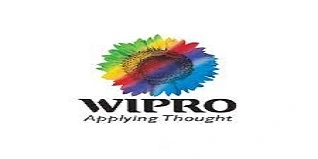









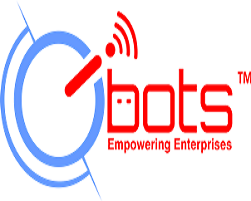




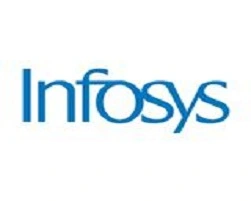











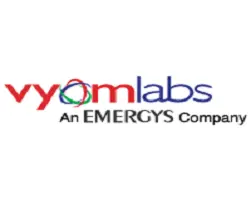





Ubuntu Server is a Linux-based operating system optimized for server environments, focusing on performance, stability, and security without a graphical user interface. Unlike Ubuntu Desktop, it relies on command-line management, making it faster and more resource-efficient for server tasks.
To install Ubuntu Server, download the ISO file from the official Ubuntu website, create a bootable USB, and follow the installation wizard. During setup, you’ll select configurations like disk partitioning, SSH installation, and network settings.
First, install OpenSSH Server using sudo apt install openssh-server. Verify the SSH service status with sudo systemctl status ssh. You can then configure SSH to use keys for secure access by generating a key pair with ssh-keygen and copying it to the server with ssh-copy-id.
Ubuntu Server uses the apt package manager. Common commands include:
sudo apt update: Updates package lists.sudo apt upgrade: Installs available updates.sudo apt install <package>: Installs specific packages.sudo apt remove <package>: Removes specific packages.Ubuntu Server uses UFW (Uncomplicated Firewall) by default. To enable it, run sudo ufw enable. Add rules like sudo ufw allow 22 for SSH access, or sudo ufw allow 80 for HTTP traffic, to control network access.
Use commands like top or htop (if installed) to monitor CPU, memory, and process usage. df -h shows disk space, and free -m displays memory usage. These tools help diagnose performance issues in real time.
Security best practices include regularly updating packages, disabling root login, using SSH keys instead of passwords, configuring a firewall with UFW, and installing Fail2ban to prevent brute-force attacks. These measures improve security and protect sensitive data.
Edit the Netplan configuration file, usually found in /etc/netplan/, and specify the static IP settings. After saving changes, apply them with sudo netplan apply. This process ensures consistent network connectivity.
Yes, Ubuntu Server is commonly used for web hosting. You can install Apache, Nginx, or a LAMP/LEMP stack to host websites and applications. It supports various CMS platforms like WordPress, making it versatile for web hosting need
Use sudo adduser <username> to create a user and sudo userdel <username> to delete one. To add a user to the sudoers list, use sudo usermod -aG sudo <username>. These commands let you manage access and permissions effectively.
Popular backup tools include rsync for file synchronization, tar for creating compressed archives, and Clonezilla for disk imaging. Scheduling backups with cron jobs ensures regular, automated backups for data protection.
Use cron to schedule tasks by editing the crontab file with crontab -e. Add commands in the format minute hour day month weekday /path/to/command to automate updates, backups, and other repetitive tasks.
LTS (Long-Term Support) versions receive five years of security updates, ideal for production servers. Non-LTS versions are updated every six months but only receive support for nine months, making them more suited for testing and development environments.
Tools like netstat, ss, and nmap help monitor network connections. For ongoing monitoring, consider installing software like Nagios or Zabbix, which provide real-time network and server metrics.
Reboot the server and enter GRUB recovery mode. Select “root” to access the root shell and use passwd <username> to reset the password. Restart the server, and log in with the new credentials to regain access.
Basavanagudi | HSR Layout | Sadashivanagar | Jayanagar | Koramangala | Whitefield | Banashankari | Marathahalli | BTM Layout | Electronic City | Rajajinagar | Domlur | Indiranagar | Malleshwaram | Yelahanka | Cooke Town | Nagarbhavi | Bannerghatta Road | Chandapura | Dasarahalli | Devanahalli | Anandnagar | Avenue Road | Byatarayanapura
I had an amazing experience with this service. The team was incredibly supportive and attentive to my needs. The quality of the work exceeded my expectations. I would highly recommend this to anyone looking for reliable and professional service."
I had an amazing experience with this service. The team was incredibly supportive and attentive to my needs. The quality of the work exceeded my expectations. I would highly recommend this to anyone looking for reliable and professional service."
I had an amazing experience with this service. The team was incredibly supportive and attentive to my needs. The quality of the work exceeded my expectations. I would highly recommend this to anyone looking for reliable and professional service."
I had an amazing experience with this service. The team was incredibly supportive and attentive to my needs. The quality of the work exceeded my expectations. I would highly recommend this to anyone looking for reliable and professional service."
I had an amazing experience with this service. The team was incredibly supportive and attentive to my needs. The quality of the work exceeded my expectations. I would highly recommend this to anyone looking for reliable and professional service."
Ubuntu Server has gained popularity among IT professionals for its stability, flexibility, and open-source benefits, making it a top choice for web hosting, development environments, and network management. Mastering Ubuntu Server administration is essential for maximizing performance, enhancing security, and managing network resources effectively. In this guide, we’ll cover the basics, advanced practices, and essential tools for Ubuntu Server administration.
. What is Ubuntu Server?
Ubuntu Server is a Linux-based operating system specifically tailored for server environments, offering a stable platform for deploying applications, managing databases, and supporting enterprise-grade services. Unlike Ubuntu Desktop, it lacks a graphical interface, focusing on command-line efficiency, which conserves system resources and enables fast, remote management.
2. Why Choose Ubuntu Server?
Stability and Security: Known for its robust security features, Ubuntu Server receives regular updates and support, making it ideal for production environments.
Scalability: It supports cloud environments, virtual machines, and high-performance hardware, catering to growing business needs.
Community and Commercial Support: With extensive documentation and community forums, plus paid support from Canonical (Ubuntu’s parent company), users have access to a vast array of resources.
3. Key Skills for Ubuntu Server Administration
To become proficient in Ubuntu Server administration, mastering the following skills is essential:
Command Line Proficiency: Understanding shell commands (like apt, ls, cd, and grep) and shell scripting for automation is crucial.
Networking: Configuring network settings, managing firewall rules with ufw, and setting up VPNs.
User and Permission Management: Adding users, managing permissions, and applying access control lists (ACLs) for secure resource sharing.
Package Management: Using apt and dpkg to install, update, and remove software efficiently.
4. Setting Up Ubuntu Server
Step 1: Install Ubuntu Server
Ubuntu Server can be downloaded from the official Ubuntu website, and installation can be done via USB, CD, or over a network. When setting up, choose the appropriate options based on your environment, such as selecting an OpenSSH server if remote management is required.
Step 2: Initial Server Configuration
After installation, follow these key setup steps:
Update and Upgrade: Keep your system up to date with sudo apt update && sudo apt upgrade.
Set Up SSH: Secure remote access with SSH keys instead of passwords using ssh-keygen.
Configure Hostname and Timezone: Use hostnamectl set-hostname <name> and timedatectl set-timezone <Region/City>.
Firewall Configuration: Enable UFW (Uncomplicated Firewall) with sudo ufw enable and configure rules.
Step 3: Set Up User Accounts
Add a non-root user with sudo privileges using adduser <username>, which enhances security by limiting direct root access.
5. Essential Tools for Ubuntu Server Administration
SSH (Secure Shell): Enables secure remote management. Use tools like OpenSSH for establishing encrypted connections.
System Monitoring Tools:
htop: Offers a real-time view of system processes, resource usage, and performance.
Netstat and Nmap: For monitoring network connections and identifying open ports.
Nagios: A comprehensive monitoring tool for tracking server health, availability, and more.
Configuration Management: Tools like Ansible and Puppet automate server provisioning, configuration, and deployment, making it easier to manage multiple servers.
Backup and Recovery Solutions:
rsync: A file synchronization tool that allows incremental backups.
Clonezilla: Ideal for disk cloning and imaging.
Amanda: An advanced tool for automating regular backups.
6. Network Configuration and Management
Assign Static IPs: Configure static IPs for better control over network addresses. Update /etc/netplan/*.yaml with the required IP address and apply changes with sudo netplan apply.
Firewall Management: Use ufw for managing firewall rules. Open necessary ports, like ufw allow 22 for SSH access, and deny others to protect your server.
Setting Up a Web Server: For web services, install Apache or Nginx with sudo apt install apache2 or sudo apt install nginx. Adjust firewall settings to allow HTTP and HTTPS traffic.
7. User and Group Management
Create and Delete Users: Add users using adduser <username>. To delete, use deluser <username>.
Manage Groups: Use groupadd <groupname> to create a new group, and usermod -aG <groupname> <username> to add a user to a group.
Set Permissions: Apply file permissions with commands like chmod and chown, setting appropriate read, write, and execute permissions.
8. System Security Best Practices
Regularly Update: Keep software up to date to patch vulnerabilities.
Use Fail2ban: Install Fail2ban to block suspicious IP addresses and reduce brute-force attack risk.
Secure SSH: Disable root login by modifying the /etc/ssh/sshd_config file and setting PermitRootLogin no.
Setup Two-Factor Authentication (2FA): For additional security, enable 2FA for SSH sessions using the libpam-google-authenticator package.
9. Automating Tasks with Cron Jobs
Cron is a time-based job scheduler on Ubuntu Server, allowing you to automate routine tasks, such as backups and updates. To create a new cron job, use crontab -e and add the desired schedule and command. For example:
sh
Copy code
0 2 * * * /usr/bin/apt update && /usr/bin/apt upgrade -y
This command will run daily at 2 AM to update and upgrade the server automatically.
10. Troubleshooting Common Issues
System Logs: Check logs in /var/log for error messages, particularly /var/log/syslog for system-wide issues.
Check Disk Space: Use df -h to monitor available disk space and du -sh /directory to see usage by directory.
Memory and CPU Issues: Run top or htop to identify resource-hungry processes and manage them accordingly.
Ubuntu Server has become a staple in both enterprise and personal server setups due to its powerful capabilities and open-source foundation. It enables a variety of applications across industries, from web hosting to cloud computing and even IoT solutions. Below, we’ll explore key applications of Ubuntu Server administration, highlighting how it supports businesses, developers, and IT teams.
1. Web Hosting and Content Management Systems (CMS)
One of the most common applications for Ubuntu Server is as a platform for web hosting and managing CMSs like WordPress, Joomla, and Drupal. It provides a stable, high-performance environment for hosting websites, blogs, and e-commerce platforms.
Web Hosting: Ubuntu Server allows administrators to install and configure web servers like Apache and Nginx, manage SSL certificates, and optimize web performance.
Database Management: It supports popular databases like MySQL, PostgreSQL, and MariaDB, essential for CMSs to store and retrieve data efficiently.
Security and Reliability: With tools like UFW (Uncomplicated Firewall) and Fail2ban, Ubuntu Server helps secure web applications, preventing common threats like SQL injection and brute-force attacks.
2. Cloud Computing and Virtualization
Ubuntu Server is widely used in cloud environments due to its scalability and compatibility with major cloud providers, such as AWS, Microsoft Azure, and Google Cloud Platform. It’s also a go-to solution for private cloud setups.
Virtual Machine Hosting: Ubuntu Server can serve as a hypervisor, managing virtual machines with tools like KVM (Kernel-based Virtual Machine) for resource-efficient virtualization.
Containers and Kubernetes: Ubuntu Server supports Docker and Kubernetes, making it ideal for deploying containerized applications, which can enhance application portability and scalability.
Cloud Infrastructure Management: It’s compatible with OpenStack, a popular open-source cloud platform that allows organizations to build private clouds for secure data management.
3. Network and File Services
For businesses managing extensive internal networks, Ubuntu Server provides a strong base for network and file services, including DNS, DHCP, and file sharing protocols.
File Server: Using Samba and NFS (Network File System), Ubuntu Server can be configured as a reliable file server for sharing files across different operating systems.
DNS and DHCP Services: Network administrators can set up DNS and DHCP servers on Ubuntu Server to manage IP allocation and domain name resolution within a network.
VPN and Remote Access: With OpenVPN and WireGuard, Ubuntu Server enables secure remote access for employees and partners, ensuring secure data transmission over public networks.
4. Email Hosting and Collaboration Tools
Ubuntu Server supports applications that allow organizations to host their own email and collaboration services, reducing dependence on third-party providers.
Email Servers: Admins can set up email servers using Postfix or Exim to manage secure, in-house email services. Adding SpamAssassin and ClamAV enhances spam filtering and virus protection.
Collaboration Platforms: Ubuntu Server supports popular open-source tools like Nextcloud for file sharing, Rocket.Chat for communication, and Mattermost for team collaboration.
Groupware Applications: With software like Zimbra and Open-Xchange, Ubuntu Server facilitates shared calendars, contact lists, and task management within teams.
5. Database Hosting and Management
For businesses and applications that rely on data storage, analysis, and retrieval, Ubuntu Server serves as a robust platform for database management.
Database Hosting: Ubuntu Server supports all major databases, such as MySQL, PostgreSQL, and NoSQL databases like MongoDB. This makes it versatile for use in various database-intensive applications.
Backup and Redundancy: With tools like rsync and MariaDB Replication, database admins can set up automatic backups and replication to prevent data loss and ensure high availability.
Data Security: Ubuntu’s security features, combined with database security practices, protect sensitive data from unauthorized access and potential breaches.
6. DevOps and Software Development Environments
Ubuntu Server’s compatibility with various development tools and frameworks makes it ideal for software development and DevOps workflows.
Development Server: Developers can configure Ubuntu Server to host coding environments, manage repositories, and test applications before production.
Continuous Integration (CI) / Continuous Deployment (CD): By setting up CI/CD tools like Jenkins, GitLab CI, or CircleCI, teams can automate the development pipeline for faster deployment and reduced human error.
Version Control Systems: Hosting Git repositories on Ubuntu Server enables developers to manage code and collaborate efficiently, making it easier to track changes and resolve issues.
7. IoT and Edge Computing
Ubuntu Server’s lightweight design and support for ARM architecture make it ideal for edge computing and Internet of Things (IoT) applications, where efficiency and reliability are key.
Edge Device Management: Ubuntu Server can run on smaller devices at the network edge, processing data closer to its source to reduce latency and bandwidth usage.
IoT Application Hosting: Ubuntu Server can host IoT gateways and data aggregation services, enabling data collection and analysis before it is sent to central servers or the cloud.
Security for IoT Devices: With Ubuntu’s built-in firewall, SSH, and regular updates, administrators can secure IoT devices against vulnerabilities that often plague distributed networks.
8. Data Science and Big Data Applications
Ubuntu Server provides a powerful environment for handling data science and big data workflows, often required in research, analytics, and machine learning projects.
Data Processing Frameworks: Ubuntu Server supports Hadoop, Spark, and other big data processing frameworks, making it suitable for handling large-scale data workloads.
Machine Learning Environments: With support for Jupyter Notebook, Python, and TensorFlow, Ubuntu Server enables data scientists to develop and test machine learning models.
Data Storage Solutions: It can host large databases and distributed storage solutions, such as Ceph and Cassandra, essential for storing and retrieving extensive datasets.
Radical Technologies in Bangalore is a premier training institute, specializing in high-quality, hands-on education for Ubuntu Server Administration and Linux server management. Our comprehensive Ubuntu Server Administration Course is designed to cater to both beginners and experienced IT professionals, offering a clear path to achieving industry-recognized Ubuntu Administrator Certification. We take pride in providing thorough Ubuntu Server Training with practical applications and expert guidance that enable students to excel in Linux server environments.
At Radical Technologies, we offer a variety of learning formats, including Ubuntu Server Administration Online Training in Bangalore and Ubuntu Server Administration Online Classes in Bangalore, to make learning accessible to everyone, whether in-person or remote. Our programs, including the Linux Server Management Course and Ubuntu Linux Server Administration Corporate Training, are tailored to meet the needs of individual learners and corporate teams, making us the go-to choice for businesses seeking Ubuntu Server Administration Corporate Training in Bangalore.
Our courses cover everything from basic server setup to advanced security and troubleshooting, ensuring students gain both foundational and in-depth knowledge through our Ubuntu Server Administration Classes In Bangalore. With state-of-the-art facilities, flexible schedules, and a focus on real-world applications, Radical Technologies has established itself as a leading Ubuntu Server Administration Institute In Bangalore. Join us to enhance your skills, earn valuable certifications, and take a big step forward in your career with Bangalore’s trusted experts in Ubuntu Server Administration Training.


(Our Team will call you to discuss the Fees)


(Our Team will call you to discuss the Fees)