
0
+
Google Reviews

0
+
4.4 ( 2400 Ratings )
VMware Horizon, previously known as VMware View, is a virtual desktop infrastructure (VDI) solution developed by VMware, Inc. It allows organizations to deliver virtualized desktops and applications to end-users securely and efficiently. It is especially valuable for industries with strict data security and compliance requirements, such as healthcare, finance, and government.


Curriculum Designed by Experts
Radical Technologies is the leading IT certification institute in Kochi, offering a wide range of globally recognized certifications across various domains. With expert trainers and comprehensive course materials, it ensures that students gain in-depth knowledge and hands-on experience to excel in their careers. The institute’s certification programs are tailored to meet industry standards, helping professionals enhance their skillsets and boost their career prospects. From cloud technologies to data science, Radical Technologies covers it all, empowering individuals to stay ahead in the ever-evolving tech landscape. Achieve your professional goals with certifications that matter.



At Radical Technologies, we are committed to your success beyond the classroom. Our 100% Job Assistance program ensures that you are not only equipped with industry-relevant skills but also guided through the job placement process. With personalized resume building, interview preparation, and access to our extensive network of hiring partners, we help you take the next step confidently into your IT career. Join us and let your journey to a successful future begin with the right support.
At Radical Technologies, we ensure you’re ready to shine in any interview. Our comprehensive Interview Preparation program includes mock interviews, expert feedback, and tailored coaching sessions to build your confidence. Learn how to effectively communicate your skills, handle technical questions, and make a lasting impression on potential employers. With our guidance, you’ll walk into your interviews prepared and poised for success.
At Radical Technologies, we believe that a strong professional profile is key to standing out in the competitive IT industry. Our Profile Building services are designed to highlight your unique skills and experiences, crafting a resume and LinkedIn profile that resonate with employers. From tailored advice on showcasing your strengths to tips on optimizing your online presence, we provide the tools you need to make a lasting impression. Let us help you build a profile that opens doors to your dream career.











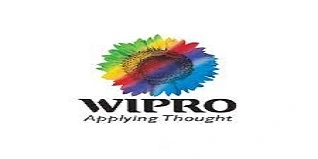









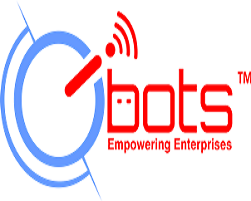




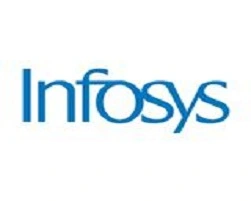











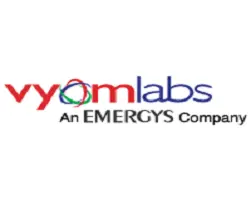





Kochi | Fort Kochi | Mattancherry | Ernakulam | Marine Drive | Kakkanad | Palarivattom | Kadavanthra | Chullikkal | Elamakkara | Kochi Port | Vyttila | Aluva | Thrippunithura | Panampilly Nagar | Edappally | Kothad | Njarackal
At Radical Technologies, we are committed to providing world-class Azure Data Engineer Training in Bangalore, helping aspiring data professionals master the skills needed to excel in the rapidly growing field of cloud data engineering. As the leading institute for Azure Data Engineer Course In Bangalore, we offer comprehensive, hands-on training designed to meet the demands of today’s data-driven organizations.
Our Azure Data Engineer Training Bangalore program covers every aspect of the Azure Data Engineer Syllabus, ensuring that students receive in-depth knowledge of data architecture, data processing, and data storage on Microsoft Azure. Whether you prefer attending classes in-person or via Azure Data Engineer Online Training, Radical Technologies provides flexible learning options to suit your needs.
Our Azure Data Engineering Training is renowned for its practical, real-world approach. Students have access to an industry-leading Azure Data Engineer Bootcamp, which combines theory and hands-on labs to ensure they are fully prepared for their certification exams. The Microsoft Azure Data Engineer Training is tailored to cover all key topics, from data integration to security, and is led by experienced professionals who are experts in their field.
For professionals and organizations seeking Azure Data Engineering Corporate Training, we offer tailored courses that address specific business needs. Our Azure Data Engineering Corporate Training Course ensures that teams gain practical experience in building scalable, secure, and efficient data solutions on Azure.
At Radical Technologies, our Azure Data Engineer Courses are structured to ensure that both beginners and experienced professionals alike can enhance their knowledge. The Azure Data Engineer Certification Training offered here equips students with the skills and credentials needed to stand out in a competitive job market.
Our institute also offers the Azure Data Engineer Full Course, which provides a comprehensive pathway for mastering Azure Data Engineering concepts and techniques. We take pride in being one of the top Azure Data Engineer Institutes in Bangalore, with a proven track record of helping students achieve their Azure Data Engineering Certification.
Whether you are looking for Azure Data Engineer Training Online or prefer our in-person classes in Bangalore, Radical Technologies is your trusted partner for career advancement in data engineering. Join us today to enroll in the Best Azure Data Engineer Course and kick-start your journey towards becoming a certified data engineer.


(Our Team will call you to discuss the Fees)

(Our Team will call you to discuss the Fees)
