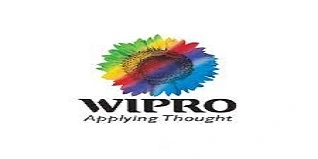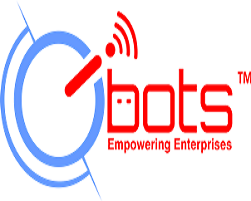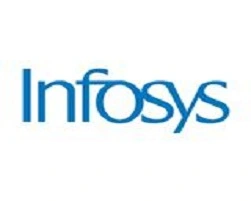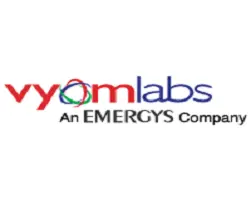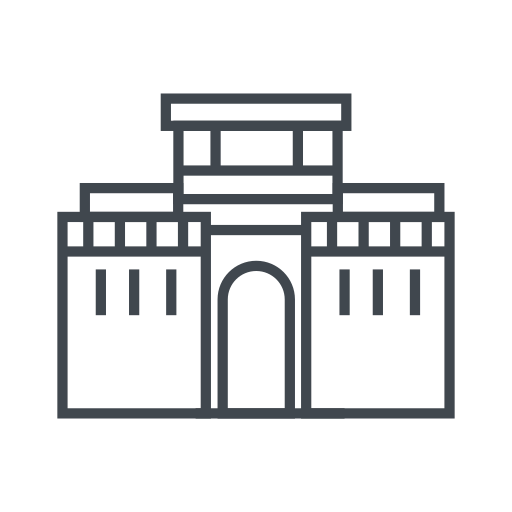2.1 VxVM Objects
- 2.1.1 Physical Objects
- 2.1.2 Virtual Objects
- 2.1.2.1 Volumes
- 2.1.2.2 Plexes
- 2.1.2.3 Subdisks
- 2.1.2.4 VM Disks
- 2.1.2.5 Diskgroups
2.2 Administering Volumes
- 2.2.1 Displaying volume information
- 2.2.2 Creating Volumes
- 2.2.3 Deleting Volumes
- 2.2.4 Mirroring Volumes
- 2.2.5 Moving Volumes from a VM Disk
- 2.2.6 Stopping and Starting a volume
- 2.2.7 Adding and Removing DRL Logging to volumes
- 2.2.8 Volume States
- 2.2.9 Volume Sets
2.3 Administering Plexes
- 2.3.1 Displaying Plex Information
- 2.3.2 Creating Plexes
- 2.3.3 Deleting and Disassociating Plexes
- 2.3.4 Moving Plexes
- 2.3.5 Detaching Plexes
- 2.3.6 Copying Plexes
- 2.3.7 Offlining Plexes
2.4 Administering Subdisks
- 2.4.1 Displaying subdisk information
- 2.4.2 Creating Subdisks
- 2.4.3 Deleting Subdisks
- 2.4.4 Moving Subdisks
- 2.4.5 Splitting Subdisks
- 2.4.6 Joining Subdisks
- 2.4.7 Associating Subdisks with Plexes
- 2.4.8 Associating Log subdisks
- 2.4.9 Dissociating Subdisks from Plexes
2.5 Administering VM Disks
- 2.5.1 Displaying disk information
- 2.5.2 Adding disk to VxVM
- 2.5.3 Adding disk to diskgroup
- 2.5.4 Removing disk from VxVM Control
- 2.5.5 Removing a disk from diskgroup
- 2.5.6 Encapsulating a Disk for Use in VxVM
- 2.5.7 Un-encapsulating the Root Disk
- 2.5.8 Taking a disk offline
- 2.5.9 Taking a disk online
- 2.5.10 Renaming a disk
- 2.5.11 Reserving a Disk
- 2.5.12 Setting and Unsetting Spare disk
- 2.5.13 Mirroring a disk
- 2.5.14 Using vxdiskadm
2.6 Administering Disk Groups
- 2.6.1 Displaying disk group information
- 2.6.2 Creating a disk group
- 2.6.3 Extending a disk group
- 2.6.4 Reducing a disk group
- 2.6.5 Destroying a disk group
- 2.6.6 Deporting a disk group
- 2.6.7 Importing a disk group
- 2.6.8 Renaming a disk group
2.7 Online Administration
- 2.7.1 Online Resizing
- 2.7.2 Administering Volume Snapshots
- 2.7.3 Administering Hot-Relocation
- 2.7.4 Online Relayout
2.8 Administering VxVM with VEA
- 2.8.1 Introducing to VEA
- 2.8.2 Setting up your system
- 2.8.3 Starting and Stopping VEA
2.9 Veritas Storage Expert
- 2.9.1 How Storage Expert Works
- 2.9.2 Identifying Configuration Problems Using Storage Expert

0
+
Google Reviews

0
+