
0
+
Google Reviews

0
+
4.8 (2094 Ratings)
We provide a complete hands-on training that includes 60% practicals and 40% theory. Our training helps students to gain conceptual knowledge and clear certification. We include real-time business scenarios in our practical hands-on training.
Covering Administration | Development | Deployment Topics From the Very Basic to Advanced


Curriculum Designed by Experts
Introducing the concept of Cloud Computing
Introducing the CRM (standard) applications
Salesforce Administrator
Salesforce Lightning
Introducing the concept of Cloud Computing
Introduction of cloud vendors (Salesforce)
Overview of each of three building blocks in cloud applications
SAAS (Salesforce.com)
PAAS (Force.com)
IAAS
Day 3
Day-4
SOQL & SOSL
Introduction of SOQL & SOSL
Introduction of Queries traversing from Child to Parent Object
Introduction of Queries traversing from Parent to Child Object
Introduction of aggregate Queries
Introduction of Semi-Join & Anti-Join
Field Semi-Join & Anti-Join
Reference Semi-Join & Anti-Join
Day-11
Complex Business Logic Implementation
Introduction of Apex
Introduction of Collection Types, Loops & DML Statements
Understanding of Traditional FOR LOOP & Advance FOR LOOP
Understanding of Loops with SOQLs
Implementation of Apex-Trigger
Understanding & Use of Trigger Context Variables
Day- 12
Data Management
Introduction Import-Wizard
Few Standard Objects and All Custom Objects will be supported
De-Duplication as default behavior
Use of External IDs
Introduction & Use of Apex Data-Loader
Use of different actions (Call) like Import, Update, Upsert, etc.
Also Supported by CLI
Difference between Import-Wizard & Data-Loader
QUESTIONS (?):
Day-13
Enhance your career with our SALES FORCE – ADMIN + DEV + LIGHTNING ADVANCED + JAVASCRIPT Course Training. Learn essential skills like Salesforce administration, advanced Lightning, and JavaScript for dynamic development. Get certified and stay ahead in the fast-growing Salesforce ecosystem.
Career opportunities for Salesforce – Admin + Dev + Lightning Advanced + JavaScript Course Training are vast. This certification equips you with in-demand skills, opening doors to roles in Salesforce development, admin, and architecture. Enroll now to advance your career in the Salesforce ecosystem.
Boost your cloud adoption skills with our SALES FORCE – ADMIN + DEV + LIGHTNING ADVANCED + JAVASCRIPT Course Training. Master cloud-based Salesforce solutions, advanced Lightning components, and JavaScript for efficient development. Gain certification to excel in cloud transformation and drive business success.
Enroll in SALES FORCE – ADMIN + DEV + LIGHTNING ADVANCED + JAVASCRIPT course training to gain unmatched scalability and flexibility in managing enterprise solutions. Master admin, development, advanced JavaScript, and Lightning skills for building dynamic apps. Achieve certification and excel in Salesforce.
Optimize cost management by enrolling in SALES FORCE – ADMIN + DEV + LIGHTNING ADVANCED + JAVASCRIPT course training. Learn to build efficient, scalable solutions while reducing development costs. Master admin, dev, and Lightning skills to enhance your Salesforce expertise and earn certification.
Enhance Security and Compliance with SALES FORCE – ADMIN + DEV + LIGHTNING ADVANCED + JAVASCRIPT course training. Learn to secure data, meet compliance standards, and build reliable apps. Master admin, dev, and Lightning to ensure your Salesforce solutions are secure, certified, and future-ready.

Weekday
07:00 PM TO 08:00 PM IST (GMT +5:30)
Weekend
02:00 PM TO 04:00 PM IST (GMT +5:30)
Weekday
08:30 PM TO 09:30 PM IST (GMT +5:30)


At Radical Technologies, we are committed to your success beyond the classroom. Our 100% Job Assistance program ensures that you are not only equipped with industry-relevant skills but also guided through the job placement process. With personalized resume building, interview preparation, and access to our extensive network of hiring partners, we help you take the next step confidently into your IT career. Join us and let your journey to a successful future begin with the right support.
At Radical Technologies, we ensure you’re ready to shine in any interview. Our comprehensive Interview Preparation program includes mock interviews, expert feedback, and tailored coaching sessions to build your confidence. Learn how to effectively communicate your skills, handle technical questions, and make a lasting impression on potential employers. With our guidance, you’ll walk into your interviews prepared and poised for success.
At Radical Technologies, we believe that a strong professional profile is key to standing out in the competitive IT industry. Our Profile Building services are designed to highlight your unique skills and experiences, crafting a resume and LinkedIn profile that resonate with employers. From tailored advice on showcasing your strengths to tips on optimizing your online presence, we provide the tools you need to make a lasting impression. Let us help you build a profile that opens doors to your dream career.

Infrastructure Provisioning
Implementing automated infrastructure provisioning and configuration management using Ansible. This may include setting up servers, networking devices, and other infrastructure components using playbooks and roles.

Applications Deployment
Automating the deployment and orchestration of applications across development, testing, and production environments. This could involve deploying web servers, databases. middleware, and other application components using Ansible

Continuous Integration
Integrating Ansible into CI/CD pipelines to automate software. build, test, and deployment processes. This may include automating the creation of build artifacts, running tests, and deploying applications to various environments.

I completed the Salesforce Lightning Certification at Radical Technologies in Bangalore, and it gave me the confidence to implement complex projects at work with ease.
The Salesforce Developer Full Course at Radical Technologies prepared me for both certification and real-world challenges. Their curriculum is up-to-date and relevant.
The Salesforce Lightning Course at Radical Technologies was well-structured, and the instructors ensured we had a deep understanding of the Lightning platform and its benefits.
The Salesforce Admin and Developer Course at Radical Technologies in Bangalore gave me the skills I needed to excel in both administration and development roles. Highly recommended!
The Salesforce Developer Course Online at Radical Technologies was a great learning experience. The instructors were always available to clarify doubts and provide guidance.
The Sales Force Development Training provided by Radical Technologies was thorough, covering all aspects of Salesforce development, from Apex to Lightning Web Components.
The Salesforce Advanced Admin Training at Radical Technologies helped me deepen my understanding of Salesforce’s advanced features. The hands-on labs were particularly helpful.
The Salesforce Developer Training Bangalore at Radical Technologies is the best program I’ve taken. The trainers focus on practical applications and real-world scenarios.
Radical Technologies' Salesforce Administrator Course Online is the perfect blend of theory and practical application. The flexibility of the online format made it easy to fit into my schedule.
I attended the Salesforce Admin Classes at Radical Technologies, and they covered everything I needed to know to manage Salesforce implementations in a business environment.
The Salesforce Administrator Training offered by Radical Technologies in Bangalore helped me enhance my career prospects. Their in-depth training material is excellent.
I opted for the Salesforce Admin Course Online, and the virtual learning experience was seamless. Radical Technologies provides excellent resources and support for online learners.
The Salesforce Admin Training at Radical Technologies in Bangalore provided me with the skills needed to automate processes and manage user roles effectively.
The Salesforce Admin Certification Classes provided by Radical Technologies were extremely detailed and helped me gain a thorough understanding of Salesforce administration.
The Salesforce Developer Course in Bangalore from Radical Technologies was incredibly comprehensive, covering everything from Apex to Lightning development. I feel industry-ready.
The Salesforce Developer Certification preparation at Radical Technologies in Bangalore was top-notch. The trainers made sure we were well-prepared with real-world scenarios.
I recently completed my Salesforce Admin Certification in Bangalore through Radical Technologies, and it has opened up numerous opportunities for me in the job market.
The Salesforce Lightning Admin Training at Radical Technologies in Bangalore helped me enhance my knowledge of the latest Lightning components. I highly recommend this course.
Radical Technologies' Salesforce Administrator Course covered all the essential topics I needed to clear my certification with ease. Their support system is great.
The Salesforce Admin Course in Bangalore helped me gain confidence in managing Salesforce environments. The blend of theory and practical labs was excellent.
Joining Radical Technologies for the Salesforce Developer Classes was a fantastic decision. The trainers are highly knowledgeable, and their teaching style is very student-friendly.
Radical Technologies offers the best Salesforce Developer Training in Bangalore. The practical approach and in-depth explanations made the learning process smooth.
The Salesforce Developer Course at Radical Technologies was exactly what I needed to transition into a development role. Their curriculum is comprehensive and industry-relevant.
I enrolled in the Salesforce Developer Training in Bangalore, and the hands-on sessions helped me master both basic and advanced concepts. The real-time projects were particularly beneficial.
The Salesforce Admin Certification I pursued at Radical Technologies in Bangalore has been a game-changer for my career. Their expert trainers make complex concepts easy to grasp!










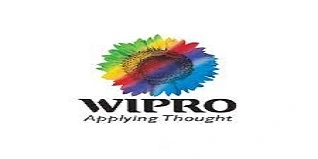









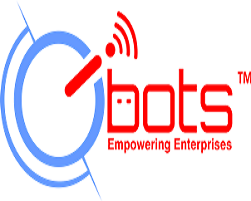




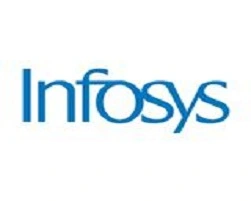











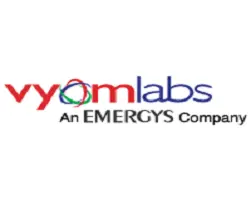





A Salesforce Administrator is responsible for managing user accounts, roles, and permissions within the Salesforce environment. They configure and customize the platform to meet business needs, manage data security, automate workflows, and generate reports and dashboards to support decision-making.
Salesforce Admins focus on configuring Salesforce settings, automating workflows, and managing data. Developers, on the other hand, use Apex, Visualforce, and other programming tools to create custom applications, write complex business logic, and integrate Salesforce with external systems.
Salesforce Lightning offers a modern, faster, and more responsive user interface compared to Classic. It also supports Lightning Components, which allow developers to build reusable, dynamic components. Lightning is designed to improve productivity with a more intuitive layout and additional functionality.
Lightning Web Components (LWC) are a modern framework built on native web standards like JavaScript. LWCs are lighter and more efficient than previous Aura components, enabling developers to build responsive, scalable, and high-performance user interfaces in Salesforce.
JavaScript is crucial in Salesforce Lightning development because it powers the client-side logic in Lightning Web Components (LWC). It enables interactive, dynamic, and responsive user interfaces, improving the user experience by handling events and making asynchronous calls to the server.
Apex is Salesforce’s proprietary programming language similar to Java. It is used to build custom business logic, automate processes, and handle complex tasks that cannot be managed by Salesforce’s declarative tools like Process Builder or Flows. Apex allows developers to write triggers, classes, and controllers.
Visualforce is a framework used to build custom user interfaces in Salesforce. It allows developers to create pages with standard HTML, CSS, and JavaScript, which are tightly integrated with Salesforce data. While Lightning Components have largely replaced Visualforce, it is still used for legacy systems.
Best practices for Salesforce data security include using role-based permissions, enabling field-level security, applying IP restrictions, and implementing two-factor authentication. Additionally, encryption can be used for sensitive data, and regular audits of user access can help ensure data protection.
Flows and Process Builder are declarative automation tools in Salesforce that allow administrators to automate tasks such as sending emails, updating records, and triggering actions based on specific criteria. Flows offer more flexibility with complex logic, while Process Builder is simpler but more limited in scope.
An Apex Trigger is a piece of code that executes before or after record insertions, updates, or deletions in Salesforce. Triggers are used when declarative tools like Flows cannot handle the complexity of the business logic, such as when multiple objects need to be updated simultaneously.
Salesforce can be integrated with third-party systems using APIs such as REST and SOAP. Developers can use Apex to create HTTP callouts that connect Salesforce with external platforms, enabling data exchange, syncing, and automation across systems like ERP, marketing platforms, or customer service tools.
Common challenges during data migration include maintaining data integrity, mapping fields between systems, handling large volumes of data, and preventing duplicates. It’s important to plan, validate data quality, and test the migration in a sandbox environment before moving it to production.
To troubleshoot performance issues, developers often start by checking the complexity of Lightning Components or Apex code, optimizing SOQL queries, reducing unnecessary data loads, and ensuring the app is using best practices for caching and minimizing server-side processing. Profiling tools like the Salesforce Optimizer or Debug logs can help identify bottlenecks.
Aura components are Salesforce’s older UI framework, which includes additional abstraction layers that can slow down performance. Lightning Web Components (LWC) are built using modern web standards like JavaScript, making them faster and more efficient than Aura components. LWC also supports better reusability and security features.
Earning this certification validates your skills across Salesforce administration, development, and front-end technologies. It enhances your ability to manage Salesforce environments, customize business logic, build user interfaces, and integrate JavaScript-based Lightning components, making you a highly valuable asset to any organization using Salesforce.
Basavanagudi | HSR Layout | Sadashivanagar | Jayanagar | Koramangala | Whitefield | Banashankari | Marathahalli | BTM Layout | Electronic City | Rajajinagar | Domlur | Indiranagar | Malleshwaram | Yelahanka | Cooke Town | Nagarbhavi | Bannerghatta Road | Chandapura | Dasarahalli | Devanahalli | Anandnagar | Avenue Road | Byatarayanapura
I had an amazing experience with this service. The team was incredibly supportive and attentive to my needs. The quality of the work exceeded my expectations. I would highly recommend this to anyone looking for reliable and professional service."
I had an amazing experience with this service. The team was incredibly supportive and attentive to my needs. The quality of the work exceeded my expectations. I would highly recommend this to anyone looking for reliable and professional service."
I had an amazing experience with this service. The team was incredibly supportive and attentive to my needs. The quality of the work exceeded my expectations. I would highly recommend this to anyone looking for reliable and professional service."
I had an amazing experience with this service. The team was incredibly supportive and attentive to my needs. The quality of the work exceeded my expectations. I would highly recommend this to anyone looking for reliable and professional service."
I had an amazing experience with this service. The team was incredibly supportive and attentive to my needs. The quality of the work exceeded my expectations. I would highly recommend this to anyone looking for reliable and professional service."
The Salesforce Admin + Dev + Lightning Advanced + JavaScript Certification is a comprehensive program designed for individuals aiming to build a robust foundation in Salesforce administration and development, while gaining expertise in advanced Salesforce Lightning and JavaScript integration. This certification equips you with the essential skills to effectively manage and develop Salesforce applications, providing a full-spectrum learning experience for professionals looking to enhance their career in the Salesforce ecosystem.
The certification program covers four key areas:
Salesforce Administration
In this section, you will learn the fundamentals of Salesforce, including managing users, security, data, and automation. You’ll gain in-depth knowledge of configuring Salesforce environments, managing workflows, creating reports and dashboards, and automating processes to streamline business operations. By the end of this module, you’ll be proficient in handling day-to-day Salesforce administrative tasks.
Salesforce Development
Salesforce development introduces you to Apex, the proprietary programming language of Salesforce, and Visualforce, a framework for building user interfaces. You will learn to create customized business logic, workflows, and applications that meet specific business needs. This module also focuses on building custom objects, developing triggers, writing Apex classes, and integrating third-party applications to extend Salesforce’s capabilities.
Salesforce Lightning Advanced
Salesforce Lightning is the modern UI framework designed to enhance productivity and optimize user experiences. This part of the course dives deep into Lightning Component Development, Lightning App Builder, and Aura Components. You will also explore Lightning Web Components (LWC), which leverages modern web standards and JavaScript to build fast, scalable applications. This module emphasizes creating responsive, dynamic user experiences using Lightning components.
JavaScript for Salesforce Developers
JavaScript is critical for Salesforce developers, especially when working with Lightning Web Components (LWC). This section will help you master JavaScript fundamentals and best practices for integrating JavaScript within the Salesforce ecosystem. You’ll learn how to implement client-side logic, manage events, handle asynchronous operations, and build rich, interactive UIs that improve user engagement.
With the growing adoption of Salesforce across industries, businesses are increasingly relying on professionals who can manage and customize their Salesforce instances to fit their operational needs. This certification makes you a valuable asset to any organization using Salesforce by offering you skills in both administration and development, along with advanced Lightning and JavaScript capabilities.
By combining the power of Salesforce’s administrative tools with development expertise, you’ll be able to not only manage day-to-day operations but also customize Salesforce environments to fit unique business needs, develop custom apps, and enhance the overall Salesforce experience for end users.
This certification is ideal for:
The Salesforce Admin + Dev + Lightning Advanced + JavaScript skill set opens up a broad range of applications in the Salesforce ecosystem, providing solutions across various industries. Here are some of the most significant applications of these combined competencies:
1. Customizing Salesforce for Business Processes
Salesforce administrators and developers are tasked with tailoring the platform to meet specific organizational needs. With the Admin + Dev skills, professionals can configure objects, fields, workflows, and automations to streamline processes such as sales, customer service, and marketing. Developers extend the platform further by writing custom code using Apex to automate complex business logic, ensuring that Salesforce functions precisely as required by the business.
2. Building Custom Applications
Salesforce developers use Apex and Visualforce to build custom applications that run natively within the Salesforce ecosystem. These applications cater to unique business needs, such as custom CRM functionalities, automated lead management, and integrated customer portals. By leveraging development skills, businesses can enhance Salesforce beyond its out-of-the-box features, giving them a competitive edge with customized solutions.
3. Advanced User Interface Development with Salesforce Lightning
With Salesforce Lightning, developers create modern, dynamic user interfaces that are responsive and efficient. Lightning Web Components (LWC) enable the development of reusable components that integrate seamlessly with the Salesforce platform, enhancing user experience and improving productivity. These components allow for the rapid deployment of new features while maintaining a consistent look and feel across applications.
4. Integrating JavaScript for Interactive Features
The integration of JavaScript into Lightning Web Components (LWC) enables the creation of highly interactive and responsive user interfaces. JavaScript is critical in building client-side logic, handling real-time events, and managing asynchronous processes. This capability is used in applications that require dynamic data updates, such as live dashboards, interactive forms, and responsive user actions. JavaScript also plays a key role in enhancing page performance and ensuring smooth user experiences.
5. Automation and Workflow Optimization
Salesforce administrators, equipped with automation tools like Flow, Process Builder, and custom workflows, can optimize routine tasks such as lead routing, approval processes, and customer notifications. When combined with development skills, these automation tools can be further customized using Apex Triggers to execute specific actions based on complex conditions. This reduces manual intervention, improving efficiency and accuracy.
6. Data Management and Reporting
Administrators use Salesforce’s robust data management tools to manage large sets of customer data, ensuring data integrity and security. They create advanced reports and dashboards that provide real-time insights into business performance. Developers can further enhance these capabilities by writing SOQL (Salesforce Object Query Language) queries to fetch specific data and present it in a way that supports decision-making. Combining JavaScript with reporting functions also enables dynamic, interactive reports that users can customize on the fly.
7. Mobile Application Development
Salesforce Lightning Advanced capabilities enable the development of responsive applications that work across mobile devices. With the increasing need for mobile access to CRM systems, developers build mobile-first solutions using Lightning components that provide employees and customers with a seamless experience, whether they are accessing Salesforce from a desktop or mobile device. This is particularly useful for sales teams, field service agents, and remote workers.
8. Third-Party Integrations
With Admin and Dev expertise, professionals can integrate Salesforce with third-party systems, such as ERP solutions, payment gateways, and marketing automation tools. Using APIs and Web Services, developers connect external platforms to Salesforce, ensuring data flows smoothly between systems. This enables businesses to create a unified technology ecosystem where Salesforce acts as the central hub for various business operations.
9. Security Management
Administrators play a crucial role in managing user access, roles, profiles, and permissions to ensure that sensitive data is protected within the Salesforce environment. Advanced security measures, such as field-level security, login IP restrictions, and data encryption, are implemented to safeguard information. Developers can enhance security by writing custom validation rules and implementing two-factor authentication for added layers of protection.
10. Salesforce Community Development
Salesforce Communities are portals where businesses engage with customers, partners, or employees. With Lightning and JavaScript skills, developers build customized, interactive communities that deliver a rich user experience. These communities can include customer service portals, partner collaboration platforms, and employee intranets. By utilizing Lightning components, developers ensure these portals are user-friendly, responsive, and aligned with the business’s branding and operational needs.
11. AI and Analytics Integration
With Salesforce’s focus on artificial intelligence through Einstein AI, administrators and developers can integrate AI-driven insights into everyday business processes. Using Apex and JavaScript, developers can build custom dashboards that leverage Einstein AI predictions to help sales teams prioritize leads, assist service teams with automated case resolutions, and enable marketing teams to optimize campaign performance. This integration provides businesses with actionable insights that improve decision-making and drive growth.
12. Real-Time Collaboration Tools
Using Lightning components and JavaScript, developers can create real-time collaboration tools within Salesforce, such as live chat applications or customer support portals. These tools help customer service representatives assist clients faster and provide a smoother overall experience. Additionally, real-time data syncing through third-party integrations enables up-to-date information sharing across teams and departments.
Radical Technologies is the leading institute in Bangalore offering comprehensive training in Salesforce Admin, Development, and Lightning technologies. We are dedicated to providing industry-relevant skills with a focus on hands-on learning and real-world applications. Our courses are designed to help you excel in your Salesforce career by gaining in-depth knowledge of Salesforce Admin Certification, Salesforce Developer Training, and advanced Salesforce Lightning skills.
At Radical Technologies, we offer a variety of Salesforce courses, including the Salesforce Admin Course in Bangalore, Salesforce Developer Training in Bangalore, and the Salesforce Lightning Admin Training. Whether you’re just starting out or looking to advance your skills, our comprehensive programs cover everything from fundamental Salesforce Admin Training to advanced Salesforce Developer Classes. Our students benefit from expert-led sessions, real-time projects, and personalized mentorship to ensure they are prepared for the Salesforce Admin Certification and Salesforce Developer Certification exams.
We also offer flexible learning options, including the Salesforce Admin Course Online and Salesforce Administrator Course Online, so you can advance your career from anywhere. Our Salesforce Admin and Developer Course provides a well-rounded curriculum that includes Salesforce Advanced Admin Training, Salesforce Developer Full Course, and specialized Salesforce Lightning Course training.
As a leader in Salesforce Developer Training Bangalore, we ensure our students gain practical knowledge and hands-on experience in Salesforce Development, Salesforce Lightning, and JavaScript. Our team of experienced trainers helps students build their skills through real-world case studies and projects, preparing them for roles in top companies worldwide.
We understand the needs of working professionals and students, which is why we offer flexible training schedules and online options for those searching for Salesforce Admin Certification Training Near Me, Salesforce Developer Course Near Me, Salesforce Admin Classes Near Me, or Salesforce Developer Training Near Me. Whether you’re based in Bangalore or seeking to enhance your skills through Salesforce Developer Course Online, we provide a learning path that fits your career goals.
Join Radical Technologies today and take the first step towards becoming a certified Salesforce expert with our industry-leading Salesforce Admin and Developer programs in Bangalore.


(Our Team will call you to discuss the Fees)

(Our Team will call you to discuss the Fees)
