
0
+
Google Reviews

0
+
4.2 (2081 Ratings)
Tableau is a business intelligence and data visualization tool to get insights from data, find hidden trends, and make business decisions. The Analytics segment is a fast changing domain in the IT industry and needs to be in pace with the current trends. At Radical we ensure to keep in pace with the top 3 Analytical tools in the market as per the Gartner study so that the niche availability of resources remain under your belt and the opportunities to explore the BI world remains open at any point of time.


Curriculum Designed by Experts
Filtering, Sorting and Grouping are fundamental concepts
when working with and analyzing data. We will briefly review these topics as they apply to Tableau
In the Advanced class, we will understand the difference between joining and blending data, and when we should do each. We will also consider the implications of working with large data sets, and consider options for when and how to work with extracts and the data engine. We will also investigate best practices in “sharing” data sources for Tableau Server users.
In the Fundamentals Class, we were introduced to some basic calculations: basic string and arithmetic calculations and ratios and quick table calculations. In the Advanced class, we will extend those concepts to understand the intricacies of manipulating data within Tableau
In the Fundamentals class, we were introduced to parameters – How to create a parameter and use it in a calculation. In the Advanced class, we will go into more details on how we can use parameters to modify our title, create What-If analysis, etc
This topic covers how to create some of the chart types and visualizations that may be less obvious in Tableau. It also covers some of the more common tips & tricks/techniques that we use to assist customers in solving some of their more complex problems.
Boost your career by enrolling in our Tableau Course Training! Master in-demand skills like data visualization, dashboards, and real-time analytics. Our Tableau Course Certification enhances your expertise, making you a top contender in today’s data-driven job market. Enroll now for hands-on training!
Unlock exciting career opportunities with our Tableau Course Training! Gain skills in data analysis, reporting, and visualization. Tableau Course Certification opens doors to roles like Data Analyst,BI Developer, and more. Enroll now to accelerate your career in the growing field of data analytics!
Elevate your skills with our Tableau Course Training focused on cloud adoption. Learn to integrate Tableau with cloud platforms for scalable data solutions. Tableau Course Certification ensures you're ready for modern, cloud-based analytics. Enroll now to stay ahead in the evolving tech landscape!
Our Tableau Course Training highlights scalability and flexibility, empowering you to handle data of any size. With Tableau Course Certification, you’ll master dynamic data visualization and adaptive analytics, ensuring you're equipped to meet diverse business needs. Enroll now to enhance your data management skills!
Our Tableau Course Training equips you with cost management skills, enabling efficient data-driven budgeting and financial analysis. Achieve Tableau Course Certification to excel in optimizing resource allocation and minimizing costs. Enroll now to enhance your financial strategy with powerful data insights!
Our Tableau Course Training focuses on security and compliance, ensuring your data practices meet industry standards. Earning Tableau Course Certification equips you with the knowledge to safeguard sensitive information and maintain regulatory compliance. Enroll now to become a trusted data professional!



At Radical Technologies, we are committed to your success beyond the classroom. Our 100% Job Assistance program ensures that you are not only equipped with industry-relevant skills but also guided through the job placement process. With personalized resume building, interview preparation, and access to our extensive network of hiring partners, we help you take the next step confidently into your IT career. Join us and let your journey to a successful future begin with the right support.
At Radical Technologies, we ensure you’re ready to shine in any interview. Our comprehensive Interview Preparation program includes mock interviews, expert feedback, and tailored coaching sessions to build your confidence. Learn how to effectively communicate your skills, handle technical questions, and make a lasting impression on potential employers. With our guidance, you’ll walk into your interviews prepared and poised for success.
At Radical Technologies, we believe that a strong professional profile is key to standing out in the competitive IT industry. Our Profile Building services are designed to highlight your unique skills and experiences, crafting a resume and LinkedIn profile that resonate with employers. From tailored advice on showcasing your strengths to tips on optimizing your online presence, we provide the tools you need to make a lasting impression. Let us help you build a profile that opens doors to your dream career.

Infrastructure Provisioning
Implementing automated infrastructure provisioning and configuration management using Ansible. This may include setting up servers, networking devices, and other infrastructure components using playbooks and roles.

Applications Deployment
Automating the deployment and orchestration of applications across development, testing, and production environments. This could involve deploying web servers, databases. middleware, and other application components using Ansible

Continuous Integration
Integrating Ansible into CI/CD pipelines to automate software. build, test, and deployment processes. This may include automating the creation of build artifacts, running tests, and deploying applications to various environments.

The Tableau Training in Bangalore at Radical Technologies was a game-changer for me. The curriculum was well-structured, and the trainers were incredibly knowledgeable, helping me clear my Tableau Certification on the first attempt.
I found the Tableau Course in Bangalore at Radical Technologies to be the most comprehensive program. The practical sessions gave me hands-on experience, making me confident in using Tableau Desktop in my workplace.
Radical Technologies offers the best Tableau Training in Bangalore. The classes are interactive, and the instructors go the extra mile to ensure we understand the concepts. I highly recommend this institute for anyone looking to excel in Tableau Training Courses.
I completed my Tableau Certification Course at Radical Technologies, and it was an amazing experience. The Tableau Classes in Bangalore were well-organized, and the trainers provided excellent support throughout the course.
The Tableau Training Certification at Radical Technologies gave me the confidence to apply Tableau skills in real-world scenarios. The course content and Tableau Coaching in Bangalore exceeded my expectations.
Radical Technologies is the best place to learn Tableau Desktop Training in Bangalore. The instructors break down complex concepts into simple terms, making the Tableau Certification Classes easy to follow.
Enrolling in the Tableau Certification in Bangalore at Radical Technologies was the best decision I made for my career. The Tableau Classes are detailed and focused on helping students succeed in their certification exams.
I had a fantastic learning experience at Radical Technologies. The Tableau Training Courses are perfectly designed for beginners like me. The Tableau Training for Beginners was structured to ensure everyone understood the fundamentals.
Radical Technologies provided the best Tableau Training and Certification in Bangalore. The trainers were industry experts who made learning engaging and helped me pass my Tableau Desktop Certification effortlessly.
The Tableau Course in Bangalore at Radical Technologies was highly beneficial. The hands-on approach and practical examples helped me master Tableau, and I can confidently say it's the best Tableau Certification Course I have taken.
Radical Technologies offers the best Tableau Training Courses in Bangalore. The Tableau Training Certification helped me advance my skills and provided me with the Tableau Course With Certificate to enhance my resume.
The Tableau Certification Classes at Radical Technologies were a perfect blend of theory and practice. The trainers were supportive, and the Tableau Course Certification boosted my career prospects significantly.
I am thrilled with my experience at Radical Technologies. The Tableau Training Institute in Bangalore provided the best platform to enhance my skills and achieve my Tableau Certification in Bangalore.
Radical Technologies is undoubtedly the best Tableau Training Institute in Bangalore. The Tableau Training Classes were well-structured, and the instructors were approachable, providing guidance whenever needed.
The Tableau Training in Bangalore at Radical Technologies was a great investment. The real-time projects and exercises prepared me for the Tableau Desktop Certification exam with ease.
Radical Technologies' Tableau Course helped me gain deep insights into data visualization. The Tableau Training for Beginners was well-organized, and the certification I received helped me stand out in job applications.
The Tableau Training and Certification program at Radical Technologies was phenomenal. The instructors ensured that I was well-prepared for the Tableau Desktop Training, and I passed my certification exam on my first try.
I highly recommend Radical Technologies for anyone looking for Tableau Certification in Bangalore. The Tableau Course was detailed, and the instructors were experts in the field, making the learning experience smooth.
The Tableau Course in Bangalore at Radical Technologies was amazing. The Tableau Classes were engaging, and the hands-on projects gave me the confidence to apply my knowledge in real-world scenarios.
Radical Technologies provided me with the best Tableau Training Certification. The curriculum was comprehensive, and the Tableau Coaching in Bangalore prepared me well for the certification exam.
I enrolled in the Tableau Certification Course at Radical Technologies, and it was an excellent learning journey. The Tableau Training Courses were practical, and the trainers ensured we mastered the concepts before moving forward.
The Tableau Certification Classes at Radical Technologies are the best I have attended. The Tableau Course With Certificate added immense value to my career, and I recommend this institute for anyone in Bangalore.
Radical Technologies is the perfect choice for anyone seeking Tableau Desktop Certification. The Tableau Training in Bangalore is thorough, with trainers who ensure you are well-prepared for the certification.
I loved the practical approach at Radical Technologies' Tableau Course in Bangalore. The instructors provided personalized attention, which made the Tableau Certification Course engaging and rewarding.
The Tableau Training Classes at Radical Technologies are the best in Bangalore. The combination of practical examples and expert guidance helped me secure my Tableau Certification in Bangalore with ease.










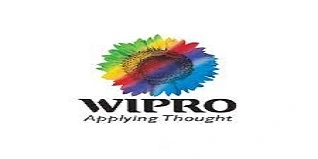









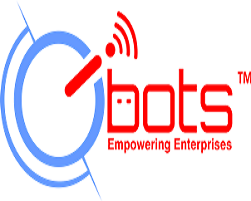




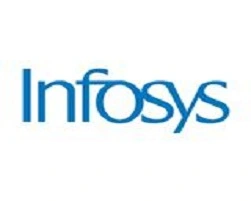











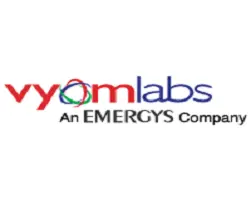





Tableau’s key features include drag-and-drop interface, data blending, real-time collaboration, interactive dashboards, connection to multiple data sources, and the ability to handle large datasets. It also supports advanced analytics, geospatial data visualization, and mobile-optimized dashboards.
Tableau offers several products, including Tableau Desktop (for creating visualizations), Tableau Server (for sharing and collaboration), Tableau Online (cloud-based analytics), Tableau Public (free platform for public visualizations), and Tableau Prep (for data preparation).
Tableau Desktop is used to create visualizations, reports, and dashboards on a personal computer, whereas Tableau Server is used to share and collaborate on Tableau visualizations within an organization. Tableau Server allows multiple users to access, view, and interact with published dashboards.
Calculated fields allow users to create new data fields by performing calculations on existing data within Tableau. These fields can be used to derive insights, apply custom formulas, and build more complex visualizations based on computed results.
In Tableau, dimensions are categorical fields that represent qualitative data such as names, dates, or geographical locations. Measures are numerical fields used to represent quantitative data like sales, profit, or quantity. Dimensions typically appear on rows or columns, while measures are used for plotting data in charts.
To improve dashboard performance, users can minimize data by using extracts instead of live connections, optimize calculated fields, use filters and context filters efficiently, reduce the number of visual elements, and optimize data source queries. Additionally, using proper indexing and aggregating data can speed up performance.
A Tableau data extract is a saved snapshot of data that can be used offline or to improve performance. Extracts allow faster querying and are especially useful when working with large datasets or slow databases. Users can update or refresh extracts as needed to reflect the latest data.
Tableau supports real-time data analysis through live data connections, where it queries the database directly. This allows users to analyze the most up-to-date information without needing to refresh extracts or manually upload new data.
Filters in Tableau are used to limit the data displayed in visualizations by allowing users to select specific ranges, categories, or measures. Filters help refine dashboards, making them more relevant and personalized by showing only the data that users are interested in.
A dual-axis chart allows users to plot two different measures on the same chart, sharing the same axis. This is useful for comparing two related data points, such as sales and profit, using different visualizations like bars and lines on the same chart.
A story in Tableau is a sequence of visualizations or dashboards that are combined to convey data insights in a structured, narrative format. Stories help guide users through data analysis by presenting different perspectives or key findings step-by-step.
Joins are used when you have multiple tables within the same data source that you want to merge based on common fields. Data blending, on the other hand, is used when you are working with data from different sources and need to combine them without directly joining them. Data blending allows for analyzing related datasets from multiple databases.
LOD expressions allow users to calculate values at different levels of granularity than what is being shown in the visual. This means you can control the level of detail in the calculation, making it possible to compute complex metrics such as the average of a total, or perform calculations that are independent of visualization filters.
Dashboards created in Tableau Desktop can be published to Tableau Server or Tableau Online for collaboration and sharing. Once published, authorized users can view, interact with, and edit the dashboards through a web browser or mobile device. Users can also embed Tableau dashboards in web applications or share them via Tableau Public for wider visibility.
Basavanagudi | HSR Layout | Sadashivanagar | Jayanagar | Koramangala | Whitefield | Banashankari | Marathahalli | BTM Layout | Electronic City | Rajajinagar | Domlur | Indiranagar | Malleshwaram | Yelahanka | Cooke Town | Nagarbhavi | Bannerghatta Road | Chandapura | Dasarahalli | Devanahalli | Anandnagar | Avenue Road | Byatarayanapura
I had an amazing experience with this service. The team was incredibly supportive and attentive to my needs. The quality of the work exceeded my expectations. I would highly recommend this to anyone looking for reliable and professional service."
I had an amazing experience with this service. The team was incredibly supportive and attentive to my needs. The quality of the work exceeded my expectations. I would highly recommend this to anyone looking for reliable and professional service."
I had an amazing experience with this service. The team was incredibly supportive and attentive to my needs. The quality of the work exceeded my expectations. I would highly recommend this to anyone looking for reliable and professional service."
I had an amazing experience with this service. The team was incredibly supportive and attentive to my needs. The quality of the work exceeded my expectations. I would highly recommend this to anyone looking for reliable and professional service."
I had an amazing experience with this service. The team was incredibly supportive and attentive to my needs. The quality of the work exceeded my expectations. I would highly recommend this to anyone looking for reliable and professional service."
In today’s data-driven world, the ability to analyze, interpret, and visualize data effectively is a valuable skill for professionals across industries. Tableau Certification is designed to equip individuals with the knowledge and practical expertise needed to create powerful visualizations, interactive dashboards, and insightful analytics that drive informed decision-making.
Tableau is recognized as one of the leading tools for data visualization and business intelligence (BI). Its intuitive interface, combined with its powerful capabilities, allows users to connect, analyze, and visualize vast amounts of data from various sources with ease. Whether you’re a business analyst, data scientist, IT professional, or a manager looking to enhance decision-making, Tableau Certification opens doors to a wide range of career opportunities.
With Tableau Certification, you can explore various career paths, including:
Tableau is widely used across industries due to its robust data visualization capabilities and user-friendly interface. Its applications range from generating insightful business reports to predictive analytics, making it an essential tool for organizations and professionals. Here’s a detailed look at the key applications of Tableau across various sectors:
1. Business Intelligence and Analytics
Tableau is a cornerstone tool for business intelligence (BI) professionals, enabling them to convert raw data into actionable insights. It is used to:
2. Healthcare
In the healthcare sector, Tableau plays a significant role in improving patient care, resource management, and operational efficiency. Its applications include:
3. Finance and Banking
Financial institutions leverage Tableau to manage large volumes of financial data, optimize performance, and ensure compliance. Tableau is applied in:
4. Retail and E-commerce
Retail and e-commerce companies use Tableau to enhance customer experiences, streamline operations, and boost sales. Key applications include:
5. Human Resources
Tableau supports HR professionals in analyzing workforce data to drive employee satisfaction, retention, and productivity. It is used to:
6. Education
Educational institutions and research organizations utilize Tableau to improve learning outcomes and administrative operations. Its applications include:
7. Manufacturing
Manufacturing companies use Tableau to enhance operational efficiency, minimize production costs, and maintain quality control. Tableau is applied in:
8. Government and Public Sector
Tableau is widely used in government agencies to improve public services, manage resources, and ensure transparency. Applications include:
9. Marketing and Sales
Marketing teams utilize Tableau to monitor campaign performance, understand customer behavior, and improve sales strategies. Key applications include:
10. Information Technology (IT) and Operations
In IT, Tableau helps in managing infrastructure performance, system optimization, and data-driven decision-making. Its applications include:
Radical Technologies is a premier Tableau Training Institute in Bangalore, renowned for providing high-quality Tableau Courses that cater to the evolving demands of the industry. We are committed to offering the best Tableau training that empowers students and professionals to master data visualization and analytics. Whether you’re looking for Tableau Training for Beginners or advanced learners, our institute is the go-to destination for Tableau Training and Certification.
Our comprehensive Tableau Course in Bangalore is designed to cover all aspects of Tableau Desktop Training, from the basics to advanced techniques, ensuring that students are well-prepared for the Tableau Desktop Certification. With a team of industry experts as trainers, we provide the best Tableau certification courses that help learners gain practical insights through real-world scenarios and projects.
At Radical Technologies, our goal is to deliver the best Tableau training courses that not only prepare students for the Tableau Certification Course but also ensure they excel in their careers. Our Tableau Classes in Bangalore are structured to provide a balance between theory and hands-on practice, making learning both engaging and effective. The Tableau Training Classes are tailored to meet the needs of every individual, whether they are beginners or experienced professionals seeking to upskill.
We take pride in being the leader in Tableau Training Certification by offering personalized Tableau Coaching in Bangalore, ensuring that every learner receives the guidance and support needed to clear their Tableau Certification in Bangalore. Our courses are specifically designed to help you achieve the best Tableau certification, which is highly recognized in the industry.
Join Radical Technologies, the top institute for Tableau Classes and Tableau Training Courses, and take the first step toward advancing your career with a Tableau Course With Certificate. With our proven track record and success stories, we are the trusted choice for the best Tableau training and certification in Bangalore.


(Our Team will call you to discuss the Fees)


(Our Team will call you to discuss the Fees)