
0
+
Google Reviews

0
+
4.7(2079 Ratings)
Power Automate, formerly known as Microsoft Flow, is a cloud-based service provided by Microsoft that allows users to create automated workflows and connect various applications and services. It enables users to automate repetitive tasks and streamline business processes by creating workflows that trigger actions when specific events occur or conditions are met.


Curriculum Designed by Experts
Meta bot
IQ BOT
Control Room
Bot Insight
| Start Date | Time | Day | Mode | Enroll Now |
|---|---|---|---|---|
| 15/12/2025 | 11:00 AM TO 12:00 PM | Weekday | Online | Enroll Now |
With our Power Automate Course Training, you may acquire in-demand abilities. Learn automation essentials, workflow creation, and integration techniques that enhance productivity. Why enroll? Our Power Automate Course Training equips you with hands-on skills for streamlined processes, boosting your career in automation.
Boost your career with our Power Automate Course Training! Gain expertise in automation, a skill sought by top employers. Why enroll? This Power Automate Course Training opens doors to roles in workflow management, IT automation, and data integration, giving you a competitive edge in today’s tech-driven job market.
Accelerate your cloud adoption journey with our Power Automate Course Training! Develop in-demand skills in cloud-based automation, boosting business efficiency and scalability. Why enroll? This Power Automate Course Training equips you to create robust cloud solutions, making you a valuable asset in the digital-first workplac
Enhance scalability and flexibility with our Power Automate Course Training! Master the skills to automate workflows that adapt to business growth and changing needs. Why enroll? This Power Automate Course Training empowers you to build versatile solutions, making you indispensable in today’s dynamic tech environment.
Optimize cost management with our Power Automate Course Training! Learn to automate repetitive tasks, reducing operational costs and boosting efficiency. Why enroll? This Power Automate Course Training gives you the skills to streamline processes, adding value and savings in any business environment.
oin our "POWER AUTOMATE" Course Training to master Security and Compliance in automation. Discover how to create safe processes, safeguard information, and adhere to legal requirements. This training equips you with essential skills for creating resilient, compliant automation solutions that drive productivity.



At Radical Technologies, we are committed to your success beyond the classroom. Our 100% Job Assistance program ensures that you are not only equipped with industry-relevant skills but also guided through the job placement process. With personalized resume building, interview preparation, and access to our extensive network of hiring partners, we help you take the next step confidently into your IT career. Join us and let your journey to a successful future begin with the right support.
At Radical Technologies, we ensure you’re ready to shine in any interview. Our comprehensive Interview Preparation program includes mock interviews, expert feedback, and tailored coaching sessions to build your confidence. Learn how to effectively communicate your skills, handle technical questions, and make a lasting impression on potential employers. With our guidance, you’ll walk into your interviews prepared and poised for success.
At Radical Technologies, we believe that a strong professional profile is key to standing out in the competitive IT industry. Our Profile Building services are designed to highlight your unique skills and experiences, crafting a resume and LinkedIn profile that resonate with employers. From tailored advice on showcasing your strengths to tips on optimizing your online presence, we provide the tools you need to make a lasting impression. Let us help you build a profile that opens doors to your dream career.

Infrastructure Provisioning
Implementing automated infrastructure provisioning and configuration management using Ansible. This may include setting up servers, networking devices, and other infrastructure components using playbooks and roles.

Applications Deployment
Automating the deployment and orchestration of applications across development, testing, and production environments. This could involve deploying web servers, databases. middleware, and other application components using Ansible

Continuous Integration
Integrating Ansible into CI/CD pipelines to automate software. build, test, and deployment processes. This may include automating the creation of build artifacts, running tests, and deploying applications to various environments.

The Power Automate Course in Bengaluru at Radical Technologies is exceptional! The hands-on experience and real-world examples provided a deep understanding of automation workflows.
I highly recommend Radical Technologies for anyone looking for Power Automate Certification in Bengaluru. The trainers are experienced, and the course content is up-to-date with industry standards.
Enrolling in the Power Automate Classes in Bengaluru was the best decision for my career. The interactive sessions and practical labs made learning easy and enjoyable.
The Power Automate Institute in Bengaluru offers comprehensive training that covers everything from basic to advanced automation techniques. I feel confident in applying these skills at work.
Radical Technologies offers the best Power Automate Training in Bengaluru. The trainers are industry experts, and the curriculum is tailored to meet corporate needs.
I took the Power Automate Online Classes in Bengaluru while working full-time, and the flexibility allowed me to balance both efficiently. The live sessions were highly interactive.
The Power Automate Online Course in Bengaluru provided me with a solid foundation in automation. The certification has boosted my resume and job prospects.
Thanks to the Power Automate Online Training in Bengaluru, I have automated several processes at my workplace, significantly improving efficiency and reducing manual tasks.
The Power Automate Online Certification in Bengaluru helped me gain recognition within my organization. The hands-on projects were particularly beneficial in understanding complex workflows.
Radical Technologies’ Power Automate Corporate Training in Bengaluru was tailored to our company’s needs, providing customized solutions and practical insights.
The trainers at Radical Technologies are incredibly knowledgeable and supportive. The Power Automate Course in Bengaluru helped me transition into a new role focused on process automation.
I completed the Power Automate Certification in Bengaluru, and it was a game-changer for my career. The institute provides excellent resources and post-training support.
Attending the Power Automate Classes in Bengaluru improved my technical skills and understanding of automation, making me more efficient in my current job.
Radical Technologies is the best Power Automate Institute in Bengaluru for learning automation. The structured approach and real-time projects helped me gain practical knowledge.
The Power Automate Training in Bengaluru offered by Radical Technologies exceeded my expectations. The trainers are highly skilled, and the curriculum is very relevant to industry needs.
The Power Automate Online Classes in Bengaluru were well-organized, with clear explanations and practical exercises that made complex concepts easy to grasp.
I completed the Power Automate Online Course in Bengaluru and found it to be very thorough and detailed. It gave me the confidence to implement automation in my organization.
The Power Automate Online Training in Bengaluru provided me with the skills needed to automate daily tasks and enhance productivity in my team.
Radical Technologies’ Power Automate Online Certification in Bengaluru has added significant value to my professional profile, helping me secure a better job.
Our company opted for Power Automate Corporate Training in Bengaluru, and the customized program delivered by Radical Technologies was incredibly effective.
The Power Automate Course in Bengaluru at Radical Technologies is ideal for both beginners and experienced professionals. The course covers all essential topics with real-world applications.
The Power Automate Certification in Bengaluru helped me understand how to integrate automation with other Microsoft tools, greatly enhancing my productivity.
I was impressed with the Power Automate Classes in Bengaluru at Radical Technologies. The trainers explained complex concepts in a simple and understandable way.
The Power Automate Institute in Bengaluru offers a perfect blend of theory and practical sessions, making it easy to apply the knowledge in real-life scenarios.
Radical Technologies’ Power Automate Training in Bengaluru prepared me for the certification exam and provided the practical skills needed to excel in my career.










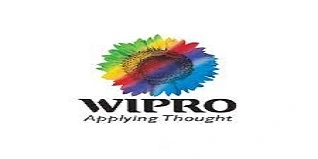









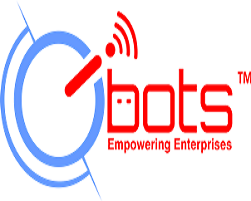




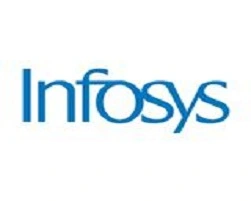











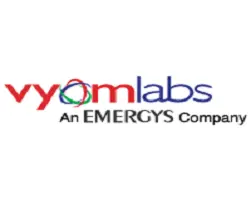





Microsoft Power Automate is a cloud-based automation platform that allows users to create workflows to automate repetitive tasks across various applications and services. It connects with Microsoft 365, Dynamics 365, and hundreds of third-party apps to streamline business processes without requiring extensive coding knowledge.
Power Automate operates through workflows called “flows,” which consist of triggers (events that initiate the workflow) and actions (tasks executed in response to the trigger). Users can create flows using a simple drag-and-drop interface or templates provided by Microsoft.
Power Automate supports three main types of flows:
Triggers are events that start a flow. They can be based on actions such as receiving an email, updating a database, or creating a new file in SharePoint. Each flow must have a trigger to initiate its execution.
Actions are the tasks performed when a flow is triggered. For example, sending an email, updating a record, or creating a file. Flows can contain multiple actions that execute sequentially or conditionally based on logic.
Connectors are pre-built integrations that allow Power Automate to interact with external applications and services. Microsoft offers over 500 connectors, including popular apps like Outlook, SharePoint, Google Drive, and Slack.
Yes, Power Automate can connect to on-premises data and services using the On-Premises Data Gateway. This allows seamless integration between cloud flows and on-premises databases, files, and other resources.
Yes, Power Automate offers enterprise-grade security features, including data encryption, role-based access control, and integration with Azure Active Directory (AAD) for identity management. It also complies with industry standards such as GDPR, ISO 27001, and HIPAA.
RPA in Power Automate allows users to automate tasks on their desktop or legacy systems without APIs. It uses bots to mimic human actions like clicking, typing, and copying data, enabling automation of manual, repetitive tasks.
You can monitor and manage flows through the Power Automate dashboard. The dashboard provides detailed insights, including flow history, run status, and error logs. You can also receive notifications for flow failures or successes.
Yes, Power Automate is designed with a user-friendly interface that allows non-technical users to create workflows using a drag-and-drop builder and pre-built templates. However, advanced customization may require some technical knowledge.
Power Automate is used for automating workflows and processes, while Power Apps is a platform for building custom applications. Both are part of the Microsoft Power Platform and can be integrated to enhance automation and app functionality.
Yes, Power Automate has a mobile app available for iOS and Android. The app allows users to monitor and manage flows, receive notifications, and trigger flows directly from their mobile devices.
Power Automate offers both free and paid plans. The free version includes basic functionality, while premium plans provide advanced features, additional connectors, and higher flow runs. Pricing depends on the selected plan and usage.
To get started, you can sign in to Power Automate using a Microsoft account. From there, you can explore templates, create custom flows, and connect your favorite applications to automate tasks and processes.
Basavanagudi | HSR Layout | Sadashivanagar | Jayanagar | Koramangala | Whitefield | Banashankari | Marathahalli | BTM Layout | Electronic City | Rajajinagar | Domlur | Indiranagar | Malleshwaram | Yelahanka | Cooke Town | Nagarbhavi | Bannerghatta Road | Chandapura | Dasarahalli | Devanahalli | Anandnagar | Avenue Road | Byatarayanapura
I had an amazing experience with this service. The team was incredibly supportive and attentive to my needs. The quality of the work exceeded my expectations. I would highly recommend this to anyone looking for reliable and professional service."
I had an amazing experience with this service. The team was incredibly supportive and attentive to my needs. The quality of the work exceeded my expectations. I would highly recommend this to anyone looking for reliable and professional service."
I had an amazing experience with this service. The team was incredibly supportive and attentive to my needs. The quality of the work exceeded my expectations. I would highly recommend this to anyone looking for reliable and professional service."
I had an amazing experience with this service. The team was incredibly supportive and attentive to my needs. The quality of the work exceeded my expectations. I would highly recommend this to anyone looking for reliable and professional service."
I had an amazing experience with this service. The team was incredibly supportive and attentive to my needs. The quality of the work exceeded my expectations. I would highly recommend this to anyone looking for reliable and professional service."
Microsoft Power Automate is a cloud-based automation tool that empowers businesses to streamline their workflows, reduce manual tasks, and improve overall efficiency. Formerly known as Microsoft Flow, this powerful platform integrates seamlessly with various Microsoft and third-party applications, enabling organizations to automate repetitive tasks and focus on strategic initiatives.
1.Automated Workflows
Power Automate allows users to create automated workflows called “flows” that connect various applications and services. These flows can be triggered by specific events, such as receiving an email, updating a file, or submitting a form.
2.Seamless Integration
Power Automate supports over 500 connectors, including Microsoft 365 apps like Outlook, SharePoint, Teams, and third-party services like Salesforce, Twitter, and Google Workspace. This integration ensures a unified ecosystem for business processes.
3.AI Builder
With the AI Builder feature, users can infuse artificial intelligence into their workflows without any coding expertise. AI models can be used for tasks like processing forms, predicting outcomes, and extracting data from documents.
4.RPA (Robotic Process Automation)
Power Automate offers both attended and unattended RPA capabilities, enabling the automation of desktop-based tasks. This feature is ideal for businesses looking to automate legacy systems or repetitive manual processes.
5.Custom Connectors
For unique business needs, users can create custom connectors to integrate proprietary applications and services, expanding the functionality of Power Automate beyond its default offerings.
6.Mobile Access
The Power Automate mobile app allows users to monitor, manage, and trigger flows on the go, ensuring productivity and control from anywhere.
1.Increased Efficiency
By automating repetitive tasks, Power Automate frees up valuable time for employees, allowing them to focus on high-value activities that drive business growth.
2.Cost Savings
Automation reduces the need for manual labor, minimizing errors and operational costs. Businesses can achieve more with fewer resources.
3.Enhanced Collaboration
Power Automate facilitates seamless communication and data sharing across departments and applications, promoting better collaboration and decision-making.
4.Scalability
As businesses grow, Power Automate can scale to meet increasing demands. New workflows can be added or modified easily without significant development efforts.
5.Improved Compliance
Automated processes help maintain consistency and accuracy, reducing the risk of compliance issues. Power Automate also supports auditing and tracking for enhanced transparency.
1.Automating Approval Workflows
Streamline approval processes for documents, purchase orders, or leave requests by automatically routing them to the appropriate stakeholders.
2.Data Synchronization
Keep data consistent across multiple platforms by automating the synchronization of customer information, sales data, or inventory levels.
3.Customer Support Automation
Improve customer service by automating responses to common inquiries, escalating complex issues to human agents, and tracking support tickets.
4.Marketing Automation
Automate repetitive marketing tasks like sending follow-up emails, posting on social media, or updating customer databases.5
6.HR Process Automation
Simplify HR workflows by automating onboarding processes, leave management, and employee feedback collection.
1. Identify Repetitive Tasks
Start by identifying tasks that are repetitive, time-consuming, and prone to errors. These are ideal candidates for automation.
2.Design Simple Flows
Keep workflows simple and easy to understand. Avoid creating overly complex flows that may be difficult to manage or troubleshoot.
3.Test and Optimize
Before deploying a flow, thoroughly test it in different scenarios to ensure it functions as expected. Continuously monitor and optimize flows to improve performance.
4.Leverage Templates
Microsoft provides a library of pre-built templates for common workflows. Use these templates as a starting point to accelerate the automation process.
5.Ensure Security and Compliance
Implement security measures, such as data encryption and access controls, to protect sensitive information. Ensure that automated workflows comply with industry regulations and internal policies.
Microsoft Power Automate is a versatile automation tool that transforms manual processes into efficient, automated workflows. It is widely adopted across industries to streamline operations, enhance productivity, and improve data accuracy. Below is an overview of the key applications of Power Automate, highlighting how businesses leverage this tool to optimize their workflows.
Automating Approval Processes
Power Automate simplifies and automates approval workflows, ensuring timely decision-making and reducing bottlenecks.
Examples:
Document approvals for contracts, proposals, or invoices.
Leave request approvals routed to HR or management.
Purchase order approvals based on predefined conditions.
2. Data Integration and Synchronization
Organizations use Power Automate to synchronize data between different platforms, ensuring data consistency and reducing manual entry.
Examples:
Syncing customer data between CRM systems like Salesforce and Microsoft Dynamics.
Automatically updating inventory levels across e-commerce platforms and ERP systems.
Consolidating sales data from various sources into a centralized database.
3. Email Automation
Automating email workflows can save time and enhance communication within and outside the organization.
Examples:
Sending automated confirmation emails for customer orders or support tickets.
Notifying team members of critical updates or task assignments.
Sending personalized follow-up emails to leads and prospects based on their interactions.
4. Customer Support Automation
Power Automate improves customer service by automating routine support tasks, allowing support teams to focus on complex issues.
Examples:
Automatically creating and assigning support tickets from emails or chat messages.
Sending automated responses to frequently asked questions.
Escalating unresolved issues to higher support levels based on predefined rules.
5. Social Media Automation
Managing social media channels becomes more efficient with automated workflows for posting and monitoring engagement.
Examples:
Scheduling and posting content across multiple social media platforms simultaneously.
Monitoring mentions of the brand and sending alerts to the marketing team.
Collecting and analyzing social media engagement data in real time.
6. HR Process Automation
Power Automate streamlines various HR functions, improving employee experience and reducing administrative workload.
Examples:
Automating the onboarding process for new employees by generating task lists, setting up IT accounts, and providing access to necessary resources.
Managing leave requests, approvals, and notifications.
Collecting and analyzing employee feedback through automated surveys.
7. Sales and Marketing Automation
Sales and marketing teams use Power Automate to automate repetitive tasks, enabling them to focus on strategic initiatives.
Examples:
Tracking and nurturing leads through automated email sequences.
Updating CRM systems with new lead information collected from web forms.
Sending alerts to sales representatives when a prospect engages with key content or reaches a specific stage in the sales funnel.
8. Finance and Accounting Automation
Finance teams can leverage Power Automate to streamline financial processes, reducing errors and improving compliance.
Examples:
Automating invoice processing and payment approvals.
Generating and sending financial reports to stakeholders on a scheduled basis.
Reconciling financial data between different accounting systems.
9. IT Process Automation
IT departments can use Power Automate to manage routine IT tasks, improving service delivery and reducing response times.
Examples:
Automating user account creation and permissions management.
Monitoring system health and sending alerts for potential issues.
Automating software updates and patch management.
10. Monitoring and Alerting
Power Automate helps businesses stay informed by automatically monitoring systems and sending alerts when specific conditions are met.
Examples:
Sending alerts when a file is updated or a new file is added to a SharePoint folder.
Notifying stakeholders when a project milestone is reached.
Monitoring key performance indicators (KPIs) and sending daily or weekly updates.
Radical Technologies is the leading institute in Bangalore, offering world-class Power Automate Course in Bengaluru to help individuals and organizations unlock the full potential of process automation. We specialize in providing hands-on, industry-relevant training that equips students with the skills required to implement Microsoft Power Automate in real-world business scenarios.
Our Power Automate Certification in Bengaluru is highly respected, and upon completion of the course, students are well-prepared to tackle automation challenges across various industries. As a premier Power Automate Institute in Bengaluru, we offer comprehensive training solutions that cater to beginners as well as professionals looking to enhance their automation skills.
We offer Power Automate Classes in Bengaluru that are carefully designed to deliver deep insights into workflow automation, from basic processes to advanced solutions. Our Power Automate Training in Bengaluru is taught by experienced instructors who provide personalized attention and ensure that each student understands the concepts thoroughly.
For businesses, we offer Power Automate Corporate Training in Bengaluru, designed to empower teams with the tools and knowledge they need to drive efficiency and streamline business operations. Our corporate training programs are tailored to meet the specific needs of the organization, helping businesses achieve automation goals quickly.
Additionally, Radical Technologies provides Power Automate Online Classes in Bengaluru, allowing students to access quality training from anywhere. Whether you’re looking for a Power Automate Online Course in Bengaluru or need flexibility with Power Automate Online Training in Bengaluru, we offer a range of options to suit your schedule.
Our Power Automate Online Certification in Bengaluru ensures that students gain the necessary skills and recognition to advance their careers in process automation, with certification from a recognized institute in the heart of Bangalore.


(Our Team will call you to discuss the Fees)


(Our Team will call you to discuss the Fees)