
0
+
Google Reviews

0
+
4.3(2093 Ratings)
A database administrator (DBA) directs or performs all activities related to maintaining a successful database environment. Responsibilities include designing, implementing, and maintaining the database system; establishing policies and procedures pertaining to the management, security, maintenance, and use of the database management system; and training employees in database management and use. DBA is also responsible for DBA Activities.


Curriculum Designed by Experts
Introduction to Databases, DBMS
Microsoft SQL Server : Advantages, Use
Versions and Editions of SQL Server
SQL DBA Job Roles, Responsibilities
Routine Maintenance DBA Activities
Emergency SQL DBA Activities
SQL Server Prerequisites : S/W, H/W
SQL Server 2019/2017/2016 Installation
Default Instance, Named Instances
Port Numbers, Instance Differences
Service and Service Account Use
Authentication Modes and Logins
Firewall Configuration in Real-time
SQLServr.exe and SQLBrowser.exe
SSMS Tool Installation, Connections
SQL Server Management Studio
Single Server, Multi Server Connections
System Databases: Master and Model
MSDB, TempDB, Resource Databases
SQL and T-SQL : Basic Differences
DDL, DML, SELECT Statements
Using GUI and SQL Scripts in SSMS
Creating Databases : Files [MDF, LDF]
Creating Tables in SQL Server
Data Storage in Tables : Inserts
SELECT : Data Retrieval Statement
Table Scans. LIVE QUERY STATISTICS
Limitations with SSMS GUI Options
Creating Databases in SQL Server
Database Connections and Usage
Creating Tables and Data Storage
Data Inserts and SELECT Statement
WHERE Conditions and Keywords
IN Operator and NOT IN Operator
Between, Not Between Operators
LIKE and NOT LIKE Operators
UPDATE Statement & Conditions
DELETE & TRUNCATE Statements
Logged and Non-Logged Operations
Table Structure Modifications
ADD, ALTER and DROP Columns
Aliases and Batch Statements
Schemas : Group Tables in Database
Schemas : Security Management Object
Creating Schemas & Batch Concept
Using Schemas for Table Creation
Data Storage in Tables with Schemas
Data Retrieval and Usage with Schemas
Table Migrations across Schemas
Import and Export Wizard in SSMS
Data Imports with Excel File Data
Performing Bulk Operations in SSMS
Temporary Tables : Real-time Use
Local and Global Temporary Tables
# and ## Prefix, Scope of Usage
Session Level, Connection Level Use
Constraints and Keys – Data Integrity
NULL, NOT NULL Property on Tables
UNIQUE KEY Constraints: Importance
PRIMARY KEY Constraint: Importance
FOREIGN KEY Constraint: Importance
REFERENCES, CHECK and DEFAULT
Candidate Keys and Identity Property
Database Diagrams and ER Models
Relationships Verification and Links
Indexes : Basic Types and Creation
Index Sort Options, Search Advantages
Clustered and Non Clustered Indexes
Primary Key and Unique Key Indexes
Need for Indexes – working with Keys
JOINS – Table Comparisons Queries
INNER JOINS For Matching Data
OUTER JOINS For (non) Match Data
Left Outer Joins with Example Queries
Right Outer Joins with Example Queries
FULL Outer Joins – Real Time Scenarios
Join Queries with “ON” Conditions
Join Unrelated Tables in SQL Server
NULL, IS NULL Operators in Joins
CROSS JOIN and CROSS APPLY
CROSS JOIN Versus CROSS APPLY
One-way & Two Way Data Comparisons
Important Join Queries in T-SQL
Join Options: Merge, Loop, Hash
Views : Types, Usage in Real-time
System Predefined Views and Audits
Listing Databases, Tables, Schemas
Functions : Types, Usage in Real-time
Scalar, Inline and Multi-Line Functions
System Predefined Functions, Audits
DBId, DBName, ObjectID, ObjectName
Date and Time Functions : Getdate()
Variables & Parameters in SQL Server
Procedures : Types, Usage in Real-time
User & System Predefined Procedures
Parameters and Dynamic SQL Queries
Sp_help, Sp_helpdb and sp_helptext
sp_pkeys, sp_rename and sp_help
sp_recompile, Performance Benefits
System Objects for Metadata Access
Linked Servers and Real-time Usage
Creating Linked Servers in SQL Server
Security Options and Access Options
Data Access, RPC and RPC Out Settings
Automations with Triggers: DML,DDL
INSERTED, DELETED Memory Tables
Table Data Replication using Triggers
Transactions : Types, ACID Properties
Transaction Types and AutoCommit
EXPLICIT & IMPLICIT Transactions
COMMIT and ROLLBACK Statements
SQL Server Configuration Manager Tool
Services : Start and Stop Options
Network Configurations and Protocols
SQL Server Instance: Ports, Aliases
Server Architecture and Protocols
Database Engine and Query Processor
Parser, Optimizer, SQL & DB Manager
Storage Engine Components, SQL OS
File Manager and Database Files
Transaction Services, Buffer Manager
Lock Manager, IO Manager, MDAC
CLR, WAL, Lazy Writer, Checkpoint
Database Architecture – Data Files
Database Architecture – Log Files
Primary (mdf), Secondary Files (ndf)
Filegroups Usage, ReadOnly Filegroups
Database Files : Size and Location
Pages, Extents. Uniform, Mixed Extents
Transaction Log File [LDF], LSN, VLF
Database Backups, Filegroup Backups
Log File Backups and Log Truncations
COPY_ONLY Backups and Real-time Use
Mirror Backups and Split Backups
Partial Backups – ReadOnly Filegroups
Format, Compression and Checksum
Backup Verification, RetainDays, Stats
ContinueOnError and Backup Scripts
GUI and Script Backups: Differences
Backup History Tables in MSDB – Joins
Backup Audits. HOT and COLD Backups
Backup Devices – Creation and Usage
Using Backup Devices – Advantages
Common Errors and Solutions
Restore Phases – COPY, REDO, UNDO
RECOVERY, NORECOVERY Options
STANDBY and REPLACE in Restores
File, File Group & Metadata Restores
Backup Verifications using GUI, Scripts
VERIFYONLY : Backup Verification
STATS, UNLOAD, STOPAT and INIT
PARTIAL / PIECEMEAL Restores – Use
Tail Log Backup Usage in Real-time
Restores using GUI and T-SQL Scripts
MOVE Options for File Level Restores
Point-In-Time Restore, Checkpoint LSN
Standby Restores and Read-Only State
Common Errors and Solutions
SQL Server Agent Service & Agent XPs
SQL Agent Jobs – GUI, Script Creations
Job Steps – Creation, Edits and Parse
Job Executions, Disable/Enable Options
Job History Purge. Job Activity Monitor
Database Maintenance – Backup Jobs
Scheduling Database Maintenance Plans
Automated Job Creations using DMPs
Backup Cleanup & History Cleanup Jobs
Backup Strategies For Minimal Data Loss
Backup Options: Block Size, Transfer Size
DB Mail Configurations and Alert System
DB Mail Profiles, SMTP Email Accounts
Operators : Creation, Job Notifications
Authentication Types & Modifications
Windows Logins & SQL Server Logins
Logins – Users Mapping, DB Access
Server Roles & Database Roles – Usage
Object, Column and Schema Security
GRANT, WITH GRANT, DENY, REVOKE
CONTROL, OWNERSHIP, Authorization
Data Encryption: Keys and Certificates
Data Encryption with Stored Procedures
Job Security : Credentials and Proxies
Using Proxies for SSIS Jobs, Repl Jobs
Security Scripts and Documentation
DMVs for Security Audits, Orphan Users
Login, User, Server Principal Audits
CDW : Copy Database Wizard @ SSMS
Database Detach and Attach Options
SMO Method and Database Scripting
CDW SSIS Packages, SSIS Proxies Use
Scheduling Database Migration Jobs
Detecting and Resolving Orphan Users
Containment Databases Authentication
SLA and OLA Process, Ticketing Tools
Immediate, High, Normal Priorities
Impact, Urgency and SLA Metrics
Licensing and Pricing Options
Core Based Licenses. Device CALs
User CALs and Multiplexing Concept
Versions, Editions Comparisons
Audit Long Running Queries : DMV, DMF
Activity Monitor Tool, Server Dashboards
Logical I/O, Physical I/O, Database I/O
Recent Expensive Queries, Wait Time
Active Expensive Queries, Statistics
Plan Handle, Execution Time – Audits
CPU, IO, Memory Consumption Reports
Indexes: Architecture and Index Types
B Tree Structure, IAM Page [Root]
Clustered & NonClustered Indexes
Included, Columnstore, Online
Filtered, Covering, Indexed Views
Fill Factor and Pad Index Options
Query Store – Settings and Advantages
PARTITIONS : Advantages, Performance
Partition Functions & Partition Schemes
Partitioning Un-partitioned Tables: GUI
Partition Compression : ROW and PAGE
Auditing Table Partitioned Structures
Statistics : Purpose, Auto Creation
Statistics : Audits and Updates
Working with Indexes and Partitions
Internal and External Fragmentation
Index Rebuilding Process and Audits
Database Maintenance Plans Jobs
Last Used, Page Count, Fragmentation
Index Page Count and Index Condition
Degree Of Parallelism [DOP] Settings
Resumable Indexes: ONLINE, RESUME
PAUSE & RESUME in Index Rebuilds
Tuning Tools : Workload Files, Trace Files
Profiler Tuning Template, SP Events
DTA, Profiler Trace : Recommendations
Perfmon Tool Counters, Real-time Tracking
Execution Plan Analysis and Internals
Query Costs : IO Cost and CPU Cost
Query Costs: SubTree & Operator Cost
NUMA Nodes, Processor, IO Affinity
Thread Count, Degree of Parallelism
LOCKS : Types and Isolation Levels
S, X, IX,U, MD, Sch-M and Sch-S
Lock Audits : SP_WHO2 and SP_LOCK
sysprocesses and Lock Waits : Audits
Deadlock Audits and Deadlock Graphs
XDL Files and Deadlocks Prevention
Alerts : Creation and Notifications
DB Suspect Event Alerts (023)
Important Perfmon Counters, Alerts
Log Space, Memory, Tempdb Alerts
Scheduling Alerts & Notifications
DBCC CHECKDB : DB Health Checks
Allocation Errors, Consistency Errors
DBCC ShowContig, Extent Fragmentation
Trace Flags and EstimateOnly
DBCC Page: GAM, SGAM and PFS
Consistency Errors : Cause & Solutions
Allocation Errors : Cause and Solutions
Log Space Issues and Log Rebuilds
Memory & TempDB Issues, Solutions
DBCC ShrinkDB and Page Restores
Audit Login Failures : Server Logs
Monitoring Connectivity Issues
Database Refresh and MSDTC
Adhoc Memory Dump Files
PLE (Page Life Expectancy) Issues
Object Refresh and Recompilations
Server Registrations and Operations
Lock Monitoring Operations
Index Management Options
Open Transactions, Blocking
Metadata Sync-up Issues
Stored Procedure Recompilations
Backup and HA-DR Strategies
Db Restores and DB Repairs
Health Checks, Issues, Solutions
| Start Date | Time | Day | Mode | Enroll Now |
|---|---|---|---|---|
| 19/01/2026 | 09:00 AM TO 10:00 AM | Weekday | Online | Enroll Now |
Master in-demand skills with the "MS SQL SERVER DBA" Course Training! Learn database administration, backup management, and performance tuning. Why enroll? Gain industry-relevant expertise and boost your career prospects. Join now for expert-led instruction and practical experience.
Unlock career opportunities with the "MS SQL SERVER DBA" Course Training! Master database administration, optimize performance, and secure data. Why enroll? High demand in IT, competitive salaries, and global job roles await. Start your journey to success with expert-led training today!
Embrace cloud adoption with the "MS SQL SERVER DBA" Course Training! Learn how to manage cloud databases, increase scalability, and ensure data security. Why enroll? Gain expertise in cloud integration and stay ahead in the evolving IT industry with hands-on training. Join now!
Achieve scalability and flexibility with "MS SQL SERVER DBA" Course Training! Master database optimization for growing workloads, adapt to dynamic IT needs, and ensure seamless operations. Why enroll? Stay competitive with industry-relevant skills and expert guidance. Join today!
Optimize cost management with "MS SQL SERVER DBA" Course Training! Learn to reduce database expenses, enhance resource allocation, and maximize efficiency. enroll? Gain skills to manage IT budgets effectively and excel in database administration. your training journey today!
Enhance security and compliance with "MS SQL SERVER DBA" Course Training! Master data protection, regulatory compliance, and secure database practices. Why enroll? Equip yourself with skills to safeguard sensitive information and meet industry standards. Join expert-led training today!



At Radical Technologies, we are committed to your success beyond the classroom. Our 100% Job Assistance program ensures that you are not only equipped with industry-relevant skills but also guided through the job placement process. With personalized resume building, interview preparation, and access to our extensive network of hiring partners, we help you take the next step confidently into your IT career. Join us and let your journey to a successful future begin with the right support.
At Radical Technologies, we ensure you’re ready to shine in any interview. Our comprehensive Interview Preparation program includes mock interviews, expert feedback, and tailored coaching sessions to build your confidence. Learn how to effectively communicate your skills, handle technical questions, and make a lasting impression on potential employers. With our guidance, you’ll walk into your interviews prepared and poised for success.
At Radical Technologies, we believe that a strong professional profile is key to standing out in the competitive IT industry. Our Profile Building services are designed to highlight your unique skills and experiences, crafting a resume and LinkedIn profile that resonate with employers. From tailored advice on showcasing your strengths to tips on optimizing your online presence, we provide the tools you need to make a lasting impression. Let us help you build a profile that opens doors to your dream career.

Infrastructure Provisioning
Implementing automated infrastructure provisioning and configuration management using Ansible. This may include setting up servers, networking devices, and other infrastructure components using playbooks and roles.

Applications Deployment
Automating the deployment and orchestration of applications across development, testing, and production environments. This could involve deploying web servers, databases. middleware, and other application components using Ansible

Continuous Integration
Integrating Ansible into CI/CD pipelines to automate software. build, test, and deployment processes. This may include automating the creation of build artifacts, running tests, and deploying applications to various environments.

The MS SQL Server DBA Course in Bengaluru at Radical Technologies exceeded my expectations! The trainers are industry experts, and the hands-on experience was invaluable.
I highly recommend the MS SQL Server DBA Certification in Bengaluru from Radical Technologies. Their structured approach and real-world case studies helped me master database administration.
Enrolling in the MS SQL Server DBA Classes in Bengaluru was the best decision for my career. The practical assignments and live projects gave me confidence in handling databases efficiently.
Radical Technologies is the best MS SQL Server DBA Institute in Bengaluru with top-notch trainers and excellent job assistance. Their training helped me land my dream job.
The MS SQL Server DBA Training in Bengaluru at Radical Technologies is well-structured and industry-relevant. I gained deep knowledge and hands-on experience.
If you're looking for MS SQL Server DBA Corporate Training in Bengaluru, Radical Technologies is the best place. Our company upskilled multiple employees through their program.
The MS SQL Server DBA Online Classes in Bengaluru were incredibly interactive and well-paced. The instructor’s experience in real-world DBA scenarios made learning easy.
I completed the MS SQL Server DBA Online Course in Bengaluru and found it highly beneficial. The self-paced modules and live sessions provided a great learning experience.
Radical Technologies offers the best MS SQL Server DBA Online Training in Bengaluru with practical exposure. The instructors ensured we understood the concepts clearly.
I recently earned my MS SQL Server DBA Online Certification in Bengaluru through Radical Technologies, and it has significantly boosted my career prospects.
The MS SQL Server DBA Course in Bengaluru covered everything from basics to advanced topics. I now feel confident in managing SQL Server databases.
I completed my MS SQL Server DBA Certification in Bengaluru, and I must say the training was top-notch. The practice labs and doubt-clearing sessions were extremely helpful.
The MS SQL Server DBA Classes in Bengaluru at Radical Technologies provided a great blend of theory and hands-on training. The faculty is very supportive.
Radical Technologies is undoubtedly the best MS SQL Server DBA Institute in Bengaluru with experienced trainers and a well-structured syllabus.
The MS SQL Server DBA Training in Bengaluru provided me with the skills required to work as a professional DBA. The practical exercises made learning easier.
Our company partnered with Radical Technologies for MS SQL Server DBA Corporate Training in Bengaluru, and the results were outstanding! Their approach to training is practical and effective.
The MS SQL Server DBA Online Classes in Bengaluru were very engaging and helped me learn at my own pace. The instructors were always available for support.
Thanks to Radical Technologies' MS SQL Server DBA Online Course in Bengaluru, I was able to switch my career to database administration successfully.
I opted for the MS SQL Server DBA Online Training in Bengaluru, and it was one of the best learning experiences. The live projects were a great addition to the course.
Earning my MS SQL Server DBA Online Certification in Bengaluru from Radical Technologies helped me land a high-paying job in database administration.
The MS SQL Server DBA Course in Bengaluru at Radical Technologies provided excellent hands-on training and real-time project experience.
I got my MS SQL Server DBA Certification in Bengaluru, and I can confidently say this is the best training program with placement support.
The MS SQL Server DBA Classes in Bengaluru helped me strengthen my SQL skills, and now I work for a reputed IT company.
Radical Technologies’ MS SQL Server DBA Institute in Bengaluru has the best trainers who focus on practical learning and industry-based projects.
The MS SQL Server DBA Training in Bengaluru is well-structured, and the job assistance they provide is truly helpful for career growth.










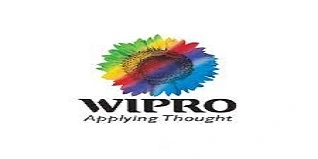









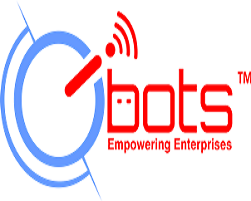




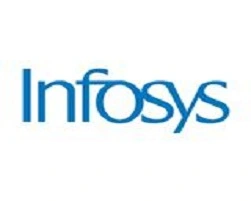











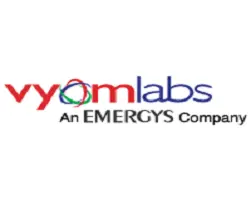





An MS SQL Server DBA is responsible for database administration, maintenance, performance tuning, security, backup & recovery, and ensuring high availability of databases.
SQL Server supports Full, Differential, and Transaction Log backups. Full backups capture the entire database, differential backups store changes since the last full backup, and transaction log backups help in point-in-time recovery.
Always On Availability Groups provide high availability and disaster recovery by allowing multiple database replicas across different servers, ensuring minimal downtime.
Performance can be improved by optimizing indexes, updating statistics, tuning queries, using partitioning, and implementing proper indexing strategies.
Indexes speed up query performance by allowing SQL Server to quickly locate data. Common types include Clustered, Non-Clustered, and Full-Text Indexes.
Database replication allows data synchronization across multiple servers and is commonly used for load balancing, data distribution, and backup solutions.
Performance issues can be diagnosed using SQL Profiler, Execution Plans, Dynamic Management Views (DMVs), Performance Monitor, and Extended Events.
Log Shipping is a disaster recovery feature that automates transaction log backups and restores them to a secondary server, providing failover capabilities.
A deadlock occurs when two or more transactions block each other indefinitely. It can be resolved using deadlock monitoring, proper indexing, query optimization, and setting appropriate lock timeouts.
Database migration can be done using Backup and Restore, Detach and Attach, SQL Server Replication, or SQL Server Integration Services (SSIS).
SQL Server Agent automates administrative tasks such as backups, job scheduling, alert management, and database monitoring.
DBCC CHECKDB is a command that checks database integrity, detects corruption, and provides repair suggestions for maintaining database health.
User security is managed through logins, roles, permissions, authentication modes, and implementing SQL Server Auditing for tracking access.
A Clustered Index sorts and stores data rows in order, while a Non-Clustered Index creates a separate structure pointing to the data location, improving query performance.
SQL Server ensures high availability using Failover Clustering, Always On Availability Groups, Log Shipping, Replication, and Database Mirroring.
Basavanagudi | HSR Layout | Sadashivanagar | Jayanagar | Koramangala | Whitefield | Banashankari | Marathahalli | BTM Layout | Electronic City | Rajajinagar | Domlur | Indiranagar | Malleshwaram | Yelahanka | Cooke Town | Nagarbhavi | Bannerghatta Road | Chandapura | Dasarahalli | Devanahalli | Anandnagar | Avenue Road | Byatarayanapura
I had an amazing experience with this service. The team was incredibly supportive and attentive to my needs. The quality of the work exceeded my expectations. I would highly recommend this to anyone looking for reliable and professional service."
I had an amazing experience with this service. The team was incredibly supportive and attentive to my needs. The quality of the work exceeded my expectations. I would highly recommend this to anyone looking for reliable and professional service."
I had an amazing experience with this service. The team was incredibly supportive and attentive to my needs. The quality of the work exceeded my expectations. I would highly recommend this to anyone looking for reliable and professional service."
I had an amazing experience with this service. The team was incredibly supportive and attentive to my needs. The quality of the work exceeded my expectations. I would highly recommend this to anyone looking for reliable and professional service."
I had an amazing experience with this service. The team was incredibly supportive and attentive to my needs. The quality of the work exceeded my expectations. I would highly recommend this to anyone looking for reliable and professional service."
MS SQL Server Database Administration (DBA) is a crucial IT role responsible for managing, securing, and optimizing SQL Server databases. Database Administrators (DBAs) play a vital role in ensuring high availability, performance tuning, data security, and disaster recovery.
With businesses relying on structured data for decision-making, skilled MS SQL Server DBAs are in high demand across industries, including finance, healthcare, e-commerce, and IT services.
A SQL Server DBA is responsible for a range of tasks, including:
1. Database Installation & Configuration
Setting up MS SQL Server on Windows or Linux-based systems.
Configuring system parameters, memory allocation, and security settings.
2. Performance Tuning & Optimization
Analyzing query execution plans for performance improvement.
Using indexes, partitioning, and caching to enhance database speed.
Monitoring resource utilization with tools like SQL Profiler and Extended Events.
3. Backup & Disaster Recovery
Implementing Full, Differential, and Transaction Log backups.
Setting up High Availability (HA) solutions such as Always On Availability Groups, Log Shipping, and Replication.
Testing disaster recovery plans to ensure business continuity.
4. Security & Compliance Management
Implementing authentication methods like Windows Authentication and SQL Authentication.
Configuring role-based access control (RBAC) for data protection.
Auditing and logging database activities to ensure compliance with regulations like GDPR and HIPAA.
5. Automation & Monitoring
Scheduling automated tasks using SQL Server Agent.
Using Dynamic Management Views (DMVs) for real-time monitoring.
Implementing scripts for repetitive administrative tasks.
6. Database Migration & Upgrades
Migrating databases between different versions or cloud environments.
Performing schema comparison and data validation before migration.
Ensuring a smooth upgrade process with minimal downtime.
1. Always On Availability Groups
A feature designed for high availability and disaster recovery, allowing multiple replicas of a database for failover protection.
2. SQL Server Replication
Enables real-time data synchronization across multiple servers, ensuring consistency and load balancing.
3. SQL Server Integration Services (SSIS)
A powerful ETL (Extract, Transform, Load) tool used for automating data movement across systems.
4. SQL Server Profiler & Extended Events
Essential tools for query performance analysis, debugging, and troubleshooting.
5. Transparent Data Encryption (TDE)
A built-in security feature that encrypts data at rest, preventing unauthorized access.
With the increasing use of data-driven applications, SQL Server DBAs have excellent career prospects. Some common job roles include:
MS SQL Server Database Administration (DBA) plays a vital role in managing, securing, and optimizing databases across various industries. SQL Server is widely used due to its reliability, scalability, and high availability features. Below are the key applications of MS SQL Server DBA in different domains.
1. Enterprise Data Management
Large enterprises rely on SQL Server DBAs to manage vast amounts of structured data efficiently. They ensure data integrity, security, and performance optimization, enabling smooth business operations.
Key Functions:
Managing databases for ERP and CRM systems.
Implementing data backup, recovery, and disaster recovery plans.
Optimizing performance through indexing and query tuning.
2. Financial Services & Banking
Financial institutions use SQL Server for handling sensitive customer data, transactions, and regulatory compliance. DBAs maintain high availability and security to prevent data breaches.
Key Functions:
Managing real-time transaction processing (OLTP).
Ensuring secure financial data storage and compliance (e.g., PCI-DSS).
Implementing high-availability solutions like Always On Availability Groups.
3. Healthcare & Medical Data Management
Healthcare organizations depend on MS SQL Server to store and manage patient records, medical history, and billing information. HIPAA compliance and data security are crucial in this industry.
Key Functions:
Storing and managing Electronic Health Records (EHRs).
Ensuring data privacy and access control.
Enabling fast retrieval of patient information for better healthcare decisions.
4. E-Commerce & Retail
E-commerce businesses require SQL Server DBA expertise to handle massive databases containing product catalogs, customer information, and order transactions.
Key Functions:
Managing inventory databases for real-time stock updates.
Optimizing customer order processing and transaction speeds.
Using SQL Server Reporting Services (SSRS) for sales analytics.
5. Government & Public Sector
Government agencies use SQL Server to manage large-scale public records, census data, and administrative workflows while ensuring high security and compliance.
Key Functions:
Storing citizen records, tax information, and legal documents.
Ensuring data consistency across multiple departments.
Implementing disaster recovery strategies for critical data.
6. Education & E-Learning Platforms
Universities and e-learning platforms use SQL Server for managing student records, course data, and online assessments.
Key Functions:
Managing student enrollment, attendance, and grading systems.
Storing course content and examination results securely.
Supporting scalable online learning platforms with optimized databases.
7. Cloud Database Administration
Many organizations are migrating their SQL Server databases to cloud platforms like Azure, AWS, and Google Cloud. SQL Server DBAs manage cloud-based deployments for better scalability and cost-effectiveness.
Key Functions:
Setting up and managing Azure SQL Databases and AWS RDS.
Implementing hybrid database solutions for flexibility.
Monitoring cloud-based database performance and security.
8. Business Intelligence & Data Analytics
SQL Server supports data warehousing and business intelligence (BI) solutions. DBAs manage ETL processes, reporting, and analytics to help businesses make data-driven decisions.
Key Functions:
Managing SQL Server Integration Services (SSIS) for ETL workflows.
Using SQL Server Analysis Services (SSAS) for OLAP operations.
Creating reports using SQL Server Reporting Services (SSRS).
9. Telecommunication Industry
Telecom companies use SQL Server to store massive amounts of customer data, call records, and billing information.
Key Functions:
Managing real-time call data records (CDRs).
Optimizing databases for high-speed transaction processing.
Ensuring secure storage of subscriber details.
10. Logistics & Supply Chain Management
Logistics and supply chain companies rely on SQL Server for inventory tracking, warehouse management, and shipment processing.
Key Functions:
Managing real-time shipment tracking databases.
Optimizing route planning and fleet management data.
Ensuring fast retrieval of logistics information for smooth operations.
Radical Technologies is a premier MS SQL Server DBA Institute in Bengaluru, offering industry-focused training for aspiring database administrators. With a proven track record of excellence, we provide MS SQL Server DBA Course in Bengaluru that covers everything from fundamental database management to advanced administration techniques.
Our MS SQL Server DBA Certification in Bengaluru is designed to equip students with hands-on expertise, ensuring they gain practical knowledge essential for real-world database management. Whether you are a beginner or an experienced professional looking to upskill, our MS SQL Server DBA Classes in Bengaluru are structured to meet industry standards.
We specialize in MS SQL Server DBA Training in Bengaluru, providing both classroom-based and online learning options. Our MS SQL Server DBA Online Course in Bengaluru allows working professionals to enhance their skills from anywhere, while our MS SQL Server DBA Online Classes in Bengaluru provide interactive learning experiences.
For corporate professionals, we offer MS SQL Server DBA Corporate Training in Bengaluru, tailored to meet business-specific needs and improve team efficiency. Additionally, our MS SQL Server DBA Online Training in Bengaluru and MS SQL Server DBA Online Certification in Bengaluru help individuals achieve professional recognition and career advancement.
Join Radical Technologies, the leading MS SQL Server DBA Institute in Bengaluru, and take your career to the next level with expert-led training, live projects, and job assistance. Enroll today and become a certified MS SQL Server DBA professional!


(Our Team will call you to discuss the Fees)


(Our Team will call you to discuss the Fees)