
0
+
Google Reviews

0
+
4.8 (2094 Ratings)
In challenging times good decision-making becomes critical. The best decisions are made when all the relevant data available is taken into consideration. The best possible source for that data is a well-designed data warehouse. To make any new decision or to introduce new Plan data warehousing is very important


Curriculum Designed by Experts
Informatica is a tool, supporting all the steps of Extraction, Transformation and Load process. Now days Informatica is also being used as an Integration tool. Informatica is an easy to use tool. It has got a simple visual interface like forms in visual basic. You just need to drag and drop different objects (known as transformations) and design process flow for Data extraction transformation and load. These process flow diagrams are known as mappings. Once a mapping is made, it can be scheduled to run as and when required. In the background Informatica server takes care of fetching data from source, transforming it, & loading it to the target systems/databases. Informatica can communicate with all major data sources (Mainframe/RDBMS/Flat Files/XML/VSM/SAP etc.), can move/transform data between them. It can move huge volumes of data in a very effective way, many a times better than even bespoke programs written for specific data movement only. It can throttle the transactions (do big updates in small chunks to avoid long locking and filling the transactional log). It can effectively join data from two distinct data sources (even a xml file can be joined with a relational table). In all, Informatica has got the ability to effectively integrate heterogeneous data sources & converting raw data into useful information
Informatica is not only ETL tool but also Data integrator.Informatica is one of the Best tool in current industry provides versatile solutions to any kind of data.In Radical we provide scenario based training with real time examples, project explanation, project related queries.
Any one who is having basic knowledge of SQL queries can start learning Informatica tool.
As it is a GUI based tool, coding knowledge wouldn’t be necessary.At least 1-3 yrs of experience is good enough to get interview calls.
Performance Tuning Overview
Note : Lab sessions for all the points mentioned above will be taken.
Data warehousing courses provide a comprehensive understanding of how to manage and store data effectively. You'll learn about data modeling, ETL (Extract, Transform, Load) processes, data integration, and data quality assurance.
Data warehousing is closely linked to business intelligence. By enrolling in a data warehousing course, you'll learn how to extract valuable insights from data to support decision-making processes within organizations.
With the increasing volume of data generated by businesses, there's a growing demand for professionals skilled in data warehousing. Enrolling in a course can help you acquire the skills and knowledge needed to pursue a career as a data engineer, data architect, BI analyst, or data warehouse developer.
As technology continues to evolve, it's essential to stay updated with the latest trends and developments in data management and analytics. Enrolling in a data warehousing course can help you stay relevant in the job market and enhance your career prospects.
Enrolling in a data warehousing course can also contribute to your personal and professional development. You'll enhance your problem-solving abilities, critical thinking skills, and analytical mindset, which are valuable assets in any career path.
Data warehousing courses often cover advanced topics such as data mining, predictive analytics, and machine learning. These skills can help you unlock deeper insights from data and drive innovation within organizations.



At Radical Technologies, we are committed to your success beyond the classroom. Our 100% Job Assistance program ensures that you are not only equipped with industry-relevant skills but also guided through the job placement process. With personalized resume building, interview preparation, and access to our extensive network of hiring partners, we help you take the next step confidently into your IT career. Join us and let your journey to a successful future begin with the right support.
At Radical Technologies, we ensure you’re ready to shine in any interview. Our comprehensive Interview Preparation program includes mock interviews, expert feedback, and tailored coaching sessions to build your confidence. Learn how to effectively communicate your skills, handle technical questions, and make a lasting impression on potential employers. With our guidance, you’ll walk into your interviews prepared and poised for success.
At Radical Technologies, we believe that a strong professional profile is key to standing out in the competitive IT industry. Our Profile Building services are designed to highlight your unique skills and experiences, crafting a resume and LinkedIn profile that resonate with employers. From tailored advice on showcasing your strengths to tips on optimizing your online presence, we provide the tools you need to make a lasting impression. Let us help you build a profile that opens doors to your dream career.

Infrastructure Provisioning
Implementing automated infrastructure provisioning and configuration management using Ansible. This may include setting up servers, networking devices, and other infrastructure components using playbooks and roles.

Applications Deployment
Automating the deployment and orchestration of applications across development, testing, and production environments. This could involve deploying web servers, databases. middleware, and other application components using Ansible

Continuous Integration
Integrating Ansible into CI/CD pipelines to automate software. build, test, and deployment processes. This may include automating the creation of build artifacts, running tests, and deploying applications to various environments.

Radical Technologies offers the best Informatica course in Bangalore. The Informatica developer training was comprehensive, and the instructors were knowledgeable. Highly recommend their Informatica certification in Bangalore!
I completed the Informatica administrator training at Radical Technologies and found it to be highly beneficial. The Informatica admin certification added significant value to my skillset. Great choice for Informatica classes in Bangalore!
For anyone seeking top-notch Informatica training in Bangalore, Radical Technologies is the go-to institute. The Informatica developer course provided in-depth knowledge and practical skills. Their Informatica certification course is top-notch!
The Informatica course duration at Radical Technologies was well-structured, and the training was thorough. The Informatica admin training helped me secure my Informatica admin certification with ease.
Enrolling in the Informatica developer training at Radical Technologies was a fantastic decision. The Informatica course in Bangalore offered by them is ideal for both beginners and professionals.
Radical Technologies provided an excellent Informatica course online. The Informatica developer certification I received was recognized globally, thanks to their comprehensive Informatica developer course.
The Informatica certification in Bangalore from Radical Technologies is highly respected. Their Informatica training institutes in Bangalore offer some of the best Informatica classes you can find.
I was impressed by the quality of Informatica admin training at Radical Technologies. Their Informatica admin certification helped me advance my career in Information Technology.
Radical Technologies' Informatica training was exceptional. The Informatica cloud certification has opened new doors for me in the tech industry. A leading Informatica training provider in Bangalore!
The Informatica course online at Radical Technologies was very flexible and well-organized. I appreciated the clear instruction and thorough coverage of Informatica developer training.
Radical Technologies offers outstanding Informatica classes. The Informatica developer certification I earned has been instrumental in my professional growth. Their Informatica training in Bangalore is unmatched.
The Informatica course in Bangalore at Radical Technologies was incredibly valuable. The Informatica certification course provided me with practical knowledge and skills that are crucial for my job.
Radical Technologies' Informatica administrator training is excellent for those looking to gain comprehensive skills. The Informatica admin certification was a great addition to my resume.
I found the Informatica developer course at Radical Technologies to be incredibly rewarding. The Informatica certification in Bangalore is a testament to the quality of their training programs.
The Informatica training institutes in Bangalore don’t get better than Radical Technologies. Their Informatica course was well-structured and provided me with the certification I needed to excel.
Radical Technologies offers a superior Informatica course duration. Their Informatica classes were engaging, and I achieved my Informatica developer certification through their thorough training.
The Informatica admin training at Radical Technologies was a great experience. The Informatica certification course equipped me with all the tools needed for my role as an Informatica administrator.
The Informatica cloud certification program at Radical Technologies is one of the best. Their Informatica training in Bangalore is ideal for anyone looking to advance their skills in cloud technologies.
I highly recommend Radical Technologies for Informatica classes in Bangalore. Their Informatica developer training was intensive and prepared me well for the certification exams.
The Informatica training I received from Radical Technologies was outstanding. The Informatica certification course provided valuable insights and hands-on experience in Informatica development.
Radical Technologies is a leading Informatica training provider in Bangalore. Their Informatica admin certification program was comprehensive and well-organized, making it easy to gain certification.
I took the Informatica course online from Radical Technologies and found it to be the best Informatica course online available. The training was thorough and the certification highly valuable.
Radical Technologies offers an exceptional Informatica developer course. The Informatica training provided was detailed and helped me secure my Informatica developer certification.
The Informatica course in Bangalore at Radical Technologies was exactly what I needed. Their Informatica certification course provided practical skills that are essential in the Information Technology field.
Radical Technologies' Informatica training institutes in Bangalore are top-tier. Their Informatica admin training and certification have significantly advanced my career in IT.










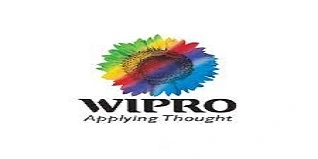









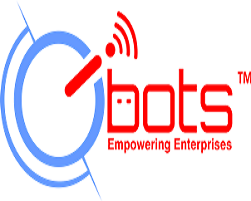




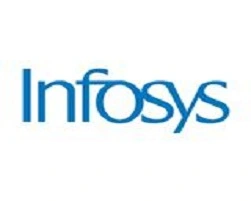











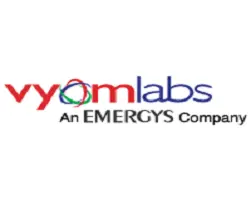





Informatica 10X is the latest iteration of the Informatica data integration platform, offering enhanced features for data management, cloud integration, real-time processing, and big data support. It introduces improvements in data quality, security, and performance over earlier versions.
An Informatica 10X Developer is responsible for designing, developing, and implementing ETL (Extract, Transform, Load) processes, optimizing data workflows, ensuring data quality, and working with various data sources to manage and integrate data across multiple systems.
The Informatica 10X Admin oversees the administration of the Informatica platform, ensuring system performance, managing user access and security, monitoring job executions, handling upgrades, and troubleshooting issues to maintain optimal operation.
Informatica 10X offers robust cloud integration capabilities through Informatica Cloud services, which allows seamless data integration between cloud and on-premises environments. It supports a variety of cloud platforms, including AWS, Azure, and Google Cloud.
ETL (Extract, Transform, Load) in Informatica 10X is a process used to extract data from various sources, transform it to fit operational needs, and load it into a data warehouse or other destination for analysis and reporting.
Informatica 10X includes built-in tools for data profiling, cleansing, and validation to ensure data accuracy and consistency. It also integrates with data quality services to automate error detection and correction processes.
Yes, Informatica 10X supports real-time data processing through its real-time streaming and data integration capabilities, enabling organizations to handle high-speed, continuous data streams and make decisions based on live data.
Informatica 10X supports a wide range of data sources, including relational databases, flat files, cloud-based sources, big data platforms like Hadoop and Spark, and enterprise applications such as SAP and Salesforce.
Informatica 10X provides comprehensive security features, including user authentication, role-based access control, data encryption, and data masking. These features ensure that sensitive data is protected throughout the data lifecycle.
Informatica 10X optimizes ETL performance through parallel processing, dynamic partitioning, and pushdown optimization, allowing heavy data processing tasks to be distributed across multiple servers for faster execution.
Pushdown optimization allows Informatica 10X to push transformation logic directly into the source or target database, reducing the need for data movement and improving performance by leveraging database processing power.
Informatica 10X provides built-in connectors for big data platforms like Hadoop, Spark, and NoSQL databases, enabling seamless integration and data processing for large-scale data sets.
Informatica PowerCenter is a core component of Informatica 10X, used for building data integration workflows. It provides the platform for managing ETL processes, data transformation, and data governance.
Yes, Informatica 10X can be integrated with a variety of business intelligence (BI) tools, such as Tableau, Power BI, and QlikView, enabling users to create interactive dashboards and reports based on the data processed in Informatica.
Informatica 10X ensures robust data governance through its data lineage tracking, metadata management, and data quality features, ensuring that data is accurate, compliant, and consistent across the organization.
Basavanagudi | HSR Layout | Sadashivanagar | Jayanagar | Koramangala | Whitefield | Banashankari | Marathahalli | BTM Layout | Electronic City | Rajajinagar | Domlur | Indiranagar | Malleshwaram | Yelahanka | Cooke Town | Nagarbhavi | Bannerghatta Road | Chandapura | Dasarahalli | Devanahalli | Anandnagar | Avenue Road | Byatarayanapura
I had an amazing experience with this service. The team was incredibly supportive and attentive to my needs. The quality of the work exceeded my expectations. I would highly recommend this to anyone looking for reliable and professional service."
I had an amazing experience with this service. The team was incredibly supportive and attentive to my needs. The quality of the work exceeded my expectations. I would highly recommend this to anyone looking for reliable and professional service."
I had an amazing experience with this service. The team was incredibly supportive and attentive to my needs. The quality of the work exceeded my expectations. I would highly recommend this to anyone looking for reliable and professional service."
I had an amazing experience with this service. The team was incredibly supportive and attentive to my needs. The quality of the work exceeded my expectations. I would highly recommend this to anyone looking for reliable and professional service."
I had an amazing experience with this service. The team was incredibly supportive and attentive to my needs. The quality of the work exceeded my expectations. I would highly recommend this to anyone looking for reliable and professional service."
Informatica 10X Developer + Admin Certification is a comprehensive course designed to equip learners with the essential skills required to master both the development and administration aspects of Informatica’s Data Integration platform. This certification program prepares professionals to effectively manage data integration, transformation, migration, and automation, making them proficient in both roles of Developer and Administrator.
By the end of the Informatica 10X Developer + Admin Certification, participants will be able to:
Informatica 10X Developer + Admin plays a critical role in various industries, enabling organizations to efficiently handle large-scale data integration, transformation, and management. Below are the key applications of Informatica in real-world scenarios:
1. Data Integration
2. ETL (Extract, Transform, Load) Process Automation
3. Data Warehousing
4. Data Migration
5. Master Data Management (MDM)
6. Data Governance
7. Data Quality Management
8. Big Data Integration
9. Business Intelligence and Analytics Support
10. Application Integration
11. Enterprise Data Management
12. Customer Data Integration
13. Financial Data Management
Welcome to Radical Technologies, the premier institute for Informatica 10X Developer + Admin Course, Training & Certification in Bangalore. As one of the leading Informatica training institutes in Bangalore, we specialize in delivering comprehensive Informatica training programs designed to enhance your skills and career prospects in the Information Technology field.
Our Informatica course offerings include both Informatica administrator training and Informatica developer training, ensuring that we cater to diverse career paths. Whether you’re looking for Informatica admin training or seeking to advance your expertise with Informatica developer certification, our courses are tailored to meet your needs.
At Radical Technologies, we provide a range of Informatica classes, including the best Informatica course online and Informatica course duration options, designed to fit your schedule and learning preferences. Our Informatica certification in Bangalore is recognized for its depth and quality, ensuring you receive top-notch training that aligns with industry standards.
Our Informatica training in Bangalore includes various Information Technology certification courses, making us a one-stop destination for your IT certification needs. We also offer Informatica cloud certification and Informatica course online options for those who prefer flexible learning environments.
Choose Radical Technologies for your Informatica training and certification needs, and experience the excellence that sets us apart as the leading Informatica training institute in Bangalore.

(Our Team will call you to discuss the Fees)


(Our Team will call you to discuss the Fees)
