
0
+
Google Reviews

0
+
4.5 ( 2950 Ratings)
A Dynamics 365 Field Service Functional Consultant is a professional who specializes in configuring and customizing Microsoft Dynamics 365 Field Service, which is part of the Dynamics 365 suite designed for managing field service operations. Obtaining relevant Microsoft certifications, such as the Microsoft Certified: Dynamics 365 Field Service Functional Consultant Associate certification, can validate expertise in this role.


Curriculum Designed by Experts
Define and configure core field service components
• Define and configure key required security roles
• Configure territories, postal codes, and organizational units
• Configure characteristics and proficiency models
• Implement resource roles and categories
• Enable conditional Field Service settings
• Enable Microsoft Teams Integration
Configure product and service pricing
• Define required product and service types
• Configure minimum charge amounts and durations
• Determine how pricing rules affect the price that is applied to a product on a work order
• Associate products and services with price lists
• Define tax codes
Configure bookable resources
• Manage bookable resources
• Configure geocoding
• Define start and end locations for resources
• Determine the types of addresses to use
• Configure pay types and rates
• Configure working hours and working hour templates
• Manage time off requests
• Enable technician time tracking
Schedule multiple resources
• Determine the types of resources required
• Describe use cases for resource pools, crews, and Requirement groups
• Define Requirement groups and Requirement group templates
• Set up resource pools and crews
Integrate other tools with Dynamics 365 Field Service
• Implement Dynamics 365 Remote Assist for use with Dynamics 365 Field Service
• Configure and use Dynamics 365 Remote Assist one-time call
• Use Dynamics 365 Guides with work orders
Create and configure field service visualizations
• Configure dashboards
• Design and create field service charts
• Design reports by using the Report Wizard
• Design, create, and share Power BI reports and dashboards
• Understand the key Field Service Analytics and Insights work order summary metrics
Describe the work order lifecycle
• Configure work orders, including work order types and work order resolutions
• Configure work order lifecycle stages
• Configure booking status and work order status values
• Configure uses and capabilities for billing accounts, service accounts, and functional locations
Create and manage work orders
• Create a work order
• Add status and sub-status information to a work order
• Organize work orders and resources by geography
• Associate a work order with a price list, Service Level Agreement, and entitlement
• Close a work order
• Collaborate on work orders by using Microsoft Teams
• Prepare work order summary reports
• Configure work order resolutions
• Manage work order costs using not-to-exceed
Manage incidents
• Configure incident types and suggestions
• Assign requirement group templates to incident types
• Add service tasks to incidents
• Add products and services to incidents
Create and manage agreements
• Determine when to use agreements
• Define and configure agreement preferences and settings
• Configure automatic generation of work orders
• Configure booking preferences
• Configure agreement invoicing
• Create entitlements for agreements
Manage inspections
• Create inspections and ad hoc inspections
• Associate inspections with work orders and customer assets
• Describe use cases for analyzing results of inspections
• Create inspection templates
• Run reports on inspections
Manage scheduling options
• Schedule work orders by using the schedule board and schedule assistant
• Determine when to use each scheduling option
• Configure fulfillment preferences
• Configure quick scheduling (“quick book”)
Implement schedule boards
• Identify features and uses for Booking Requirements view
• Implement the integrated map feature
• Manually schedule work orders
• Reassign and reschedule work orders
• Move incomplete work orders
• Generate driving instructions for field agents
Manage schedule boards
• Describe use cases for multiple schedule boards
• Configure schedule boards
• Customize a schedule board
Implement the Schedule Assistant
• Apply constraints to resource queries
• Filter data
• Specify a search radius
• Troubleshoot the schedule assistant
Configure Universal Resource Scheduling
• Describe use cases for Universal Resource Scheduling
• Describe the role of resource requirements in scheduling
• Enable scheduling for a table
• Configure geocoding for a custom table
• Manage work hours calendar for requirements
• Describe booking timestamps, booking journals, and actuals
Describe the capabilities of the mobile app
• Deploy the mobile app
• Complete work orders
• Service and maintain customer assets
Set up the mobile app
• Configure security roles
• Customize the mobile app including forms, views, pages, and site maps
• Enable and configure location tracking and geofencing
• Configure offline profiles and synchronization features
• Configure deep linking
• Configure push notifications
• Configure barcode features
Manage inventory and warehouses
• Set up inventory and warehouses
• View product inventory
• Adjust inventory levels
• Transfer inventory between warehouses
• Manually update inventory by using inventory journals
Manage purchasing and product returns
• Describe the purchase order process
• Create purchase orders
• Create a list of receivable products for a purchase order
• Determine product return options
• Create return merchandise authorizations (RMAs)
• Create return to vendor (RTV) transactions
• Finalize returns
Implement Connected Field Service
• Describe IoT deployment options
• Identify use cases for Connected Field Service
• Manage and associate IoT devices
• Configure security roles for Connected Field Service
Define and configure customer assets
• Describe uses for customer assets
• Create and manage customer assets
• Configure products to enable automatic creation of customer assets
• Associate work orders with customer assets
• Create child assets
• Configure 3D asset models
• Define functional locations
Configure model-driven apps
• Create and configure forms
• Create and configure views
• Configure site maps
Create custom apps and automation
• Create task-specific canvas apps and custom pages
• Embed apps in Dynamics 365 Field Service
• Use custom Power Automate cloud flows to automate tasks and enhance Field Service
Configure Microsoft Power Pages
• Configure Field Service customer experience portal
• Configure self-service scheduling
• Configure pre-built Power Automate flows
• Track technician location
Capture customer feedback by using Customer Voice
• Create a survey
• Trigger distribution of a survey
• Apply formatting and branding to a survey
• Describe and analyze survey results including CSAT and Net Promoter Score (NPS)
• Describe survey elements including question types
Radical Technologies is the leading IT certification institute in Kochi, offering a wide range of globally recognized certifications across various domains. With expert trainers and comprehensive course materials, it ensures that students gain in-depth knowledge and hands-on experience to excel in their careers. The institute’s certification programs are tailored to meet industry standards, helping professionals enhance their skillsets and boost their career prospects. From cloud technologies to data science, Radical Technologies covers it all, empowering individuals to stay ahead in the ever-evolving tech landscape. Achieve your professional goals with certifications that matter.



At Radical Technologies, we are committed to your success beyond the classroom. Our 100% Job Assistance program ensures that you are not only equipped with industry-relevant skills but also guided through the job placement process. With personalized resume building, interview preparation, and access to our extensive network of hiring partners, we help you take the next step confidently into your IT career. Join us and let your journey to a successful future begin with the right support.
At Radical Technologies, we ensure you’re ready to shine in any interview. Our comprehensive Interview Preparation program includes mock interviews, expert feedback, and tailored coaching sessions to build your confidence. Learn how to effectively communicate your skills, handle technical questions, and make a lasting impression on potential employers. With our guidance, you’ll walk into your interviews prepared and poised for success.
At Radical Technologies, we believe that a strong professional profile is key to standing out in the competitive IT industry. Our Profile Building services are designed to highlight your unique skills and experiences, crafting a resume and LinkedIn profile that resonate with employers. From tailored advice on showcasing your strengths to tips on optimizing your online presence, we provide the tools you need to make a lasting impression. Let us help you build a profile that opens doors to your dream career.











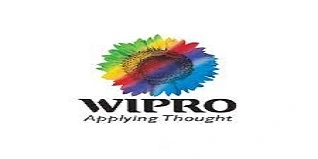









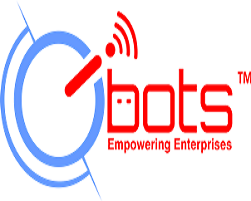




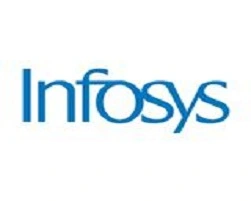











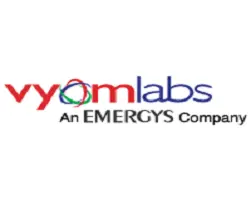





Kochi | Fort Kochi | Mattancherry | Ernakulam | Marine Drive | Kakkanad | Palarivattom | Kadavanthra | Chullikkal | Elamakkara | Kochi Port | Vyttila | Aluva | Thrippunithura | Panampilly Nagar | Edappally | Kothad | Njarackal


(Our Team will call you to discuss the Fees)


(Our Team will call you to discuss the Fees)